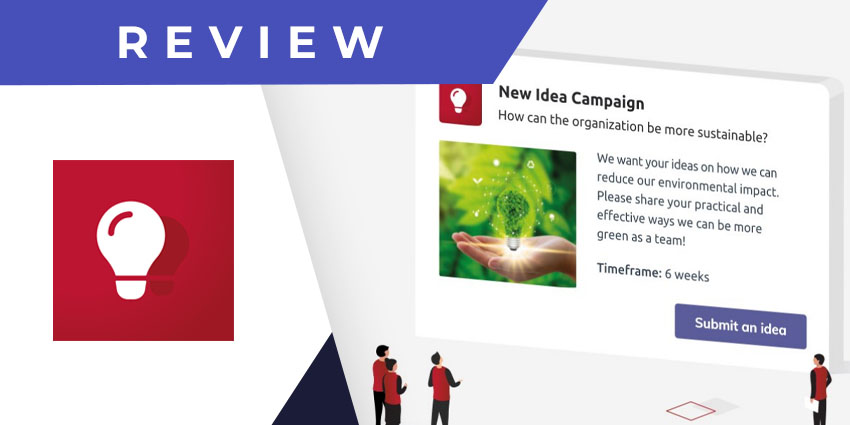Sideways 6 is a UK-based crowdsourcing and ideas management company founded in 2014. Its flagship platform, Ideas, helps to gather opinions, feedback, and ideas from across the organisation through communication channels like Teams, Gmail, Slack, Yammer, and Excel spreadsheets. You can then go on to identify the best ideas and chalk out a plan for executing them. It also helps drive engagement, as employees are kept posted about their ideas and informed at every stage of the journey, from inception to finalisation. The company held one funding round and raised $624,500 in seed investment in 2017.
As mentioned, Ideas by Sideways 6 integrates with several communication and collaboration platforms. Sideways 6 launched the new Ideas app for Teams in May 2021, right at the time when Microsoft Teams were witnessing a meteoric rise in user numbers. While users were previously able to submit their ideas to Teams, the new app gives you additional capabilities like data analytics, voting, and collaboration, without having to leave the Teams platform.
- SurveySparrow for Microsoft Teams Review: A Simple, Engaging, and Highly Flexible Feedback Tool
- Strety for Microsoft Teams Review: A Teams-Only App to Boost Performance and Wellbeing
The launch of Ideas by Sideways 6 for Teams is expected to significantly increase its customer roster, which already includes the likes of M&S, Nestle, and Diageo.
Let us review the app in more detail.
Inside Ideas by Sideways 6 for Microsoft Teams
To start using the Sideways 6 Ideas management app for Microsoft Teams, you need to have an active subscription with the company. You could ask the company for a demo, or you could directly download the integration and later upgrade to a paid version. Currently, the Ideas app by Sideways 6 is custom priced.
Visit Microsoft AppSource and look for Ideas by Sideways 6. You could also open the application store from the left pane of your Microsoft Teams window to download the app.
Here are the key features that this enables.
- Conduct new idea campaigns – You can start a new campaign directly from Microsoft Teams without having to open the primary Sideways 6 platform. For every campaign, you need to add a title, a description, and a key question, and Teams users must submit their answers or ideas within the specified timeframe. All active idea campaigns will be accessible through the app dashboard on Teams.
- Create idea shortlists – The app lets you start voting on ideas and shortlist the best ones from within the Teams environment. Users can see all the ideas submitted for a single campaign. They can add comments and upvotes to show their support or share feedback. Ideas can also be shared from Teams to other platforms to gather opinions from multiple channels.
- Capture more information to support each idea – You can ask for ancillary information to support an idea and check its viability. For example, if you are looking for ideas to make the office more sustainable, you can request users to submit a cost estimate along with their idea. Questions that seek ancillary information can be either mandatory or non-mandatory.
- Organise ideas into stages – Based on the number of votes, feedback, and engagement – you can classify ideas into various stages, such as qualification, development, implementation, and delivery. All ideas within a campaign can be classified so that you know exactly which projects to plan and execute.
- Search for and sort ideas – The Campaigns dashboard on the Ideas app for Teams lets you sort ideas from new to old. You can also filter ideas by stage – for example, you might want to view ideas that need qualification so you can vote on them. You can also toggle the dashboard to show only your ideas, or search for ideas by keyword.
- The Ideas bot – The app communicates with you at every step of the idea journey through a bot. You can share a quick thanks when someone submits an idea, you can congratulate the user if an idea progresses to the next stage, and so on – keeping users engaged in the process.
Why the Ideas App by Sideways 6 Makes a Difference
The biggest differentiator setting Sideways 6 apart is its ability to keep employees engaged as they participate in brainstorming and ideas crowdsourcing activities.
What We Think
The Ideas app by Sideways 6 is an excellent solution if you’re looking to wrap the entire Ideas gathering, shortlisting and finalisation process inside of Teams. It is also affordable and easy to use – download the Ideas App by Sideways 6 here.