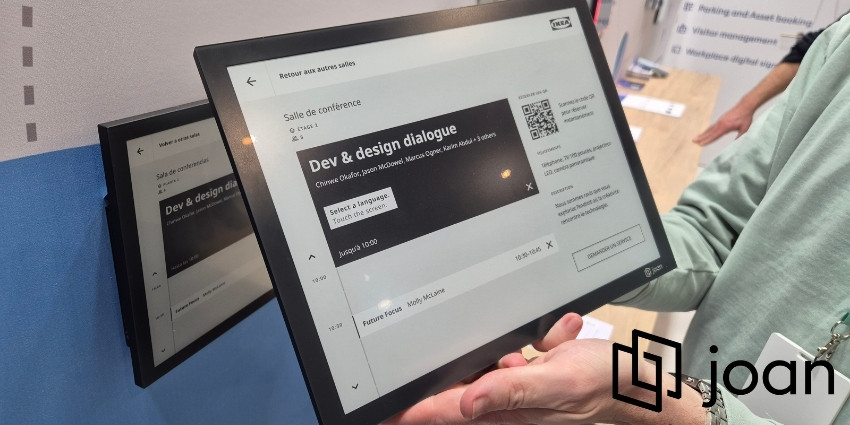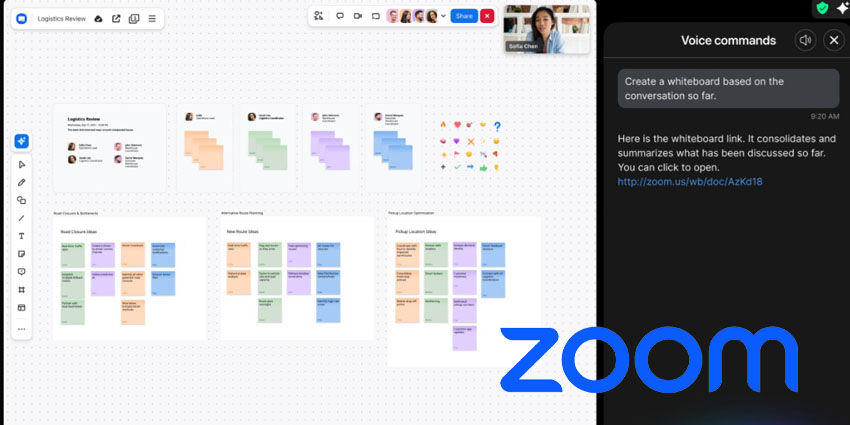Founded in 2012, Kahoot! is a learning engagement company that caters to both education and business use cases. It lets you design kahoots, which are micro-learning experiences, including quizzes, puzzles, polls, and other interactive capabilities. Companies can use Kahoot!’s Business portfolio of products for HR/L&D or engage with employees during productivity flows. That’s precisely what the Kahoot! App for Teams looks to achieve.
Microsoft announced the Kahoot! integration for Teams in May of last year, with so many of us switching to WFH and remote learning. Educational experiences were the primary use case, although there are myriad applications in video conferencing, gamified teamwork, and employee engagement as well. Steven Abrahams, Principal Program Manager for Microsoft Teams, noted that this was a high-demand integration requested by many of its customers, one that would make Teams experiences more collaborative and enjoyable.
Let us review the key features of Kahoot! in more detail.
Inside Kahoot! for Microsoft Teams
You can install the Kahoot! app directly from Microsoft AppSource or from the app store within Microsoft Teams. Keep in mind that you need an existing Kahoot! account, as well as a Microsoft Teams account, to start using the integration. This is because it acts as a two-way bridge between the solutions, enabling interoperability and data exchange. Once installed, Kahoot! is available either as an app on your left navigation pane or as a pinned tab to specific channels.
Here is a quick review of its features:
- Find existing kahoots from the Teams UI – The primary Kahoot! product interface lets you design learning experiences in the form of games. These can be either self-paced or based on team participation in real time. Using this integration, you will be able to fetch all your Kahoot! from the Teams platform under the My Kahoots tab.
- Assign challenges to channels – The My Kahoots tab gives you two options – launch a live game, or assign a challenge to a group of Teams users. Simply select the kahoot that you would like to assign as a challenge and share it with the relevant channel. You will get a confirmation verifying that the challenge has been launched, while channel users can view the challenge and click to join.
- Play a live game – Playing a live game in Kahoot! entails that you present or play a game experience with live participants. You can access this feature from the My Kahoots tab, with the premium version of Kahoot! supporting up to 2000 live players at a time.
- Complete tasks and assignments – This is one of the critical features of the Kahoot! integration in Teams. Corporate learners and students can complete their tasks and assignments from the Teams app, gaining from their peers’ knowledge and collaborating with team members or instructors as needed. Their progress will reflect in the primary Kahoot! interface and its learner reports.
- Recognise top participants – Kahoot! for Teams makes it possible to automatically recognise the best performers in any challenge shared with a channel. Once the challenge has ended, an automated message is triggered that redirects channel users to a virtual “podium.” Here, the top three participants will be visible to anyone who opens the channel. Also, leaderboard data for every challenge will be directly connected from the podium to the challenge host’s report.
- Launch interactive presentations – This is a new capability available to business users with a Kahoot! Premium+ account. It adds Kahoot!’s interactive presentation functionalities as an overlay on top of Teams video conferencing, making your meetings more engaging or to host live learning events.
Why the Kahoot! App Makes a Difference
For those in the education sector – be it corporate L&D, K-12 education, or higher education institutions – an app like Kahoot! is a must-have in the 2020-2022 period. Remote learning presents a variety of learner barriers, and the lack of interactivity and engagement is one of them. Using Kahoot! instructors/educators can keep learners engaged, even when they aren’t meeting face-to-face. This makes a massive difference in scenarios where hands-on guidance plays a role, such as training a new employee at the time of onboarding, mentoring future leaders, conducting boot camps/workshops, preparing students for upcoming tests, etc.
What We Think
For companies who need a simple yet powerful gamified learning solution, Kahoot! is an excellent option. It can integrate with your workflows in Microsoft Teams, as well as in Slack, Google Meet, and Zoom, providing users with a truly seamless learning experience that they are sure to remember.
Download it here.