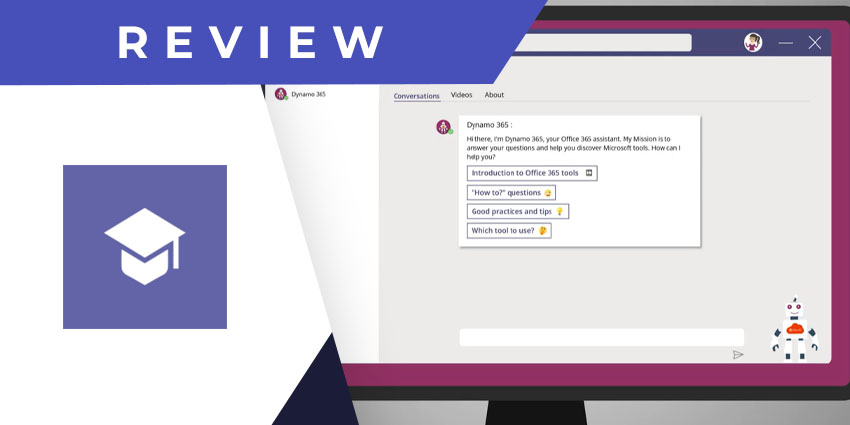What is Learn (by Witivio)
Learn is an Office 365 adoption tool by the French software development company, Witivio.
Witivio was founded in 2017 and specialises in building solutions meant for the Microsoft ecosystem. Its products include Teams Pro, a suite of Microsoft Teams apps for hybrid workplaces, a virtual agent studio for easy chatbot development, and Learn 365. Witivio has a long-standing relationship with Microsoft and partners with app developers and resellers worldwide to bolster its capabilities further.
- VisualSP for Microsoft Teams Review: Extensible Microsoft 365 Training in Teams
- TeamsChamp for Microsoft Teams Review: Make MS 365 Training Fun, Engaging, and Effective
The company announced its Learn solution for Office users in 2020, designed to help you learn more about different Office 365 features and tools during your work. It covers most major Office solutions, including Outlook, Teams, One Note, Yammer, OneDrive and others. The goal is to boost your ROI from Microsoft investments, reduce pressure on IT, and empower employees to do better work.
The Learn app for Microsoft Teams is available for free. It provides Teams users with an informative FAQ knowledge base, interactive content, best practices, and tips based on their user roles – covering the Office 365 suite of apps.
Let us review Learn in more detail.
Inside Learn for Microsoft Teams
To install Learn, open the Microsoft Teams app store from the left navigation pane on your Teams window and look for Learn by Witivio. While you don’t need any additional software to use the integration, the Learn app provides you with only limited learning content, and you’d have to reach out to Witivio for further functionalities.
The Learn app for Microsoft Teams offers the following features:
- A chatbot-based interface – Learn primarily operates through a chatbot-based interface. You will be greeted by a bot immediately after you install the app and log in to Teams. Here, you’ll find a list of the common commands you can carry out with Learn and the content you can access. For example, Learn can tell you which tool best suits a task – Teams, Outlook, or OneNote.
- Prebuilt learning content – Learn includes a vast library of prebuilt learning content covering Microsoft Teams, Outlook, Yammer, OneNote, One Drive, etc. When you ask the bot to tell you more about a particular tool, you’ll receive content about that specific platform. Or you can also directly ask the bot to help you with a task. For example, typing “how to have a conversation on Teams” will give you a step-by-step tutorial for that activity.
- Interactive tutorials – The Learn app offers interactive content for specific topics, such as creating a team from scratch on Microsoft Teams. These are essentially interactive presentations where you can go through different elements in the tutorial and try them out in your live Microsoft Teams environment. For more interactive content, you can always contact the team at Witivio.
- Easy to navigate video – Streamlined video learning is among the key features enabled by Learn. When you open the Learn app, you’ll find the Videos tab next to the Chat tab. All the available video content for Teams, Outlook, Yammer, OneNote, and One Drive is listed here. Licking on a video opens up a corresponding pane explaining wherever you are watching onscreen. Here, you will be able to see key insights gleaned from the video and transcription with timestamps.
- Multiple language support – Learn also allows you to automatically translate the video transcription into a language of your choice. This will enable employees to better understand the Microsoft environment without being held back by language barriers.
- User role-based tips – On the right side of the Videos tab, you’ll find the Tips tab that contains Office 365 best practices for specific job roles, tasks, and apps. You can go through the tips and best practices recommended for discrete verticals such as marketing, sales, HR, and finance.
Why the Learn App Makes a Difference
If you want to quickly familiarise yourself (or your employees) with the foundational concepts of Office 365, Learn is an excellent hassle-free solution. It doesn’t require a separate LMS platform and fits into the existing conversational workflows on Teams.
What We Think
Witivio is a Microsoft 365 veteran with solutions for calendar management, address books, distribution lists, HR chatbots and even COVID-19 helpdesks. The Learn app is a valuable addition to your tech stack, driving adoption in the early days after Office 365 implementation.
Download it here.