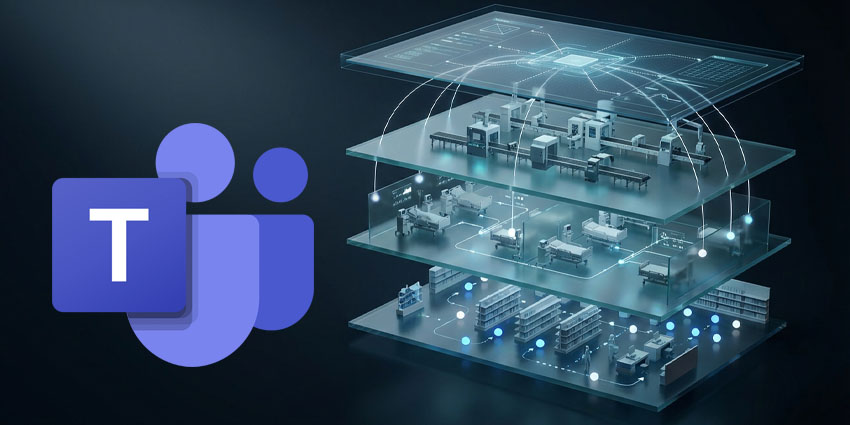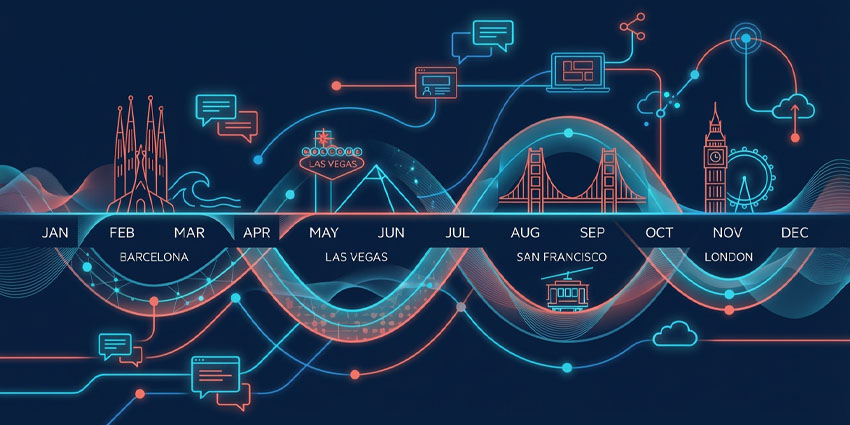TeamsChamp is a 2009-founded SaaS company that provides companies with tools to build the skills necessary for Office 365 adoption. Its internal algorithm measures key user activity such as Teams meetings, open chats, published Yammer posts, or shared Office 365 documents to assess the user’s digital skills accurately. Based on their current skill level, TeamsChamp nudges users towards building new skills and thereby driving adoption.
TeamsChamp’s core value proposition is using gamification to encourage digital upskilling. Users can view their digital skills scores mapped against their peers and participate in healthy competition.
- Trivie for Microsoft Teams Review: Scientific, Gamified Learning
- HeyTaco for Microsoft Teams Review: Reward Employees with Tacos – Need We Say More?
TeamsChamp has won recognition from Microsoft Spain for this innovative premise and its user-friendly execution. In 2019, the company won the Microsoft award for product innovation at the Microsoft Day event in Cantoria, Spain. TeamsChamp makes it easier (and more fun) to learn about the different Office tools available to users – a crucial need as Microsoft tries to push its bundled SaaS offerings instead of its once-popular standalone software licenses. A solution like TeamsChamp can help Microsoft resellers and end-clients alike to gain more value from their end-to-end Microsoft 365 implementations.
TeamsChamp is purpose-built for the Microsoft Teams environment. Users can engage in gamified learning as they collaborate. Let us review the app in more detail.
Inside the TeamsChamp App for Microsoft Teams
You can get started with the TeamsChamp app for Teams for free, but you will need to upgrade to a paid version for premium features like recognising others when they learn new skills and organisation-specific lessons. The paid version of TeamsChamp starts at €3.49 per user per month. Also, you will need consent from an IT administrator to begin using the app. Once these prerequisites are in place, you can download TeamsChamp from Microsoft AppSource. Or, click on the Apps button on the left navigation pane of your Microsoft Teams platform and find TeamsChamp.
Here are the key features to expect:
- Personalised skill indicators – TeamsChamp calculates a unique skill indicator for every employee based on over 20 parameters. It studies user activity across the Microsoft 365 ecosystem, including Teams, Yammer, and SharePoint, and applies a statistical algorithm to calculate the degree of digital competency. Importantly, TeamsChamp does not read a user’s messages or infringe on a person’s data privacy rights – only the cumulative sum of these variables is used and processed by TeamsChamp.
- Digital collaboration skills – One of the key areas assessed by TeamsChamp is your digital collaboration capabilities. It tells you how frequently and effectively you can use the collaboration features of Microsoft 365, particularly Teams. You will receive a digital collaboration score out of 1000, and you can map your progress in this area daily.
- Digital communication skills – In addition to digital collaboration, TeamsChamp also helps to build digital communication skills. For this topic, TeamsChamp analyses your communication activities and assigns you a score out of 1000. You will also be ranked against your peers for digital collaboration and communication skill sets.
- Team leaderboards – There are two types available: team leaderboards and global leaderboards. The team leaderboards feature reveals the top ten performers in both skill areas and their scores and daily progress. When an employee achieves an outstanding jump in their score, they will be recognised with labels such as “cool!”, “wow!”, and “pow!!!”
- Global leaderboards – Just like the team leaderboard maps digital skills through teamwise gamification, the global leaderboard lists the top ten performers in each skill category for the entire company. You will also be able to see the company’s average skill scores in digital communication and digital collaboration to gauge the organisation’s digital maturity level as a whole
- Employee skill profiles – TeamsChamp displays a summary of every employee’s upskilling journey with a snapshot of their skills scores, ranking, level, and badges earned for different Microsoft 365 products.
Why the TeamsChamp App Makes a Difference
TeamsChamp’s biggest USP is that it doesn’t just display how much you have learned. It also aids in upskilling through daily tips on using Microsoft’s collaboration and communication features more frequently. In the paid version, you will be able to customise these tips as well.
What We Think
TeamsChamp is a delightful tool for Microsoft 365 training with a fun UI and rich features.
You can download the app here.