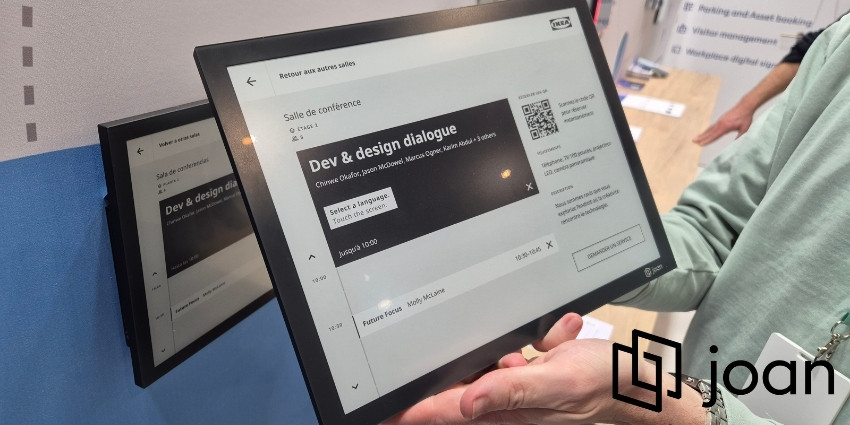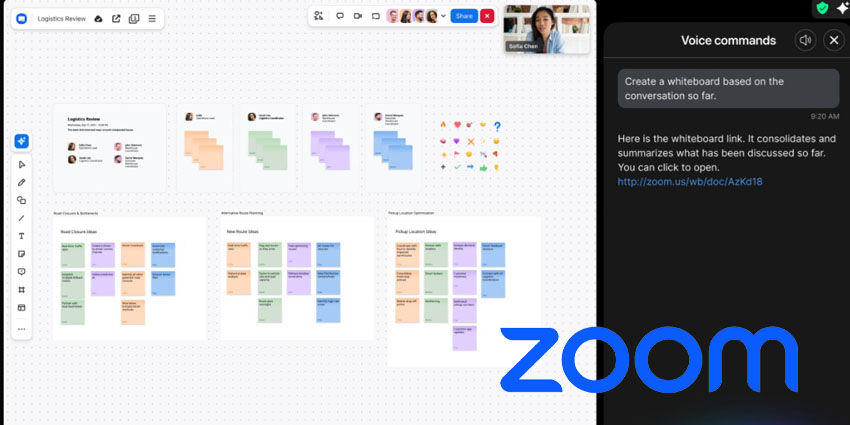Salesforce is among the most popular customer relationship management (CRM) solutions in the world, so one could imagine why there’d be a huge demand for a Salesforce integration in Microsoft Teams. Given that Teams competitor Slack has had a working Salesforce integration for several years now, Teams certainly isn’t the first out of the gate. In fact, Slack released a new Salesforce app in 2019, making the integration even tighter (before it was ultimately acquired by the CRM company). The Salesforce app for Microsoft Teams brings similar interoperability to the Microsoft ecosystem, available to customers of Sales and Service Cloud.
Microsoft announced the pilot version of the Salesforce integration in October of 2020, and it is currently in version 1.4.0. Essentially, it lets you fetch CRM data directly from your Salesforce installation and share it using Teams. There’s also information editing capabilities, allowing users to update and expand customer information from Teams while synchronising with Salesforce. Therefore, while the app is primarily meant as a communication aid, it has some productivity capabilities as well.
- Vtiger CRM for Microsoft Teams Review: Feature-packed for Sales Reps
- Helpjuice for Microsoft Teams Review: Convert Team Knowledge into Superior Customer Support
Let’s now review the key feature of Salesforce for Teas in more detail.
Inside the Salesforce for Teams App
Installing the app is as simple as navigating to the app store from the Teams menu and selecting the Salesforce app, which is available for free. Keep in mind that you need admin permissions for third-party app installations as well as an Enterprise or Unlimited subscription to Salesforce Sales and Service Cloud. Once this is in place, you will be able to access the following features:
- Salesforce data sharing in Teams – You could call this the flagship capability enabled by the Salesforce for Teams app. During any conversation – channels or groups/private chat – you can directly refer to a salesforce record. Referable items include opportunities, accounts, cases, contacts and leads, which will appear in line with the conversation.
- Detailed data previews – For specific Salesforce items, the app lets you preview record details from inside of Teams. Keep in mind that data visibility will depend on whether the user has a Salesforce license. All channel members will see an adaptive card containing a record summary. Those with a license can view more details in a Salesforce interface after logging in.
- Pinned customers in channels – The Salesforce for Teams app makes it possible to pin specific records as a channel tab. This makes the record persistent, so that team members can easily look it up, work on it, and update key information. The tab displays key information like customer details, task owner, Chatter conversations, and activities around it.
- CRM record modification in Teams – Using the Salesforce for Teams app, you can edit records directly in Teams. To enable this, the record must be pinned as a channel tab, letting you view and update the various customer information fields.
- Conversation export to Salesforce Chatter – This is a newly added feature, where you can extract conversation snippets from records pinned on Teams channel and chat tabs, and post them to Salesforce chatter.
- Integrations with the remaining Microsoft ecosystem – Apart from Teams, Salesforce has interconnectivity with Outlook and Excel. The former lets you communicate with Salesforce contacts via Outlook, while the latter facilitates Excel-based data analysis of Salesforce information.
Why the Salesforce App Makes a Difference
The true potential of Microsoft Teams becomes apparent when you use it for productivity, in addition to communication and collaboration. The Salesforce app brings real-world lead and customer details into Teams, thereby driving sales and profitability. A major differentiator of the app is the ability to set permissioned previews, where you can only mention the type of Salesforce record (opportunity, account, case, contact or lead) or show a record summary, depending on the confidential nature of the record. Also, it enables bi-directional dataflow, which means you can not only fetch record details from Salesforce, but you can also import Teams conversations to Chatter.
What We Think
The Salesforce-Microsoft Teams relationship has only just begun. Recent releases have brought a host of new features to the integration, including availability for all Enterprise, Performance, Unlimited, and Developer editions of the Sales Cloud and Service Cloud. Further, Salesforce’s newest debut – Salesforce Meetings is now fully integrated with Teams so that you can view relevant customer records and insights as an overlay on top of the meeting interface.