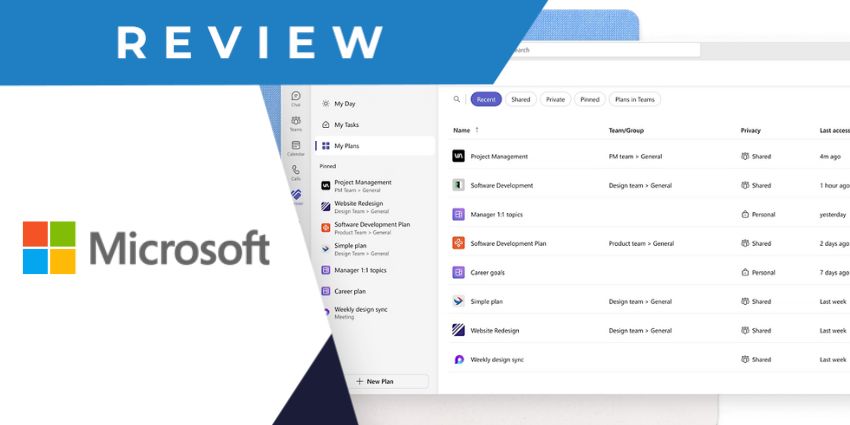Wakelet is an EdTech company with a unique premise: it lets users collect links and content materials from around the internet to create a scrapbook-like presentation for educational and corporate learning sessions. Used by organisations worldwide, those using the platform include enterprises such as Airbus and Microsoft, as well as educational institutions like Harvard Graduate School. Interestingly, Wakelet is entirely free to use, making it easily accessible for smaller institutions and SMBs.
As mentioned, Microsoft was among the first enterprise users of Wakelet and has consistently supported the company’s growth journey. Microsoft announced the availability of the Wakelet app for Teams in 2019 in response to “popular demand”. Since then, the Wakelet-Microsoft relationship has strengthened further with the launch of Wakelet Embeds in Microsoft OneNote, among other things. Using the Wakelet app for Teams, users can quickly pin any content received/shared via Teams conversations and channels and save it to a Wakelet bookmark or collection. It also makes it easier to share Wakelet content with a large audience.
Let us review these critical features in more detail.
Inside for Wakelet Microsoft Teams
Users can download the Wakelet app for Microsoft Teams from Microsoft AppSource, and they will need to have third-party approvals enabled before using the integration. Wakelet is free for Teams users, so they won’t have to go through a subscription process during setup.
Here’s a look at the top features of the Wakelet+Teams integration:
- Saving content from Teams to Wakelet: This is the primary capability enabled by the Wakelet app. Users can now leverage Teams as a source when curating content, just like any other online platform or website. A message shared in group/private chat, or channel conversations is able to save on Wakelet as a bookmark or as part of an existing collection. Users can later retrieve this content from the main Wakelet interface. Students will find this feature extremely helpful, as Wakelet ensures that knowledge shared via Teams isn’t lost in the clutter or overlooked amid long conversations. For future reference, businesses can also use this feature to generate quick memos from daily workflows and discussions.
- Pinned Wakelet tabs: The Wakelet+Teams integration is a bidirectional one. Just as users port save from Teams into a Wakelet space, they can share Wakelet content with Teams users. This feature is available in the form of pinned tabs on channels. When users pin Wakelet as a channel tab — they will get a prompt to select the collection they want to display in Teams. All channel members can go through the content in their collections without leaving the team’s platform. This gives users enormous flexibility, as Wakelet supports various content formats, including YouTube videos, blogs, documents, Spotify songs, and even social media posts. From one pinned Wakelet tab, users can share a collection of diverse but interrelated content with their peers and co-workers.
- Bookmarking links to Wakelet: While the original version of the Wakelet app allowed users to convert Teams messages into Wakelet content, a recent update enhances this by introducing a link bookmarking capability. When a peer or co-worker sends users a link on Microsoft Teams, they can hover over the three dots ‘…’ menu and choose Save to Wakelet from More actions. This opens a Wakelet dialogue box, listing all the collections where they want to save the link. Users can select one or more groups or even create a new one from scratch; they assign the link a title, choose the relevant collection(s), and it will be forever retrievable as part of their Wakelet content repository.
Why the Wakelet App Makes a Difference
There are myriad scenarios where an online scrapbook could come in handy. From conducting research for study purposes to brainstorming sessions, product ideas, or project collaboration, we will likely require a centralised place to curate and collect online material. Wakelet is an effective memo board, bringing together ideas from platforms like Teams and other sources.
It also makes these ideas and content incredibly easy to share. Users can create and pin a corresponding Wakelet collection for every Teams channel, ensuring that all channel members are up to speed with topics that are most important to them.
What We Think
Wakelet is among the best free scrapbook and memo organisation apps available — download it here.