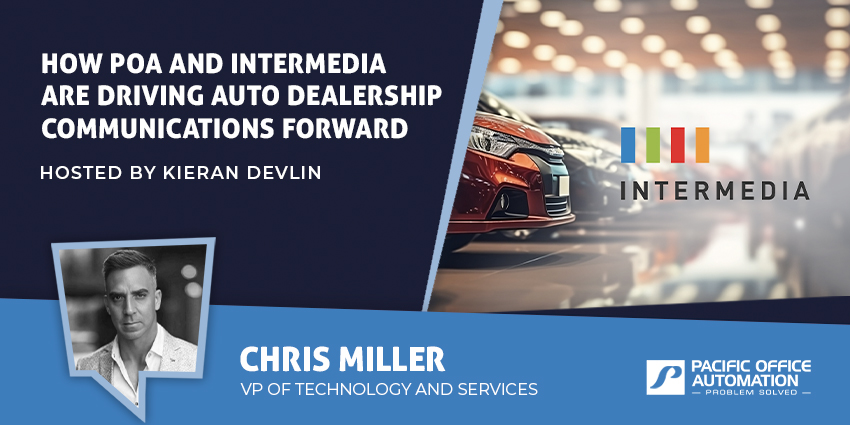In an age where agility and innovation are essential, companies everywhere are continually searching for new ways to boost productivity. We all know how easy it is to waste time in meetings and spend hours searching through emails. However, the truth is that there’s no one-size-fits-all strategy for boosting productivity. Often, the best solution requires a combination of applications and tools, rather than one single solution.
To help small businesses prepare themselves for a more efficient, results-driven year in 2019, we’ve put together a list of the most crucial productivity apps on the market. These tools will drive success through advanced communications, better collaboration and more.
Let’s take a look at what you can accomplish with the right applications.
1. Todoist (Tracking Your Work)

How do you keep track of all the crucial things you need to do each day? Endless post-it notes and email reminders will only help for so long. Fortunately, Todoist offers a simpler, more streamlined solution. Simply list everything you need to get done, and the clever software will organise your tasks for you based on your schedule requirements.
Far more than just a digital notepad, ToDoList can keep your entire team on track. You can plan projects and assign them to different members of staff, as well as monitoring upcoming deadlines within the app. For basic features, you can access ToDoList for free. If you want a more premium experience, you can choose between $36 and $60 packages.
2. Slack (Collaboration and Messaging)
It’s hard to find anyone in the business world today that hasn’t heard of Slack – the ultimate small business solution for team collaboration and real-time messaging. Essentially, Slack simplifies your communication strategy by giving your entire team an easy way to stay connected, share files, and follow up with each other on projects.

These days, email isn’t as effective as it once was for tracking messages and crucial communications. Slack makes conversations more organised and searchable, so valuable information isn’t lost. Additionally, you can also use Slack to share files with Google Drive or Dropbox and engage in video conversations. There’s even the option to add unique integrations according to your needs. Prices range from nothing to $12.50 per user per month. Slack has also just announced that it has more than 10 million Daily Active Users.
3. VoIPstudio (Cloud Communications)
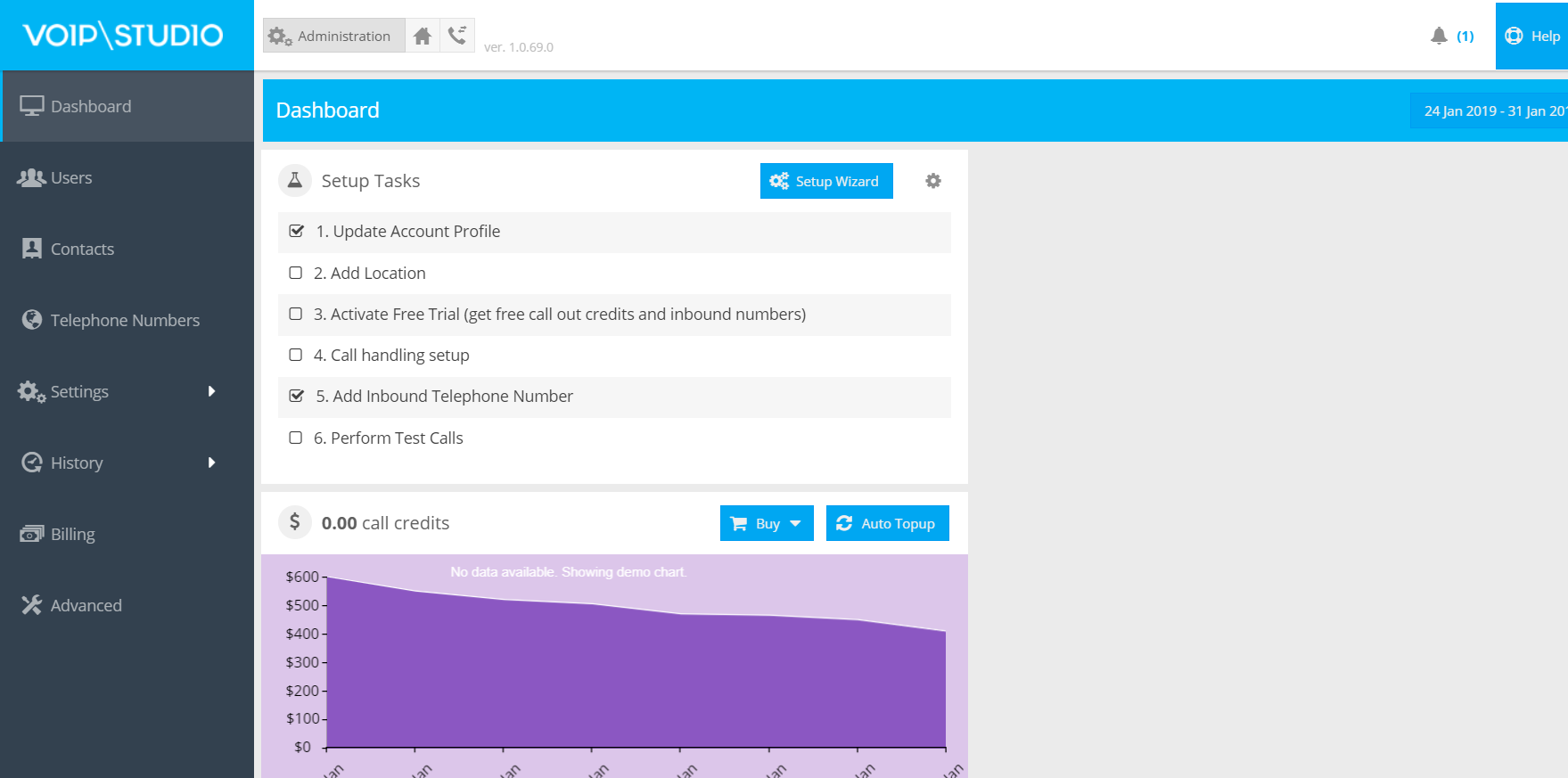
No matter what type or size of business you run, it’s fair to say that you can’t get by without a great solution for constant communication. For smaller companies, the cloud offers an instantly scalable and flexible communication environment, without the initial investment required from on-premise systems. VoIPStudio is one of the most appealing customisable and feature-rich Voice-over-IP providers available for small and midsize companies.
With VoIPstudio, you can access high-level features like call queues and call management, without paying a high price tag. Packages start at only £3.99 per month – so it’s no wonder that the company has seen so much phenomenal growth of late. VoIPStudio won the 2018 ITSPA “Bet Business Internet Telephony” award for service providers, and it has a 5-star rating on Trustpilot. If you’re looking for reliable cloud communications, VoIPStudio is the answer.
4. Wreally (Transcribe Recorded Conversations)
Sometimes, if you want to make the most out of your audio data, you need a way to make it more searchable. Transcribe by Wreally is a simple and straightforward transcription tool that quickly transforms your recorded calls into text files.

User-friendly and equipped with a clean interface, Wreally comes with all the necessary solutions you need to ensure a simple transcription process. You can upload your complete audio file to the website, then manipulate it with short keys that are built into the UI. Wreally will help you to save thousands of hours listening to recordings and manually making notes.
5. Evernote (Note Taking)
Sometimes, keeping track of everything in a small business can be hard work, regardless of how well-organised you are. Fortunately, Evernote gives you a simple way to organise and manage your thoughts on your smartphone or desktop. You can write your ideas down with rich-text formatting, enter checklists when you need to keep yourself on track, and set reminders for essential notes.

For visual content, there’s a built-in camera tool to help you scan documents, and you can drag files like receipts and forms into the app too. There’s even the option to organise your notes with tags too. The Evernote web clipper tool also means that you can “clip” articles and other details from the internet and add them to your notebooks. The service is free for when you’re just looking for core features, or you can pay for an upgrade at $7.99 per month for 10GB of uploads, offline notebooks, and more.
6. Zoom.ai (Automated Assistant)
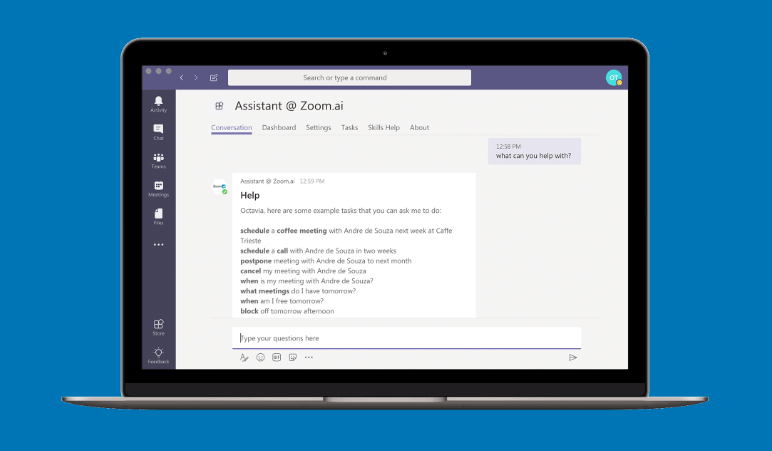
In recent years, artificial intelligence has begun to transform the way that we communicate both inside and outside of the business environment. Tools like Zoom.ai can help you to boost the productivity and efficiency of your small business by sitting between enterprise applications like Microsoft Office and Salesforce, and chat platforms like Skype, Microsoft Teams and Slack.
Essentially, Zoom.ai is a supplemental tool intended to improve the benefits that you can get out of your collaboration, chat and productivity tools. With it, you can automate the creation of documents, the scheduling of meetings and more. Zoom.ai gives smaller businesses a quick and easy-to-use automated assistant to help empower their team in many different ways. You can even try it out for free before you sign up for a paid account.
7. Zapier (Task Automation)
Today’s employees are busier than ever. To help them manage their workflows, business leaders need to deliver applications that can keep information running smoothly from one application to the next. Zapier allows companies to create seamless connections between apps that typically wouldn’t connect, such as Slack and Dropbox, or Gmail and Slack.

You can choose to receive a trigger notification in Slack whenever you receive an email in Gmail and ask Zapier to automatically copy attachments from those emails into a Dropbox for you. The best part is that you only need to click to create the connections that are best for your team – there’s no need to learn any coding whatsoever. With Zapier handling your monotonous tasks, your small business team has more time to tackle the tougher challenges at work. Plans start at $20 per month with a free trial available to get you started.
8. Trello (Project Management)
If you’ve looked into productivity apps for small businesses before, then there’s a good chance you’ve heard of Trello. One of the most popular project management apps in the world, Trello makes managing your workflows less stressful using the “Kanban philosophy.” Essentially, the app allows business managers and team leaders to break bigger projects into smaller chunks that are represented by “cards.” Those cards can then be assigned to specific users and teams.
Cards can either be stored in a “To Do,” “In Progress” or “Completed” list, so that you know exactly where you are on the path to your deadlines or goals. Trello is entirely free to use for most basic features, although there are premium plans available if you’re looking to get the most out of the application.
9. Zoom (Video Conferencing /Online Meetings)
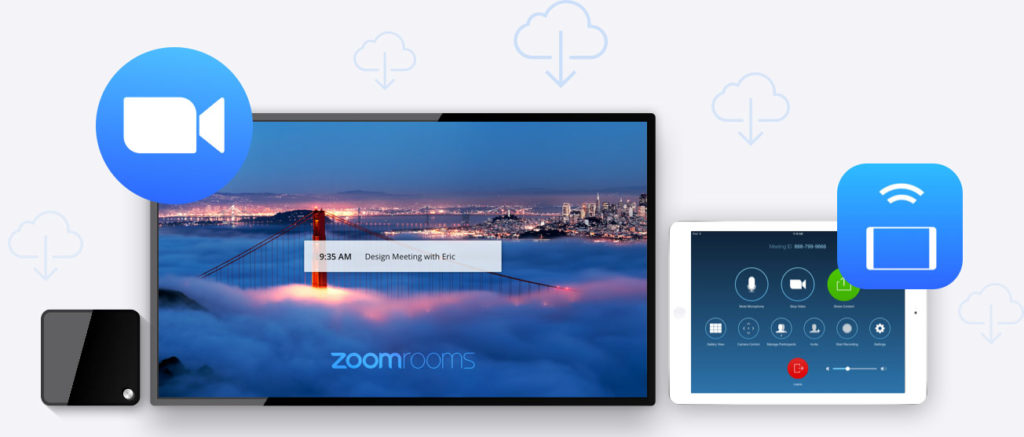
Whoever said that communication in a small business had to be regulated to voice alone? Video calls have grown increasingly popular in recent years, and Zoom is one of the leading companies leading the way towards a video revolution. Offering reliability, flexibility, and agility for meetings of any size, Zoom comes with features like built-in call recording, screen sharing, text chat and more. There’s even the option to host your meetings on the web, so no-one has to download any extra software.
For smaller businesses in need of flawless video and audio, there’s nothing quite like the Zoom experience. The brand has been named a leader in the 2018 Magic Quadrant by Gartner for Meeting Solutions thanks to its functionality and ease of use. Prices start at free for basic personal meetings and range to £15.99 per host per month for smaller teams.
10. Dropbox (File Storage)
Finally, no matter what kind of business you run, it’s safe to say that you’re probably handling a lot of data at once. After all, we’re living in a world where information is everywhere, and the last thing you want is to lose track of valuable files or documents. Dropbox is the ultimate cloud-based file storage solution for small businesses, ideal for when you want to automatically back up your computers, share files with colleagues and more.

Not only is Dropbox incredibly easy to use, but it’s also accessible through a range of platforms, including Android, MacOS, Kindle Fire and more, so your employees can get their files wherever they are. Basic plans are free, while upgrades start at £6.58 per month.
There you have it! The top ten productivity apps that you have to consider for a productive, efficient and agile small business.
Do you agree with our selection? Let us know your top tools in the comments section below!