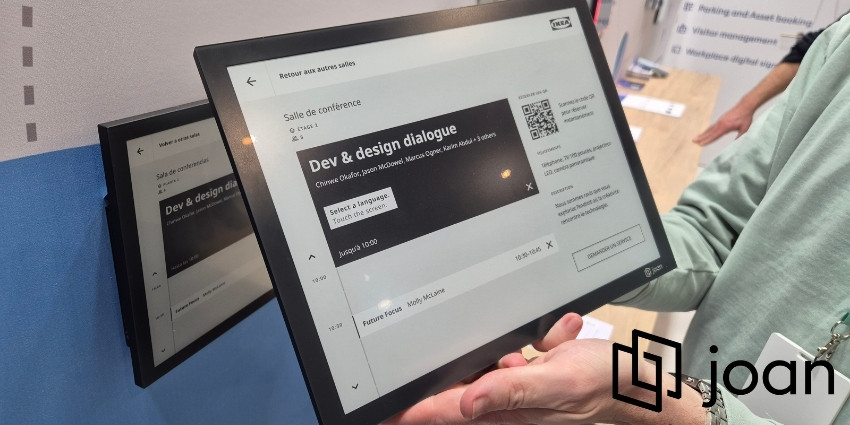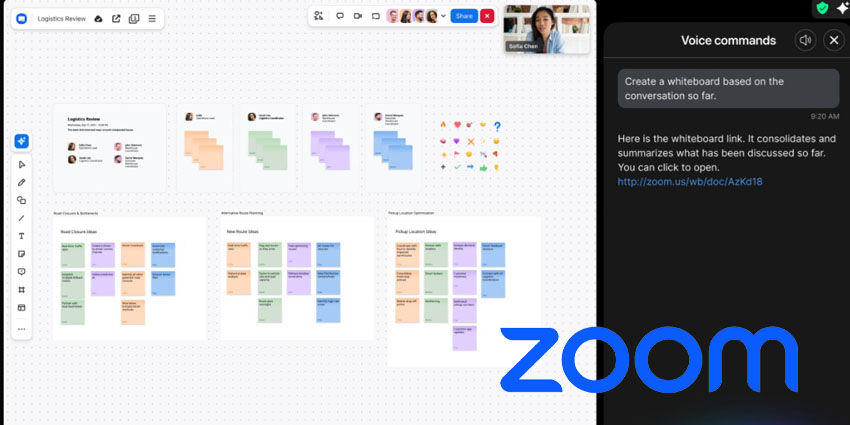Google Workspace has added client-side encryption for Google Meet which provides customers with more control over their data.
- Google Meet Enables YouTube Live Streaming
- Google Partners With Miro to Bring Whiteboards to Meet
- Google Merges Duo and Meet
Although Meet already encrypts customer data both at rest and in transit between Google’s facilities, client-side encryption gives users control over their encryption keys, as well as the identity service they use to authenticate the keys.
Client-side encryption also ensures that Google is unable to access audio or video content, which will help some customers to meet regulatory compliance requirements.
According to a Google Workspace update, client-side encryption will be available on the web at first, followed by support for meeting rooms and mobile devices in the future.
Only participants within a Workspace organisation can use client-side encrypted calls, but guest access will be introduced at a later date.
Users on supported Google Workspace editions are now able to use the client-side encrypted calls feature. These editions include Google Workspace Enterprise Plus, Education Plus and Education Standard customers.
Client-side encryption uses the customer’s keys to add a further layer of encryption to audio and video content, alongside Google Meet’s default encryption tools.
Google suggests that client-side encryption is the perfect feature for calls which are particularly confidential, as the content will not even be accessible to Google. Such calls may include compliance calls in a highly regulated industry, discussing sensitive intellectual property, and more.
Using Client-Side Encryption on Google Meet
The organiser of the call will need to join the call before the client-side encryption becomes active. Therefore, if participants join early they will need to wait for the organiser to arrive.
Cloud-based noise cancellation, closed captions, and other functions which rely on server-side processing or call media analysis will not work. Client-side encryption also does not support dialling in or out.
To get started with client-side encryption, an administrator must configure the way in which Meet connects to an identity and key service provider.
From an end-user perspective, users can create calls by navigating to Settings within a calendar event and selecting “Add encryption”.
All participants must be invited to the call via the meeting or the calendar event.
Participants will not need to do anything differently, although they must wait for the organiser to arrive for the client-side encryption to be active.