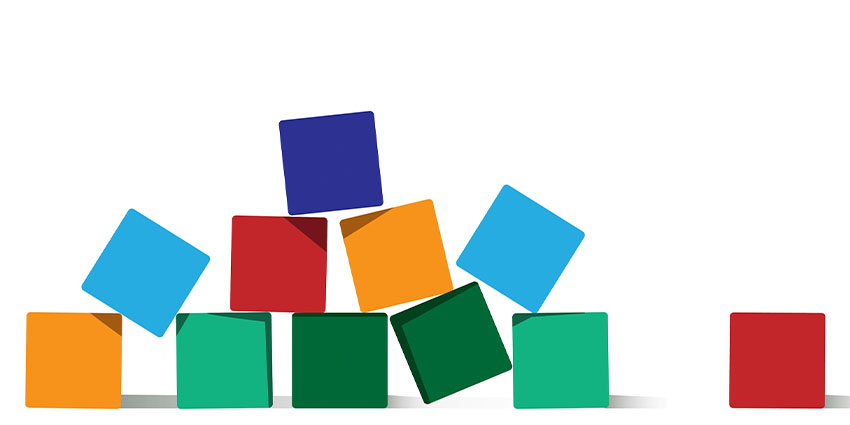In an age of digital transformation, countless companies are transitioning to the cloud to access the most agile and flexible tools for communication, collaboration, and productivity tools. While there are “full-stack” vendors out there promising access to all the functionality companies needs in one convenient platform, not every business will be best served by this strategy.
A multi-vendor approach, which allows organisations to combine the features of multiple communication leaders, can allow for more freedom when building the ideal tech stack.
Using multi-vendor solutions, companies can combine best-in-class tools from a range of market leaders. For instance, a business might use Zoom for video communications, Microsoft Teams for meetings and collaboration, and RingCentral for calling and contact centre capabilities.
The challenge for many organisations is determining how to successfully manage their multi-vendor environment to ensure productivity, security, and performance levels remain consistent.
Tips for Managing a Multi-Vendor Estate
The good news for businesses who want to avoid the one-size-fits-all approach to full-stack communications is it is becoming easier to leverage multiple vendors at once. Integrations, APIs, SDKs, and open platforms have paved the way for companies to build the ideal communications infrastructure with a range of providers.
A multi-vendor approach gives companies the freedom to stay agile in a space where communication trends and requirements are constantly evolving. However, there are various steps to implement to ensure a multi-vendor strategy is successful. Here are some of the top tips to consider.
- Opt for Open and Flexible Platforms
The first step in creating a multi-vendor environment for unified communications is searching for an open, flexible platform in which to start creating a flexible ecosystem.
Microsoft Teams has emerged as one of the most popular UCaaS solutions on the market today, in part due to its flexible and open environment. Users can easily embrace Teams as a hub for collaboration and knowledge sharing while simultaneously accessing apps and integrations from other vendors. The AppSource market provided by Microsoft offers a great way to integrate tools for video communications, project management and analytics into the technology stack.
Additionally, Microsoft also supports two modes for companies to bring their own carrier into Teams. Users can choose between direct routing with PowerShell connectivity, or Operator Connect, for a managed PSTN and telephony service.
- Ensure Comprehensive Visibility
While a multi-vendor communications environment does provide companies with more freedom to access the tools, they need as, and when they need them, it also comes with more tools to monitor and track. Business leaders need to ensure they have complete visibility into all of their communication technology. This means adopting the right monitoring and analytics tools.
A multi-vendor environment needs to make it easier for administrators and business leaders to watch everything from the performance of applications and operating systems, to network infrastructure, user devices, session border controllers, and servers.
Any end-to-end environment should feature state-of-the-art analytics and reporting tools for both real-time and historical insights into communications performance. The better the visibility into a UC environment, the easier it is for businesses to stay ahead of potential issues.
- Implement Performance Management Tools
Performance management tools can be particularly valuable for companies with a multi-vendor UC landscape. Otherwise known as “service management” solutions, these tools integrate with all of the various UC technologies in an ecosystem, from video calling solutions to messaging apps.
A performance management tool ensures businesses can see how employees are using each tool, so they know exactly where they should be investing in opportunities for growth. The right solutions also make it easier to track the source of any problems or communication issues.
An all-in-one performance management tool should also reduce the need for multiple monitoring tools connected to different apps and systems. This should reduce the strain on business leaders and IT managers who need to track what’s going on with their technology.
- Create and Assign Security Policies
Security and access management controls are critical for business leaders leveraging a multi-vendor UC environment. If employees are going to be using different tools for contact centre interactions, video conferencing, and messaging, they still need to follow the same rules and guidelines to keep data secure and the business safe.
Open and flexible environments like Microsoft Teams allow business leaders to create a range of policies for different user groups. This ensures administrators and other business leaders can have more control over data and access to a wider range of tools. At the same time, it’s possible to restrict access to certain features for other employees.
Multi-factor authentication methods can be implemented to reduce the risk of criminals gaining access to features when they steal a device. Companies can also implement single sign-on features to ensure it’s much easier for employees to access all of the various features they need within a multi-vendor UC ecosystem without the need for multiple passwords.
- Train and Support Employees
A multi-vendor UC environment provides companies with an excellent opportunity to build the exact communication network they need for their employees and customers. However, depending on the nature of the business, this environment can rapidly become complex. The more tools for reporting, analytics, productivity, and communication integrated into one system, the more training teams need.
Implementing a training strategy to help business users understand how each feature works together is a fantastic way to boost adoption and ROI. Companies can teach their staff members how to leverage everything from Operator Connect integrations in Teams for contact centre calls to Power Platform environments for automated workflows.
As the ecosystem continues to evolve, regular training and documentation should be delivered to every member of staff to ensure employees can take full advantage of each part of the communication environment.
Managing a Multi-Vendor Ecosystem
Creating a multi-vendor estate for unified communications can seem like a complex process at first. However, as the UC environment grows increasingly flexible, there are countless ways for businesses to build the ultimate best-in-class solution.
With an open platform like Microsoft Teams at the core of the communication strategy, any business can design the ideal communication space for their organisation.