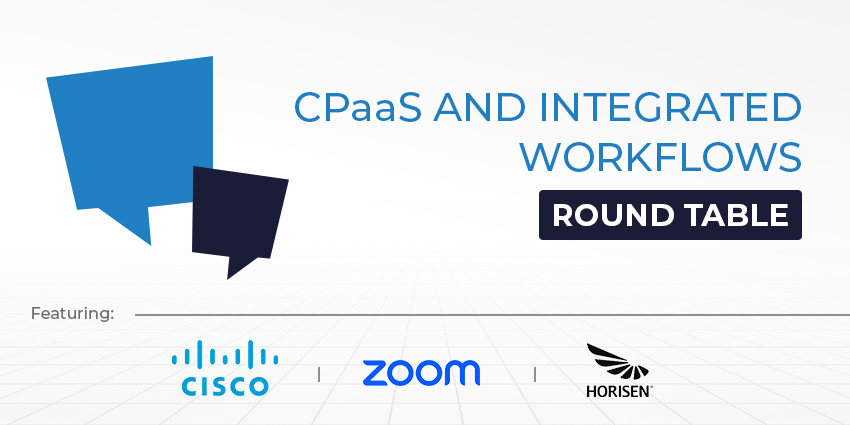If video was the real winner in 2020 and 2021, 2022 is the year that voice has made a comeback.
As workforces return to their offices, companies are tasked with integrating their old technology, specifically telephony, with the new, cloud-based collaboration platforms they adopted to enable remote working.
For many organisations, this means plugging their existing voice service into Microsoft Teams – which has rocketed to 270 million active users in just a few years.
Microsoft offers three routes for integrating PSTN calling into Teams: Calling Plans are its own option, while Direct Routing and Operator Connect are different ways for businesses to bring their own carrier.
Larger, established businesses are more likely to adopt one of the latter two options, given their scale and existing service provider relationships.
Why is PSTN Still Important?
Despite the boom in video collaboration and P2P calling, PSTN is still vital for many businesses worldwide, according to Jean-François Piot, Vice President of Strategic Partnerships at Martello Technologies.
“PSTN is still really important for generating revenue for companies,” he said.
“It might be that VIPs need to call other VIPs, or they have a contact centre that is calling customers trying to upgrade their subscription and increase revenue.
“So, it’s crucial that PSTN calling works because it directly affects the productivity of your organisation.”
Why Delivering PSTN in Teams is Difficult
PSTN calling is essential for many businesses, but that’s not to say it’s simple to implement and, more importantly, maintain.
PSTN calling on Teams requires several areas of technology to work in harmony – more than is needed to make the core Teams platform function. These include Microsoft’s network, a business’ LAN, their internet connection, an SBC, SIP trunks, and the operator’s network.
The reliance on so much technology delivered from so many providers makes it incredibly difficult for an organisation’s IT team to pinpoint where the problem is coming from in the event of an outage.
Handling these outages is made all the more complicated because the calls are delivered by the collision of two huge technology areas: IT and UC. Typically, IT and UC have been handled by two teams in large enterprises, but the Microsoft Teams platform has brought these two together.
This is where Martello comes in with its Vantage DX platform. Martello takes the data made available by the Teams platforms and turns it into actionable insights for IT team. Using this data, IT teams can quickly pinpoint an issue in the maze of technology that Teams calls must take to get from one caller to the other. Vantage DX also deploys ‘robots’ to travel this route and report back on any problems.
From a PSTN calling perspective, Martello aggregates the data that the UC team receives with the information IT teams have for Microsoft 365. Typically, these two teams have never been able to see each other’s data.
“The Microsoft Call Quality Dashboard gives you a good overview of the Teams performance up to the SBC, but it stops there,” Piot said. “Usually, the UC team have a way to see what is going on from the SBC to the carrier.
“We let the Microsoft team collect data from the SBC, to have a true end-to-end view of how the call was handled in a single pane of glass.
“They can test the route between the user to the SBC, or the user to the Teams cloud, or the path between Azure and the SBC… they can test any of the different legs of the route and see where the issue is.”
This will only become more complicated as more businesses adopt Operator Connect while also keeping an element of Direct Routing in situations where they need flexibility, giving IT and UC teams two different PSTN methods to manage.