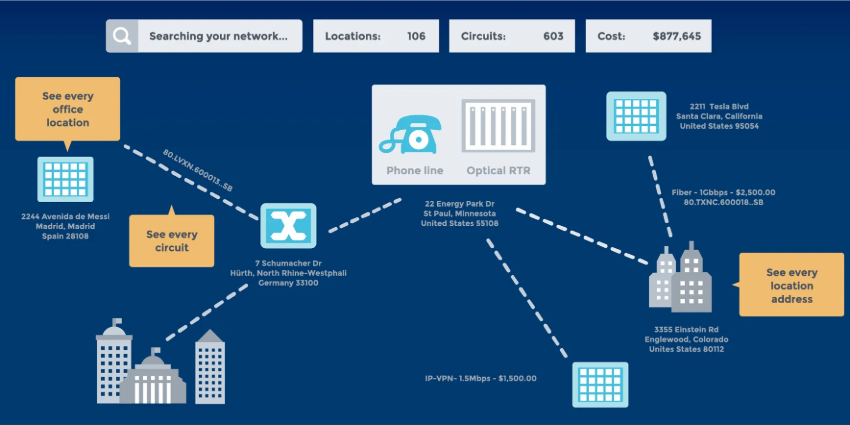Virtual meetings are the new heart of the workplace for many businesses. Even before the events of 2020, meeting tools were playing a powerful role in the connections between remote team members. Now, the right conversations can make or break the performance of any company.
According to Google, the future of hybrid work requires companies to reconsider the concept of “collaboration equity,” the ability for everyone to contribute to a meeting regardless of their location, experience level, role, language, and device preference.
Google notes that the latest updates to Google Meet will help to deepen and enhance the meeting experience even further, regardless of how and where people prefer to communicate. Specifically, the company has announced the arrival of new reliability features, a new user interface, and features powered by the latest Google AI offerings.
Creating Richer Meeting Experiences
Continuing on a roadmap of constant innovation over the last year, from automated live captioning to new engagement controls for student and educators, Google is now rolling out a new user interface. Starting from May, laptop and desktop users will enjoy a new UI with various easy-to-access features.
The new Meet for Web offering encompasses video feed updates, viewing and presenting features, and solutions to reduce meeting fatigue. For instance, you can choose how to view yourself in a video meeting or remove your video stream from the screen entirely. There will also be a setting to enable the removal of your own feed across all Google Meet conversations.
To improve presenter confidence in meetings, Google has added improved pinning and unpinning. When a presentation tile is unpinned, it reduces to the same size as other tiles, allowing for a better view of the conversation.
In recent months, Google has been rolling out a range of updates to Android and iOS devices too, such as background replace, and Polls for Meet. Going forward, the company is adding video background replacement to give you more control over what’s going on behind you in a meeting. There are three backgrounds to choose from, with more to follow.
Powering Meetings with Google AI
According to Google, a priority of the Meet experience is to create high-quality meetings no matter where the user is, or which device they’re using. To improve video calls for employees on the move, the team is now launching Data Saver. This is a feature that reduces data usage on mobile networks to reduce data costs for people working in a mobile environment.
In 2020, Google introduced a low-light mode for Meet on mobile, which uses AI to automatically adjust the video experience to make users more visible in dark environments. The Google Meet web solution now automatically detects when you appear to be in a dark environment and enhances the brightness to boost your visibility. This Light Adjustment feature will be rolling out to all users in the weeks to come.
Additionally, Autozoom functionality will assist other people in seeing you more clearly during meetings by using AI to zoom in and improve your position in front of your camera. If you move around in the meeting, the intelligent system adjusts automatically to keep everyone focused on your face.
As we continue into the era of hybrid work, Google says it will be continuing to release new innovations within Google Meet, to bring people closer together.