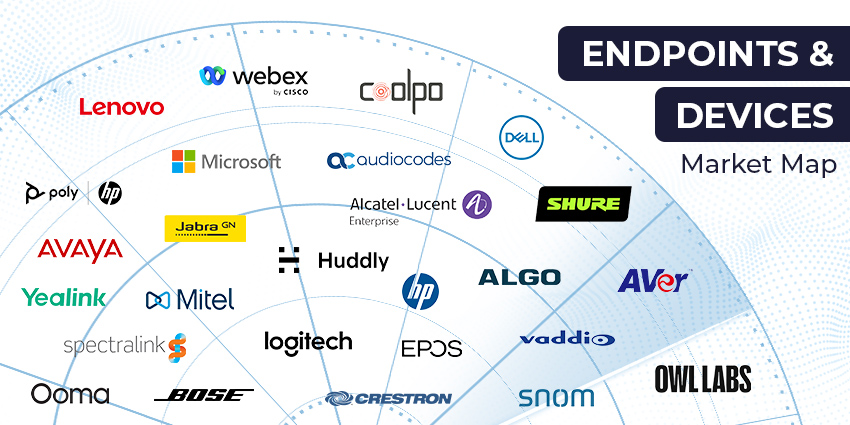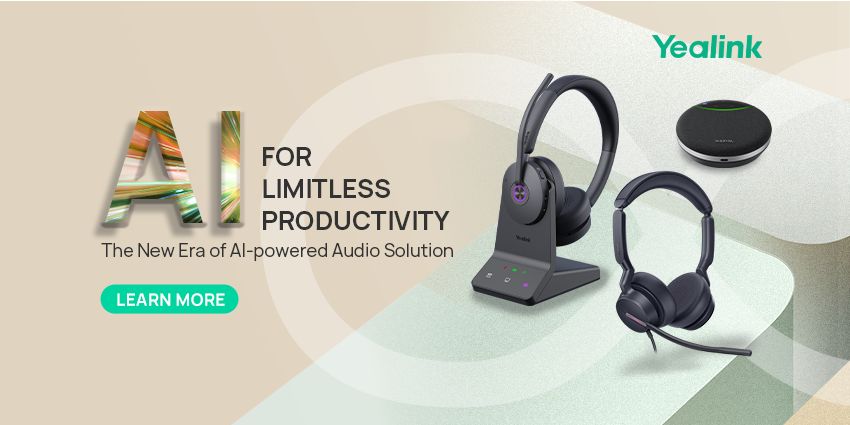If there’s one thing that every UCaaS platform seems to claim it can improve, it’s “productivity.” And it’s no wonder why that’s a top priority—more productive workers and teams create better results for your business.
But what, exactly, can drive higher productivity in today’s work environment? Organizations need the right tools and practices in place to empower their workers, so it’s important they know what features to look for in their UCaaS solution.
With that in mind, here are the top 10 UcaaS features to help improve productivity in 2023:
-
Voice, video, messaging, and meetings (all in one place)
The first (and most necessary) feature for unified communications is, well, having the communications features, and making them accessible on one platform. Omnichannel communication—including voice calls, video conferencing, group meetings, and messaging—is a must. This helps teams to communicate and collaborate in any environment, whether they’re on the go and need to send a quick group message or are sitting down for a video conference.
And of course, many of these communication channels have their own key requirements. For instance, video conferencing is woefully incomplete without screen sharing, which is a necessary tool for collaboration and presentations. Similarly, messaging features should include group messaging as well as SMS messaging, so teams can communicate with the group or individuals both in and outside of their organization.
-
Unified, user-friendly interfaces
These days, jumping between disjointed apps and devices to get work done is not only frustrating, but it also takes up valuable time. People expect their technology to work on the same platform and a single environment, without complicated integrations or lengthy installations. As such, a single, unified, user-friendly interface is key for team and employee productivity.
-
Hybrid work support
While many businesses are returning to the office, there’s no denying that hybrid work isn’t going anywhere (and is even the preferred way to work for the majority of employees). This means that UCaaS solutions need to support employees in the office, working from home, or on the go.
This requires headset and webcam support for remote and hybrid employees, as well as meeting room kits for offices.
Mobile support is also essential for hybrid work, as employees need to be able to access their communication and collaboration tools and join meetings from any device.
-
Artificial intelligence
AI is the latest (and arguably biggest) trend in communications, and it’s being used in several ways. While many companies include features like AI-enabled noise cancellation or reduction and AI-powered transcriptions, some are offering AI assistants, or features to support meetings with automatic meeting summaries or task assignment.
There’s no shortage of new advancements and developments in the AI space, so it’s important to find service providers that are staying ahead of the curve.
-
Analytics
Once a team starts using collaboration tools, it’s important to know how well they’re working. Integrated analytics across communication channels help teams and managers gain new insights, which they can use to identify how they work best and where they have room to improve.
Like AI, platforms that integrate analytics into their UCaaS solution are still emerging, so this is something to keep an eye out for.
-
Integrations
Once more, it’s important to emphasize the “unified” part of UCaaS. A UCaaS platform should integrate with the other tools employees use every day, including solutions like Microsoft Teams and 365, workflow solutions, CRMs, and more.
Connecting and integrating the tools you use lets employees quickly access the applications they use without having to repeatedly switch back and forth. Being able to launch a call from Microsoft Outlook, then automatically logging that call in a CRM like Salesforce, makes the entire process all the smoother, and helps the employee be far more productive.
-
CPaaS and low-code APIs
Organizations are increasingly using custom solutions for communications, which need to seamlessly work with their UCaaS platforms with minimal difficulty. This is where CPaaS (Communications Platform as a Service) and low-code (or no-code) APIs come in, helping integrate new solutions without heavy lifting.
-
Smart SIP
These days, businesses can connect local numbers into their UC service from practically anywhere in the world, thanks to “smart” SIP capabilities. This allows communications platforms to use SIP-connected solutions to communicate between VoIP services and other networks, so users aren’t limited to communicating just within their platform or over the internet.
On top of that, many SIP providers are adding layers of additional functionality to help users adapt to a changing communications landscape. Finding a first-class SIP provider for UCaaS services will help employees work from anywhere and drive productivity.
-
Spam prevention
Let’s be real: nobody likes spam calls. Not only are they annoying, but they also take up valuable time (and while telling a spam caller off may be cathartic, it’s not exactly productive).
So, including a good spam call prevention feature can help a lot.
Spam prevention can take the form of marking a call as “scam likely,” or outright blocking any calls that are suspected of being spam. Regardless of the form it takes, stopping spam calls can help remove one of the biggest communication distractions and frustrations of the modern day.
-
File Sharing
For teams to collaborate and work more productively, they need to be able to share documents, presentations, and more. File sharing is key, as employees can drag-and-drop their files to send to teammates instantly, or store everything in a single shared place.
Sometimes teams need to be able to send files back and forth for revisions. Other times they may need to collaborate on a shared document. Either way, if their UCaaS solution doesn’t include file sharing, their work is going to slow down significantly.
These are just a few of the top key UCaaS features for productivity. It’s important to know your company’s needs and search for a solution that offers the features, integrations, and tools that can help your teams succeed, but once you have them, your teams and employees will be ready to see improved productivity in 2023 and beyond.