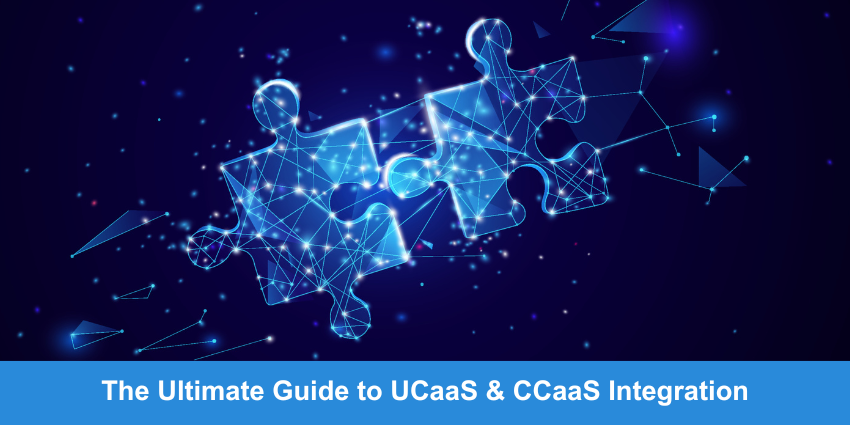UCaaS & CCaaS integration isn’t just a trend anymore – it’s the future of business communications. Virtually every company is now reliant on some form of cloud-based unified communication tool and contact center platform. Keeping those two systems separated just doesn’t make sense.
We recognized that pretty early on, and plenty of other vendors have obviously seen the benefits of unified communications and contact center alignment, too. Just about every major vendor, from Cisco Webex to Microsoft, AWS, 8×8, NICE, and more, offers a way to converge your cloud systems and align your communication technology stack.
So, why exactly is UCaaS CCaaS integration so beneficial? What are the challenges you’ll need to overcome to ensure a successful alignment, and what kind of trends lie ahead? Check out our Ultimate Guide to UCaas and CCaaS Integration.
Discover how integrating UCaaS, CCaaS, and productivity tools can transform performance – read more in our latest article!
Understanding UCaaS & CCaaS Integration
If you’re here, you probably already know what “UCaaS” (Unified Communications as a Service) and “CCaaS” (Contact Center as a Service) platforms are – and how they benefit businesses. But what makes these tools so powerful when they’re combined? Why do more than 95% of global businesses say that they agree the integration of UCaaS and CCaaS is crucial to their future success?
The simple answer is that UCaaS and CCaaS systems are naturally complimentary. UCaaS platforms, like Microsoft Teams, provide the tools teams need to collaborate effectively – from video conferencing apps to messaging, VoIP, and file-sharing tools. As we all know, seamless collaboration between departments and locations is crucial to business continuity.
Now flip to the customer side. CCaaS, or Contact Center as a Service, runs the other half of the show. Customer support tickets, phone queues, live chat, and chatbots that provide 24/8 guidance. Platforms like Five9, NICE CXone, or Talkdesk handle this.
Historically, these systems lived in separate worlds. One for internal chatter. One for external support. But customers, and support teams don’t thrive in that divide. Without a connection between UC and CC tools, work gets messy. Slack pings. Delays. Lost context.
With UCaaS and CCaaS working together, it’s different. A support agent can pull in a billing specialist over chat mid-call. They can push a product issue to engineering without switching tools. That’s the real benefit: fewer silos, faster answers, and better outcomes.
The stats say it all. A Forrester study found organizations implementing UCaaS and CCaaS combined solutions achieved a 211% return on investment within 6 months.
Another report from Metrigy (2021) found that companies that integrated UCaaS and CCaaS saw a 22% increase in customer satisfaction ratings. Clearly, integration works.
Discover how to align your objectives and outcomes with the right vendor by comparing top UCaaS and CCaaS providers.
How UCaaS & CCaaS Integration Actually Works
Most vendors will tell you that UCaaS & CCaaS integration is “seamless.” Which sounds great, until you try to figure out what that actually means.
When we talk about integrating Unified Communications and Contact Center systems, we’re talking about more than just syncing calendars or sharing logins. True integration means the tools your internal teams use, like voice, video, chat, are directly connected to the systems your support and sales teams live in every day.
This means when a customer reaches out, employees aren’t scrambling to manage five different applications. They can connect, respond, and collaborate in the same place. It looks a little like this:
- A customer calls your support line (CCaaS).
- The agent sees the customer’s profile, pulled from your CRM.
- The issue turns out to be technical, they ping a product manager directly from Teams or Slack (UCaaS), right from the same interface.
- The PM replies in real time, while staying in their own workspace.
- The customer gets a resolution, and the agent doesn’t have to copy/paste notes across platforms.
What Does that Look Like on the Backend?
In technical terms, these integrations are often powered by:
- Embedded APIs or middleware connectors
- CPaaS (Communications Platform as a Service) layers that stitch systems together
- Native integrations between platforms like Zoom and Five9, or Microsoft Teams and NICE CXone
Some platforms now offer prebuilt workflows out of the box: drag-and-drop tools that let your IT team map out logic like “if customer sentiment drops, escalate to a supervisor via video call” or “send call summary to Slack thread.”
Others require more effort, but also offer more flexibility. Especially for large enterprises with complex compliance, global teams, or existing IT investments.
What to Expect from a UCaaS & CCaaS Integration
Once you’ve made the case for bringing your communication tools together, the next question is: what should a real integration actually deliver? Here are some of the things you should look for when you’re comparing UCaaS and CCaaS providers:
- Live Presence + Direct Escalation: The moment a customer issue gets tricky, agents need to reach someone inside the business fast. That only works if they can see, in real time, who’s available across your internal comms stack. With presence sync, an agent can ping a billing specialist, jump on a quick video call, or start a group thread, all without leaving the contact center interface.
- Embedded Comms in the Agent Workspace: Your team shouldn’t be switching apps to escalate a case or ask a question. Look for integrations that bring voice, messaging, and video right into the CCaaS dashboard, ideally with silent monitoring, whisper, and supervisor join built in.
- Unified Customer Context: When everyone on your team see the same customer history: CRM records, chat transcripts, recent interactions, conversations move faster, and feel more personal. Some platforms now layer in AI-powered insights too: real-time sentiment scoring, call summaries, or coaching prompts that adapt on the fly.
- CPaaS and Workflow Automation: More advanced setups offer CPaaS capabilities, letting your team automate complex processes without rebuilding your tech stack. You could build workflows to auto-escalate high-priority calls, or route call notes to Salesforce, for instance.
- Cross-Platform Analytics: You need more than just agent metrics or call counts. A good integration gives you cross-functional visibility, showing how internal collaboration impacts CX metrics like FCR (first contact resolution), NPS, and resolution time.
- Enterprise-Grade Security and Control: Your UC and contact center tools should share unified policies for access control, encryption, audit trails, and retention. Ideally these should be governed from one admin panel.
The Key Benefits of UCaaS & CCaaS Integration
We’ve talked about the value of UCaaS and CCaaS individually for years, and we’ve seen plenty of success stories from vendors and enterprise teams alike. But when you bring these platforms together? Things really start to change for the better.
This isn’t just about removing duplicate tools. Done right, UCaaS & CCaaS integration creates a connected environment that helps teams work smarter, serve customers better, and scale faster.
Let’s break down where the real value lands for enterprise buyers.
1. Cutting Operational Costs Without Cutting Corners
Budget pressure never really goes away. Whether you’re responding to macroeconomic changes or tightening internal margins, the need to reduce spend without killing performance is constant.
UCaaS and CCaaS integration helps here in a few ways:
- Fewer vendors = less duplication in licensing and support
- Less IT complexity = lower maintenance and onboarding costs
- One system = shorter learning curves, especially for hybrid teams
According to Forrester, companies that consolidated UC and contact center tools reduced average call handling times by up to 45%, a direct hit on cost per interaction. Plus, supporting remote and hybrid work becomes less expensive when everything lives in a connected, cloud-native environment.
2. Breaking Down Silos to Align Strategy
We all know that collaboration helps companies thrive. Cross-functional, consistent collaboration is necessary in any environment that wants to boost creativity, innovation, efficiency, and customer service. UCaaS and CCaaS integration bridge the gaps between teams and boost collaboration.
When unified communications and contact center integration is in place, sales, support, and marketing teams can connect directly with product leads, engineers, and even legal or finance.
Everyone, not just customer-facing teams, can work ogether on a “customer-first” approach to driving growth. Professionals gain support from experts quickly so they can solve customer problems more effectively. Sales and customer success teams can share insights with business leaders and product developers to inspire future growth. Everyone benefits from improved strategic alignment.
3. Fixing the App Overload Problem
Your employees don’t need more apps. They need fewer logins, fewer browser tabs, and fewer places to search for the same data.
UCaaS & CCaaS integration helps reduce “tool sprawl.” One connected platform means agents and internal teams can jump between calls, messages, documents, and support tickets, without juggling three different systems.
That doesn’t just save time. It reduces cognitive load, cuts down on errors, and improves the day-to-day experience for everyone. With fewer different applications to navigate, employees can accomplish more with less.
4. Customer Experience Transforms
Your customers don’t care if your contact center is on one platform and your internal teams are on another. They just want fast, helpful, human service. If your agents have to put people on hold to track someone down, or copy notes between systems, that’s friction customers feel immediately.
When you integrate contact center as a service with unified comms, it all changes. Agents have instant access to support from other departments. Customer context flows from chat to voice to video. Escalations don’t break the experience
Gamma found that 95% of global enterprises believe UCaaS and CCaaS alignment is now central to delivering excellent CX.
5. More Data. Better Decisions. Lower Risk.
Good decisions come from good data. But when your systems are fragmented, key insights get lost. With integrated communications, you get a clear view of how cross-functional collaboration affects KPIs like customer satisfaction, resolution speed, and agent efficiency. You can track patterns, flag issues early, and understand how internal processes actually impact the customer journey.
Access to this aligned data doesn’t just help companies make better decisions for growth. It can help minimize compliance and security risks too. With fewer data silos and different systems to monitor, you’re less likely to miss risks and threats that could harm your compliance efforts.
6. Built-In Scalability for a Fast-Moving Market
Both the UCaaS and CCaaS landscapes are constantly evolving. In the last couple of years alone, we’ve seen the rise of generative AI tools for project management and collaboration, autonomous agents in the contact center, and more. UCaaS & CCaaS integration offers a way for companies to quickly keep up with these developments as they happen.
Imagine being able to embrace generative AI agents to support your employees, enhance customer self-service, and improve analytics, all within the same connected platform. Instead of having to find different ways to upgrade disparate systems, you can apply significant, world-changing updates to all aspects of your communication strategy at once.
If you are looking to maximise your ROI on your UCaaS and CCaaS integration, take a look at our Profit vs Productivity guide.
The Challenges of UCaaS & CCaaS Integration
UCaaS & CCaaS integration unlocks major wins: better collaboration, smarter workflows, and stronger customer experiences. But getting there isn’t automatic. Rolling out an integrated platform comes with real challenges, especially for enterprise teams juggling legacy systems, regulatory pressure, and global complexity.
Here’s what to expect, and what to plan for.
1. Vendor Compatibility Isn’t Always Simple
More vendors are offering aligned UCaaS and CCaaS platforms, but they’re not all created equal. Some UC platforms still don’t natively support contact center features. Others advertise “integration” that really just means a plugin or third-party connector.
In many cases, companies still need to layer CCaaS functionality onto their UC stack using Direct Routing, SBCs, or Operator Connect, especially when trying to add contact center tools to platforms like Microsoft Teams. That can work, but it adds layers of configuration, and support often falls in a grey area between vendors.
2. Security and Reliability: A Top Priority
Data security remains a significant challenge in UCaaS and CCaaS deployments. A survey revealed that 70% of IT decision-makers find data security challenging in these contexts. 93% of respondents also said they consider it highly important for security features and services to be bundled with their UCaaS/CCaaS solutions.
Beyond that, there’s network performance and reliability to consider too. In the same study mentioned above, around 90% of customers said they wanted a fully managed service with 24/7 monitoring to help ensure consistent uptime and performance.
3. Training and User Adoption Still Take Work
In theory, UCaaS & CCaaS integration reduces training complexity. One platform. One login. One interface. But in practice, it depends on the audience.
For teams moving from older on-prem systems or basic call tools, the shift to cloud-based, AI-enhanced platforms can feel overwhelming. It becomes more complicated if you’re layering in CRM integrations, CPaaS workflows, or omnichannel support. Some teams will adapt fast. Others will need structured onboarding, role-specific training, and ongoing support.
When evaluating platforms, consider:
- How intuitive is the user experience across devices?
- What built-in training and support resources are included?
- Does the vendor offer professional services or change management assistance?
4. Compliance and Industry-Specific Limitations
Not every UCaaS and CCaaS solution is built for every compliance landscape. That’s especially true in industries like finance, healthcare, government, and education, where data residency, retention, and regulatory audits are part of day-to-day operations.
Many vendors offer basic HIPAA, GDPR, or SOC 2 alignment. But what about:
- Local data storage for multi-region teams?
- AI auditability for customer-facing chatbots?
- Real-time monitoring for call logging and redaction?
Also, compliance rules evolve. As AI gets embedded into comms tools, regulators are starting to ask harder questions. Your platform should be able to scale with those changes, not force you into expensive rebuilds down the line.
5. Long-Term Scalability and Roadmap Alignment
The contact center and UC space is evolving fast, especially with AI, CPaaS, and automation becoming the norm.
Your platform needs to keep up. That means:
- Regular updates and innovation without breaking workflows
- A clear product roadmap aligned with your business strategy
- Scalability across sites, teams, and global deployments
When shopping for solutions, don’t just think about what you need now. Think about what you’re going to need in the months and years to come.
Optimizing UCaaS & CCaaS Integration: Steps for Success
Ultimately, overcoming the major challenges of UCaaS CCaaS integration (and unlocking the best benefits), is all about choosing the right vendor or provider. There are numerous steps involved in “comparing your options” effectively (as you can see in our comparison guide here).
Probably the most important steps include:
Step 1: Identifying Essential Features
First, companies need to identify the critical essential features they need for their UCaaS and CCaaS strategy. The key to making sure the system is truly “scalable” is thinking about not just what your teams need now, but what they’re going to need going forward. Consider:
- Essential collaboration features: Such as unified messaging, voice and video calling applications, file sharing tools, screen sharing tools, virtual whiteboards, unified presence information, and integration with project management tools. Compare the top UCaaS providers here, and find your hybrid meeting platform here.
- Critical contact center features: Such as intelligent IVR systems, automatic call distribution (ACD) technology, omnichannel communications systems, call recording and monitoring applications, and integrations with workforce management and CRM tools. Check out the top CCaaS providers here.
- Advanced features:Such as workflow automation builders, AI tools (agent assistance, agentic AI bots, and chatbots), analytics and reporting systems, and solutions for predictive analytics and quality assurance monitoring.
Need help finding the right tech?
Step 2: Addressing Unique Requirements
Every business will have unique needs when it comes to UCaaS & CCaaS integration. The first thing you’ll likely need to focus on is ensuring your UCaaS and CCaaS system works with the tools you already use. Find out whether the platform offers one-click integrations with CRM, project management, and WFM tools, as well as API connectivity.
From there, look for options for:
- Customization: Such as the ability to create customizable dashboards, analytical systems, and reports for different tools. You might even need to consider different deployments (such as hybrid options)
- User experience:Ensure the UCaaS and CCaaS solution you choose is intuitive and easy to use. Look for a system that feels familiar and comfortable to your team members and provides access to training and easy onboarding tools.
- Compliance: Consider your specific compliance requirements, such as the need to adhere to HIPAA regulations in healthcare, and PCI-DSS in finance. Find out whether your chosen solution adheres to your specific security and compliance needs.
Step 3: Choosing the Right Vendor
Choosing the right vendor for a UCaaS CCaaS solution is probably the most complicated part of the equation. There’s more to think about than just the cost of a subscription or service. You’ll need to consider the total cost of ownership – and the potential return on investment you can get from a specific solution. Beyond financial considerations, look at:
- Reliability: Look at the company’s uptime guarantees, global reach, and ability to deliver consistent technical support and assistance with onboarding and integration. Consider disaster preparedness and continuity, too.
- Customer service:Find out how much support and guidance your vendor can provide, with everything from custom integrations and deployment strategies, to future upgrade initiatives, and growth strategies.
- Scalability: Can the platform grow with your business? Can it support international sites, multiple business units, and evolving headcount? Will it handle spikes in contact volume without breaking?
The Future of UCaaS & CCaaS Integration
Even with a few hurdles left to clear, it’s safe to say the future of UCaaS and CCaaS is all about convergence. Enterprise teams are under constant pressure to simplify their tech stacks, reduce costs, increase agility, and eliminate the friction that comes from juggling disconnected tools.
Cloud convergence is the response. We’re moving into an era where everything-as-a-service is unified, from CPaaS and CRMs to workforce management (WFM), analytics, and even workspace tech, all tied together in a connected ecosystem.
Additional trends are beginning to emerge too, such as:
- The rise of new communication channels: Beyond phone, email, and even chat-based tools, companies are increasingly investing in new communication channels, from video conferencing to social media and SMS. Some companies are even embracing extended reality for immersive collaboration and customer service.
- Advanced AI: In both UCaaS and CCaaS tools, we’re seeing an increase in conversational and generative AI systems. Many leading vendors, such as Microsoft, AWS, and even Google, are empowering companies to build their own agentic AI solutions and workflows.
- Focus on employee experience: UCaaS and CCaaS platforms are becoming more flexible and customizable, supporting everything from custom dashboards to bring your own device initiatives designed to improve employee experiences and productivity. Some companies are even leveraging AI-powered tools for workspace management, like Microsoft Places.
- Improved security solutions:With rising threats emerging from artificial intelligence and hybrid work policies, advanced security systems are becoming more crucial. Vendors are offering organizations tools to help manage employee access, protect against network attacks, and even monitor AI systems for potential threat
UCaaS & CCaaS Integration: The Future is Connected
The benefits of UCaaS & CCaaS integration are impossible to ignore. The more companies align their cloud-based systems, the more they benefit from enhanced productivity, reduced costs, and better experiences.
Although there are potential challenges to overcome, developing the right strategy, choosing the correct vendor, and preparing for the future with a forward-thinking approach will ensure any organization can navigate the path to a more aligned technology stack.
Ready to discover the benefits of convergence?
- Download our latest research reports for insights into trends, opportunities, and challenges facing the future of communications.
- Get tips on stack alignment, vendor selection, integration and optimization from our thriving UC Community
- Head to upcoming industry events for a behind-the-scenes look at the tools you can use to transform your technology stack.