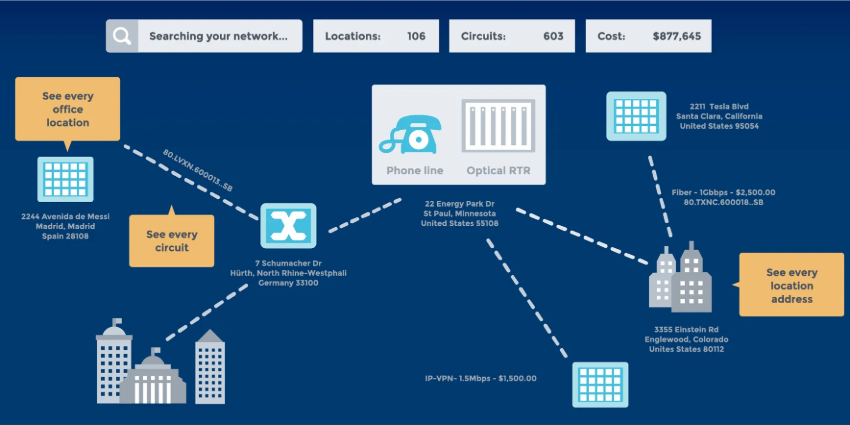Embracing the many benefits of working from home is an excellent opportunity for many companies. Within the remote working environment, employers can keep their teams engaged and productive, by allowing them to access a virtual version of their office on the cloud. At the same time, team members have the freedom to adjust their working strategies according to their needs.
Unfortunately, just as the remote working revolution comes with a number of great benefits, it also comes with various risks and threats to consider too. For instance, how do you secure your workforce when your team is working from here? The following tips will help.
1. Provide the Right Information
First, your employees need the right guidance on how to stay vigilant at home. Most team members know that they need to use strong username and password combinations. However, advice should be given about avoiding public WiFi connections, staying away from dangerous links, and avoiding risky attachments sent in emails – if unsure, don’t open them.
A general overview of security best practices that you can share with your team members will be very useful when employees are making the first steps to work online.
2. Provide VPN Access
Team leaders can take a number of steps to protect their employees from possible risks in a homeworking environment. Those steps can include everything from blacklisting dangerous apps and websites on employee devices to supporting strong security policies. However, one of the most important ways to secure data as it moves between external and internal systems is to deploy a VPN.
A VPN encrypts data transfers for your team member and provides them with a safe environment that they can work in- particularly if they choose to work remotely from coworking spaces or other locations that might not be as secure as they seem.
3. Encourage the Use of Secure Cloud Services
Employees are going to need to use cloud solutions to stay productive in their remote working environments. One of the best ways to protect your team members, is to encourage the use of secure cloud services that you’ve already checked. Find out which cloud tools you want your employees to use, from cloud-based PBX tools to collaboration services like Microsoft Teams.
Once you’ve decided on the apps and services that you can trust, make those tools as easy to access, and adopt as possible for your employees, so they’re less tempted to use alternatives.
4. Run Regular Security Audits
Rather than just assuming your employees are following all of the right best practices to keep their home workplace up and running safely, check up on your policies, run audits to ensure that everyone is using secure password and username strategies. Consider implementing new strategies from time to time, such as two-factor authentication, for instance.
You could even consider using an enterprise-focused password manager so that your employees don’t have to remember all of their different passwords for various unique tools.
5. Have a Disaster Plan in Place
Be prepared for what you’re going to do if your team is breached. Your employees should be making regular backups of all their data, so you don’t have to worry as much about people stealing valuable information. You may also need to have an MDM tool on-board so that you can remote-wipe tools from a distance when necessary.
Triage your teams and ensure that you know exactly which steps every member of staff will need to taker if there’s a potential security breach. Remember, teamwork is essential when you’re keeping your remote workforce secure.