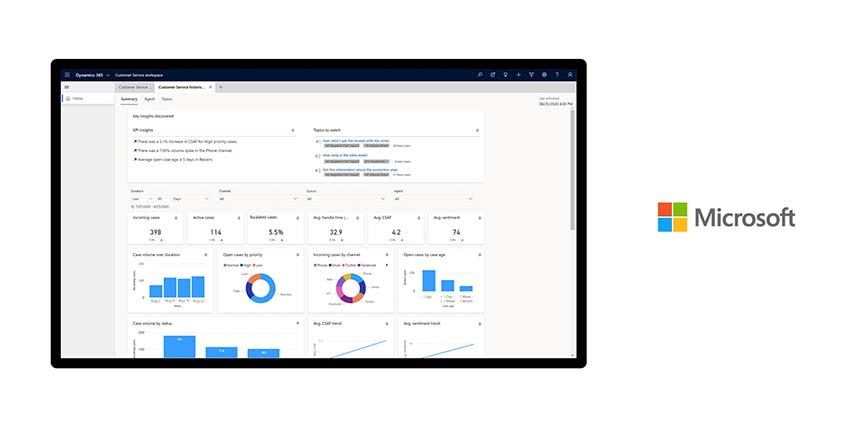Dynamics 365 Customer Service is a cloud-based solution from Microsoft that is part of the company’s Dynamics 365 Business Applications suite. The suite includes products and solutions for customer relationship management and enterprise resource planning.
This particular solution enables companies to manage customer service operations from a single platform, providing them with the necessary tools to provide an exceptional customer experience. It can help organizations manage and deliver customer service through various channels, including phone, chat, email, social media, and self-service.
Dynamics 365 Customer Service also provides powerful capabilities for contact centers of all sizes.
Defining Dynamics 365 Customer Service
Microsoft Dynamics 365 Customer Service is an automation-driven business app that allows for personalized customer service with a 360-degree view of the customer, streamlines case and knowledge management, and provides dashboards and reports for service team performance visibility.
The key features of Dynamics 365 Customer Service include:
Scheduling and service activities
With Service Activities in Dynamics 365 for Customer Service, users may organize their resources when scheduled for a support visit. Users can establish different resource groups, and individual members can be dispatched on trips based on their availability.
Agents cannot always offer support over the phone or online; in some circumstances, support specialists may need to visit a customer’s location to resolve a specific issue. The in-built scheduler considers set working hours, the type of service provided, and other booked appointments. This feature is useful when working with a large group of people whose availability is not always easy to track.
Built-in service level agreements
Service level agreements (commonly known as SLAs) are contracts between a company and a customer that define the level of support the customer will receive. A warranty could, for example, provide that a case must be addressed within 24 hours of its inception, or an agent would escalate it to higher-level support. If a customer has an SLA defined in Dynamics 365 for Customer Service, the data and timelines based on the agreement will show under a tab at the bottom of any case generated for that customer. This helps to plan service delivery schedules better.
Creating cases automatically
For most cases and tickets, emails are the source of case data. However, entering data from emails into a case management system again is cumbersome since it adds extra steps to the process rather than simplifying it.
Suppose a company has a dedicated support mailbox, which most do. In that case, they can use Dynamics 365 to enable automatic case routing, which converts every email sent to this inbox into a case record and sends it to the proper queue. Users can also select whether to create new contacts for unfamiliar sources or only generate cases from email if the sender is already in their Dynamics 365 database. Users can also set up auto-responses to let customers know that their complaints have been heard and will be addressed as soon as possible.
Entitlements
In Dynamics 365, entitlements specify the level of support to which clients are entitled. The number of hours spent on the phone or the number of cases handled and resolved can be used to calculate support terms. A customer’s service level agreement can be linked to the entitlement record in Dynamics 365 to store all of the customer’s support terms in one place.
As long as the entitlement is active (not expired), Dynamics 365 Customer Service will automatically calculate the remaining case or hours allowance based on the information given, allowing customer support professionals to focus exclusively on problem resolution.
Top Benefits to Expect from Dynamics 365 Customer Service
Using the solution, companies can:
Increase agent productivity
Dynamics 365 Customer Service can increase the number of cases each agent can deal with daily by automating processes. The goal is to make agents as efficient as possible to focus on resolving customer complaints rather than wrestling with paperwork.
Workflow automation is one way to achieve this, and it is built into Dynamics 365 Customer Service. With workflow automation, agents get answers faster and can multitask with ease without requiring human intervention. This strengthens cross-team collaboration and gives agents the information needed to resolve issues quickly by connecting disparate database sources with federated knowledge search.
Optimize service operations
Dynamics 365 Customer Service offers a built-in service metric dashboard that gives managers an overview of their team’s performance. Using built-in AI, one can detect emerging trends and automation opportunities across support topics, agents, engagement channels, and knowledge management to enhance support delivery.
Agents can also understand customer interactions in real-time using sentiment analysis and translation. This empowers support teams with the context necessary to steer conversations towards a positive resolution. At the same time, managers can gain actionable insights and improved visibility into how agents and support topics affect organizational key performance indicators (KPIs).
Drive personalization
Dynamics 365 Customer Service helps you create seamless customer experiences by personalizing every interaction and predicting what customers will do next. This gives agents a holistic view of the customer’s profile and previous interactions with your support team.
Facilitate self-service.
The solution makes it possible to reduce support costs and case volumes. It routes customers to digital self-service channels, such as a searchable knowledge base, interactive chatbots, or virtual assistants. It quickly addresses and resolves issues using AI-powered virtual agents, freeing human agents to handle more complex matters and deliver immediate access to the right content at the right time on the right channel.
Getting started with Dynamics 365 Customer Service
Customers can choose a subscription that includes all Dynamics 365 Customer Service’s enterprise capabilities or opt for Dynamics 365 Customer Service Professional. A subscription that consists of the core features of Dynamics 365 Customer Service professional is £37.70 per user per month. In contrast, a subscription including advanced customer service capabilities costs £71.60 per user per month.