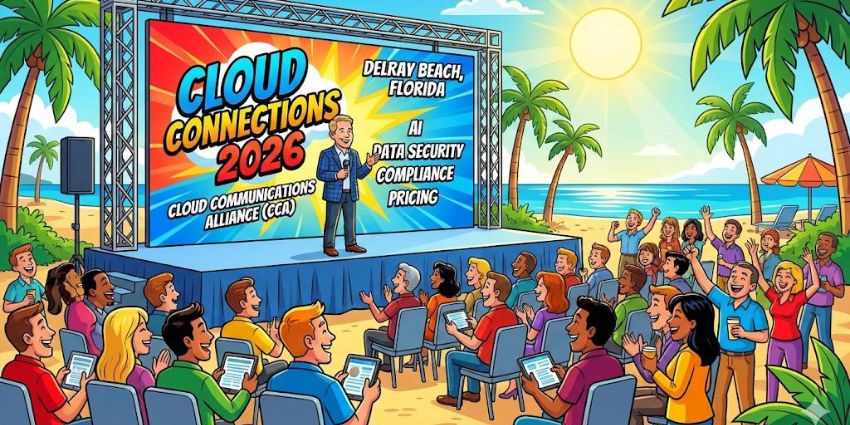Microsoft Teams is everywhere. More than 320 million people sign in every month in 2025. It’s the chat thread that replaces endless email, the video call that jumps across continents, the shared file that keeps a project moving. But for many companies, that’s where the story ends.
Teams runs meetings while customer service lives somewhere else, usually on a messy mix of phones, web chat widgets, ticketing tools, and reporting dashboards. Agents bounce between apps, leaders pay for overlapping platforms, and nobody gets a full view of the customer.
That gap matters. Customers are restless. More than half will leave after a single bad support experience. Almost three-quarters will switch if problems happen twice. The margin for error is razor-thin, and every extra hand-off or “hold on while I check another system” moment pushes people away.
So the question is: can Microsoft Teams as a contact center simplify this mess? Could the platform that already runs meetings and internal chat also handle voice, digital channels, and CRM data, all in one place?
- Measuring and Maximizing Microsoft Teams ROI: The Enterprise Framework
- How CIOs Can Balance Microsoft Teams Governance with Productivity
How Microsoft Teams Became a Contact Center Platform
When Microsoft first introduced Teams Phone, some companies attempted to expand it into a full-fledged contact center. Basic call queues and auto attendants were sufficient for small help desks, but large service teams quickly reached their limits: no skills-based routing, limited analytics, and compliance gaps that made risk officers nervous.
Microsoft knew this wasn’t sustainable. Over the past few years, the company has built and rebuilt the way contact centers integrate with Teams.
Connect was the first wave. It let businesses keep their existing CCaaS or PBX platform but surface presence and click-to-call features inside Teams. Handy for sales and service reps who needed quick dial-out but didn’t solve deeper integration needs.
Then came Extend. This model brought more call control, partial analytics, and the option to blend agent experiences into the Teams client. Vendors such as Anywhere365 and AudioCodes began offering richer routing, reporting, and omnichannel capabilities, a middle ground for companies not ready to replace their core contact centers but wanting a better agent experience.
Now, in 2025, Unify is arriving. Microsoft has introduced a new certification path built on Azure Communication Services (ACS) and Teams Phone extensibility. Unify goes beyond simple integration: it enables a full, native agent desktop within Teams, with Dual Persona support, allowing users to operate as both internal employees and contact center agents in the same client.
Microsoft has also rolled out its new Copilot Service, an AI layer that assists both administrators (with deployment and configuration) and agents (with conversation summaries, sentiment detection, and next-step recommendations). Instead of stitching tools together, Unify enables vendors to build deeply into Teams’ architecture while maintaining enterprise-grade security and compliance.
Microsoft Teams as a Contact Center: When Teams Phone Is Enough
For some organizations, the native calling features built into Microsoft Teams are enough to run a small contact operation. Call queues, auto attendants, voicemail with transcription, and basic reporting cover the needs of many help desks or customer service lines with straightforward voice requirements.
It’s an affordable, low-complexity option, especially for companies with fewer than 50 agents, minimal compliance demands, and no need for advanced analytics or omnichannel routing.
However, those same strengths become limitations once customer service becomes more complex. Teams Phone lacks skills-based routing, robust historical reporting, PCI/DSS-compliant call handling, and workforce engagement tools like agent scorecards or quality monitoring. Businesses in regulated industries or those with high call volumes often encounter these roadblocks quickly.
A good example of where Teams Phone fits comes from Berryessa Gap Vineyards. The family-run winery needed to remain responsive across three locations without incurring the costs associated with traditional phone lines. By moving to Teams Phone, employees reduced call return times from three or four days to about an hour and eliminated their third-party landline bills entirely. For a lean team with straightforward voice needs, the simplicity was a win.
Microsoft Teams as a Contact Center: The Integration Models
Enterprises that look to Microsoft Teams as a contact center soon discover there’s no single “on” switch. Microsoft has created a spectrum of integration options, each with a different balance of cost, control, and capability.
Connect: Add Presence and Click-to-Call
The Connect model is the lightest touch. It links an existing contact center or PBX to Teams, allowing agents to see presence, click to dial, and collaborate with colleagues without abandoning their current CCaaS platform.
Westfield Bank adopted this approach with CallTower and Five9. The bank kept Five9 for sophisticated routing and analytics but surfaced Teams for internal collaboration and quick escalation. It avoided a full rip-and-replace approach while providing service staff with easier access to experts across the bank.
Connect works well for large enterprises with a mature CCaaS platform they don’t want to replace, but who still want better integration between service agents and the wider business.
Extend: Bring Call Control and Analytics into Teams
The Extend model goes deeper. Here, agents handle calls within the Teams client, utilizing additional controls such as hold, transfer, and call recording. Vendors layer in reporting, workforce management, and limited omnichannel options.
Brilliancy Path, a growing service organization, chose Anywhere365 using the Extend platform. Their small contact center gained richer reporting, queue visibility, and smarter routing, all while staying in the Teams interface that agents were already using.
Extend is attractive for mid-size service teams that want more capability without deploying a whole new contact center platform.
Unify: Full Native Contact Center Experience
Unify is Microsoft’s newest and most ambitious approach. Built on Azure Communication Services (ACS) and Teams Phone extensibility, it enables a full agent desktop experience natively inside Teams, with Dual Persona support, allowing users to act as both employees and contact center agents. It’s also the foundation for Microsoft’s new Copilot Service, providing AI-driven call summarization, sentiment analysis, and workflow assistance.
Unify is still rolling out, and vendors such as NICE CXone and Luware are preparing certified solutions. It’s the model for organizations wanting a single, Teams-native environment with enterprise-grade security and deep AI potential.
AudioCodes Voca CIC: Cloud-Native Flexibility
AudioCodes Voca Conversational Interaction Center (CIC) represents another compelling option for organizations looking to transform Microsoft Teams into a comprehensive omnichannel contact center. Built natively in Azure, Voca CIC delivers the same 99.999% uptime and reliability as Microsoft Teams Phone, utilizing Teams’ calling infrastructure and client platform rather than retrofitting legacy architectures.
The platform leverages Teams Phone extensibility to keep customer interactions entirely within the Teams environment, supporting voice, email, SMS, and webchat channels. What sets Voca CIC apart is its deployment speed and pricing flexibility. New contact centers can be operational in under a day, and the concurrent agent pricing model means organizations only pay for active channels rather than empty seats.
Voca CIC also features built-in conversational AI, powered by Azure Cognitive Services, which enables intelligent routing, self-service IVR/IVA, and automated service scenarios without requiring additional integrations. Voca CIC was recently awarded the “Best Microsoft Teams Contact Center Solution” in UC Today’s UC Awards 2025, recognizing its position as a bridge between native Teams contact center features and premium CCaaS capabilities.
- Unlocking Microsoft Teams Phone’s True Business Value
- Microsoft Teams for Field Service: The Command Center Transforming Operations
Closing the Data Gap: Dynamics 365 + Teams for Service & Sales
Great customer service depends on good data. If an agent can’t see a customer’s history, including what they’ve bought, any previous issues, and the channels they’ve used, every call takes longer and feels impersonal. That’s why many companies pairing Microsoft Teams as a contact center also connect it to Microsoft Dynamics 365. The two together can turn a busy contact center into a single, informed workspace.
There are several ways to do it. Some teams integrate Dynamics 365 directly into Teams, allowing agents to view records, add notes, and read call transcripts without needing to switch between apps. Others flip the setup and run Teams within Dynamics, so calls and chats occur where customer data already resides. Either way, it saves time and feeds cleaner information back into AI and analytics.
Lufthansa Cargo built a “oneCRM” platform using Dynamics 365 Sales, Customer Service, and Customer Voice. By consolidating every customer touchpoint in one place, the company claims it can “respond to customers faster and with greater accuracy” while meeting global shipping demands.
Microsoft Teams as a Contact Center: Buyer Checklist
Choosing the right way to run Microsoft Teams as a contact center is a strategic challenge. Each path you choose will influence cost, regulatory compliance, and the experience your agents can provide. The buying team, typically comprising the CIO, head of customer experience, IT architects, compliance leaders, and finance executives, should carefully consider the following factors before making a decision.
- Microsoft Certification & Unify Readiness: Not every contact center vendor is created equal. Verify that providers are Microsoft-certified and monitor their progress toward the new Unified model. A solution that’s still tied to legacy APIs could leave you stranded when Microsoft updates its roadmap.
- Teams Phone Extensibility: Even if you aren’t ready for a full Unify deployment, ensure the platform uses Teams Phone extensibility. It enhances features like advanced call control and analytics, making them more reliable and future-proof.
- Omnichannel & Workforce Engagement: Voice-only may be sufficient today, but most organizations require a unified view of chat, SMS, social, and email. Workforce engagement management (WEM), quality monitoring, and real-time coaching tools ensure consistent service as volume increases.
- AI & Analytics: Artificial intelligence now helps contact centers complete calls faster, guide agents on the next steps, and understand customer moods. Microsoft’s Copilot Service can do some of this, but the best results come from vendors that add their own reporting and deeper analysis.
- Security & Compliance: Moving to Teams does not exempt you from rules such as PCI, HIPAA, or GDPR. Select a system that supports secure call recording, establishes clear data retention policies, and prevents data leaks. Microsoft adds useful tools here, including advanced audit logging and phishing protection.
Finally, check the cost. Avoid hidden charges for analytics, compliance recording, or AI features. CFOs will want a clear ROI timeline, typically 12 to 24 months, when consolidating legacy PBXs or CCaaS tools.
Microsoft Teams as a Contact Center: Benefits & ROI
Enterprises rarely invest in new contact center technology to modernize phones. The goal is to achieve a measurable impact: lower costs, improved customer experiences, and enhanced agent performance. Real-world deployments of Microsoft Teams as a contact center show what’s possible when it’s done right.
Cost and consolidation come first. Many organizations retire legacy PBXs and reduce carrier spend by consolidating calling and collaboration into a single platform. Licensing is simpler, and IT teams avoid supporting multiple, overlapping systems.
Agent productivity and AI are big gains. With Teams as the hub, agents spend less time juggling apps and more time helping customers. Microsoft’s Copilot Service adds AI call summaries and next-step prompts, while vendors build dashboards that surface hold times, queue performance, and customer sentiment. Customer experience improves when data and channels come together TOO:
- Regional Australia Bank used NICE CXone with Teams to track sentiment and improve staffing. Agents now resolve 80 percent of calls without transferring and keep small regional branches open by pivoting branch staff into remote support.
- Torrens University simplified student support with CXone, cutting multiple manual steps. Adding live chat and an outbound dialer increased agent efficiency by two to three times, giving students more control over how they reach support.
- HP Inc. handles over 600 million support contacts a year. By integrating Teams with Dynamics 365 AI, it built a virtual agent that solves common issues, while human agents get instant troubleshooting insights to speed resolution.
The Teams Contact Center Promise: Myth or Reality?
So, can you really run Microsoft Teams as a contact center? Yes, but only if it’s done with intent. Teams can cover simple voice needs for small support desks on their own. Anything larger or more regulated quickly hits limits.
That’s where the integration spectrum matters: Connect when you want to link an existing CCaaS, Extend when you need richer routing and analytics inside Teams, and Unify if you want a fully native, AI-powered agent experience.