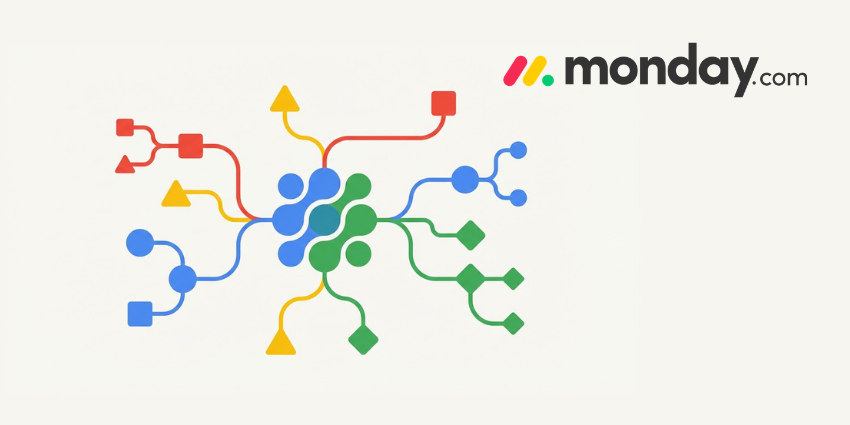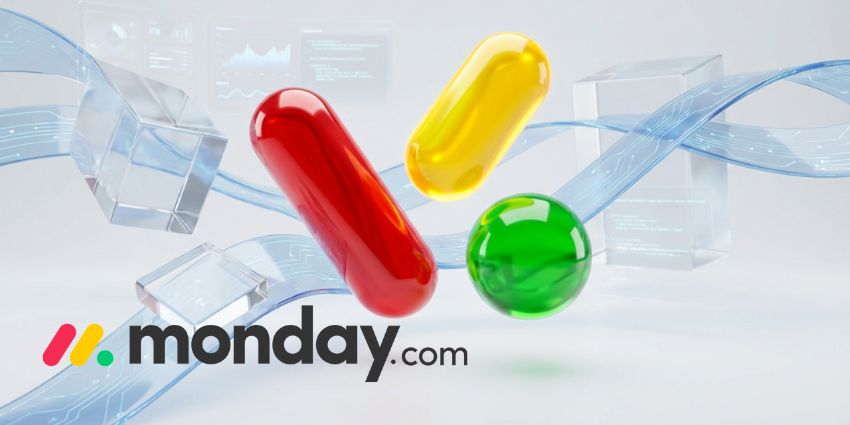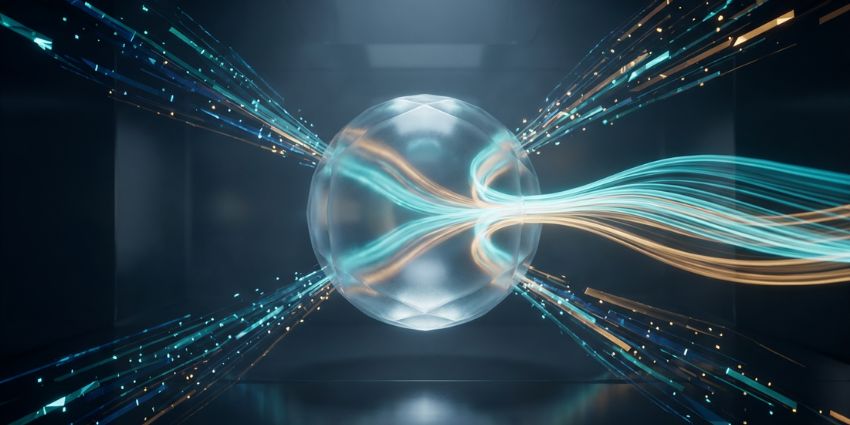AI innovators have been exploring ways to embed intelligent systems into workflows for some time. We’ve already seen AI take on the roles of customer service rep, meeting facilitator, and note-taker. Now, the introduction of Anthropic Projects means AI can be your personal project manager, too.
Introduced as part of a major upgrade to the Claude AI assistant, Anthropic Projects is a new way for businesses to enhance their workflows. With Projects, Claude can generate ideas for teams, enable strategic decision-making, and support meaningful, collaborative work.
We experimented with the new AI-powered system ourselves to bring you this complete guide to Anthropic Projects, what it can do, and how it works.
What is Anthropic Projects?
Anthropic Projects, released as part of the Claude AI update in July 2024, is a feature that enables users to collaborate with Anthropic’s generative AI bot and centralize knowledge in self-contained workspaces. Users can upload specific documents in each “project” workspace, provide context to their AI bots, and have focused chats with Claude AI.
Available on Claude.AI for all Team ($25 per month) and Pro ($20 per month) customers, Projects are powered by Claude 3.5 sonnet – the latest version of the Claude chatbot. According to Anthropic, this new model outperforms peers on various benchmarks and includes a massive 200k context window (similar to a 500-page book).
That means users can share vast amounts of data with Claude to help it adapt to different project needs. You can even define custom interaction guidelines for each Project, instruct Claude to use different tones, or answer questions from the perspective of a specific role.
In addition to providing extensive insights into your business and data, Anthropic Projects focuses on enabling exceptional collaboration. The solution makes it easy for multiple team members to contribute to documents, participate in conversations, and work together in real time.
Anthropic Projects and Artifacts
Notably, access to “Artifacts” also enhances Anthropic Projects. Artifacts transform conversations with Claude AI into more collaborative, creative experiences.
They give you access to a modular content generation pipeline, which allows Claude to display and produce complex, structured outputs in a specific way. For instance, you can create architecture diagrams for codebases or design campaign dashboards for marketing with performance metrics.
After making Artifacts generally available for all users in August 2024, Anthropic said they would typically be used for conversations involving more than 15 lines of content. This means they’re likely to play a significant role in your longer conversations with Claude in Projects.
Examples of Anthropic Projects You Can Create
Similar to most generative AI solutions in the modern workplace (like Copilot and Gemini), Anthropic Projects are very versatile – particularly with the addition of Artifacts. You can essentially use them for any kind of AI-enhanced project management task, such as:
- Research projects: For research purposes, you can provide Claude with access to reports, data sets, and scientific papers. Then, you can discuss research findings with the bot, ask it to form hypotheses for you or create artifacts that summarize key pages.
- Product development: When you’re designing or improving products, you can give Claude access to competitor analyses, and market research reports. Claude can then work with you on brainstorming sessions and problem-solving discussions, or create 3D product models.
- Content creation: Marketers can provide Claude with audience personas, style guides, and SEO tips and brainstorm content ideas. They can also use the Anthropic Projects Center to design editorial calendars or create blog post drafts.
- Course development: Educators can supply Claude with research papers, textbooks, and reports and ask it to create a curriculum. The bot can also design lesson plans, assessments, and even quizzes for students.
- Finance management: Financial teams can share bank statements, investment reports, and budget details with Claude. The bot can then provide insights into investment strategies, financial goals, monthly budget breakdowns, and more.
How to Use Anthropic Projects: The Basics
While Anthropic Artifacts are available to all users on any plan, you can only use the Projects feature on a paid plan (Team or Pro). Fortunately, once you’ve purchased your licenses, getting started with Anthropic Projects is easy. Simply log into your account and go to the Projects section on the left-hand side of your screen.
Click Create Project, and you’ll be asked to give it a name and description. If you’re on the Team plan, you can choose who to share the Project with in your visibility settings.
Next, you’ll need to provide Claude with the knowledge it needs about your project. On the right side of your project’s main page, you’ll find a “knowledge base” section. Click Add Content to upload relevant files, documents, or code snippets.
Projects support virtually any document, including presentations, spreadsheets, transcripts, email threads, chat logs from tools like Microsoft Teams, and text documents.
Claude will use this information as context when you’re chatting to the bot on your Project page. You can also click Set Custom Instructions to tell Claude how you want it to behave and respond during group conversations.
Once your project knowledge is uploaded, you can begin chatting with Claude, and sharing its interactions with your team. It’s as simple as that. Projects maintain context across multiple conversations, so you won’t need to re-upload information between sessions.
Managing Anthropic Projects
Once you’ve created a Project with Anthropic, you’ll be able to see it listed on the sidebar in your account. You can toggle between Projects just by clicking on them. You’ll also be able to “star” important projects that you don’t want to lose track of. Just open the relevant project and click the star icon in the top right-hand corner.
If you’re on the Team plan for Claude, you can click on the visibility settings within your Project at any time to adjust permission settings and share your Project with other employees.
For users who end up with a lot of Projects at the same time, there’s also the option to “archive” projects you aren’t currently working on. Archiving a Project means it won’t appear on your main project list anymore. However, you can still access the archived project, and conversations in it.
To archive a project, click on the Project in question, then click the three dots in the top right corner, and select Archive. To un-archive a project, open a chat from the project in your chat history and click on the three dots in the right corner again.
One important point for business leaders to keep in mind is that Anthropic Projects does promise exceptional data security. You can set various permission levels of different aspects of your project (such as setting certain artifacts to private). Plus, you can delete projects within Team plans, and they’ll be removed from the cloud within 30 days.
Anthropic has also emphasized that the data shared within Projects won’t be used to train its generative AI models with explicit consent from users.
The Benefits of Anthropic Projects for Teams
So, what makes Anthropic Projects such a great tool for today’s teams? Simply put, compared to regular conversations with Claude, Projects gives you a lot of extra features.
Aside from maintaining persistent context across multiple conversations, they allow you to create a custom knowledgebase for your AI bot.
Anthropic says grounding Claude’s outputs in your internal knowledge, such as codebases and transcripts means you can give the bot a crash-course in everything it needs to know about your company and workflows.
This addresses the common “cold start” problem in AI, where many systems often lack specific context about a certain task. By giving Claude access to relevant information, you ensure it can provide accurate, tailored assistance for each project.
Other major benefits include:
Enhanced Collaboration
Anthropic Projects makes Claude AI a more valuable, consistent member of your team. It basically ensures employees can work alongside an intuitive bot that understands their projects and their team’s needs.
You can customize Claude in Projects to mimic the exact type of team member you need. For instance, you can ask it to answer questions from a product manager’s perspective for product development or a customer for marketing and sales projects.
Flexible Sharing
The new Claude update introducing Projects also brings new sharing capabilities to users on the Claude Team plan. Users now have the freedom to share specific projects, individual conversations, and artifacts from projects with each team member.
Plus, Anthropic has implemented more granular permission settings, allowing team leaders to control access levels and protect sensitive information. For instance, you could choose to share read-only access to project blueprints with contract workers.
The Power of Artifacts
As mentioned above, the introduction of Artifacts will make Claude Projects even more valuable to today’s team. It will allow Claude to design all kinds of content within their project pages, whether they want to create code snippets or images for social media posts.
Artifacts are an incredible tool for bringing ideas and projects to life. You can build powerful visualizations for prototypes, visualize sales pipelines, and share everything with your team.
The Future of Work with Anthropic Projects
Like many AI innovators, Anthropic is constantly discovering new ways to embed AI into more of our daily work. We’ve seen plenty of other examples of companies trying to make AI a more significant part of the modern team. For instance, Microsoft started sharing insights into “Microsoft Team Copilot” this year.
By allowing companies to create dedicated AI workspaces, with bots grounded in their internal knowledge, Anthropic is revolutionizing project management. Going forward, the company says that they’ll continue making Claude easier to use. Plus, they’ll be increasing the various types of project knowledge you can bring to Claude, through integrations with other tools.
It’ll be interesting to see whether other AI competitors follow in Anthropic’s footsteps here, giving companies more ways to customize their AI experiences.