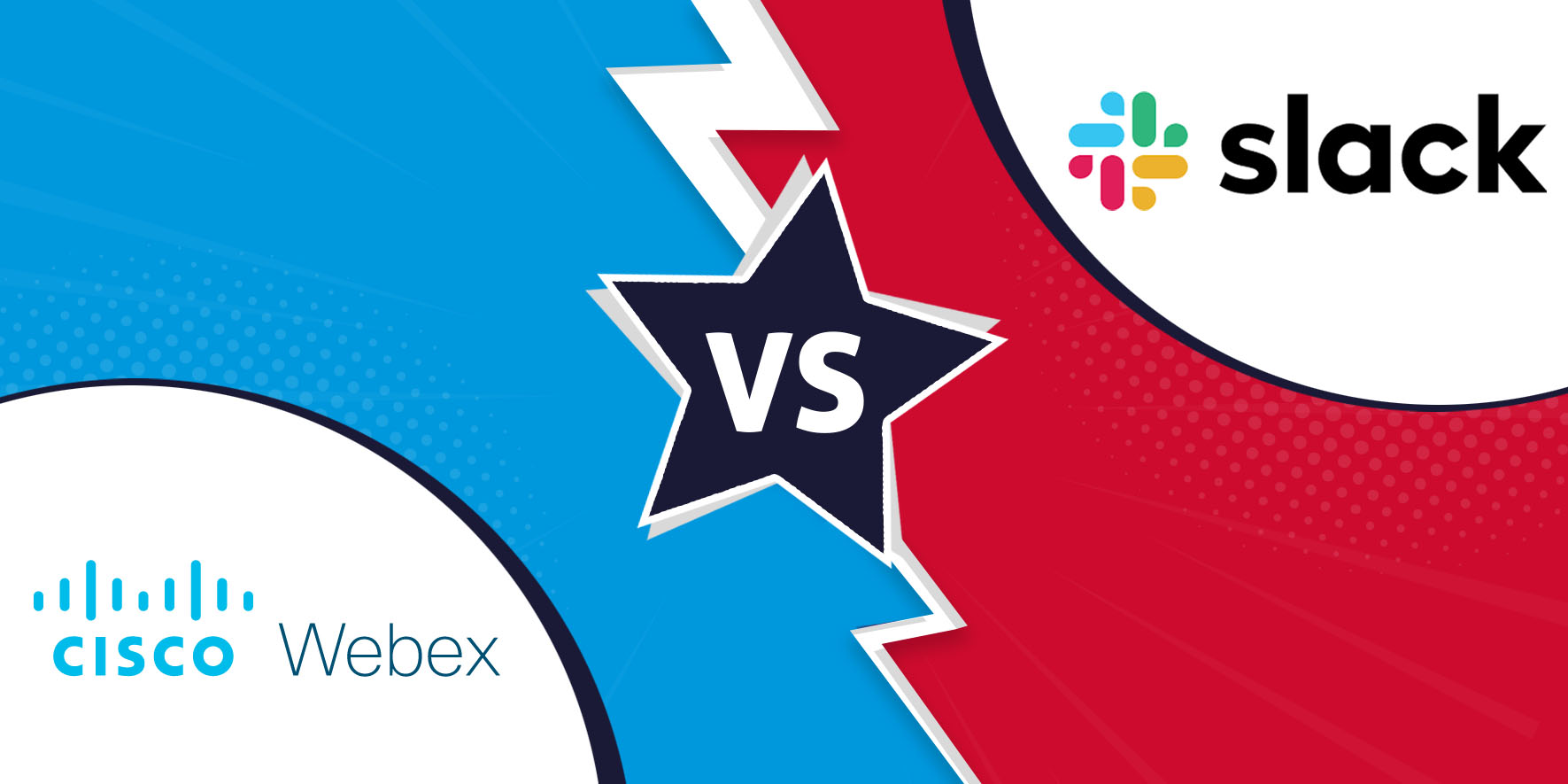It’s time to improve the experiences that your company delivers.
We’re not just talking about the meaningful moments that you have with customers either. While delighting your clients is crucial, there’s more to the UC environment of the future than customer experience. Today’s businesses also need to think about how their solutions are going to support the performance of their teams and business bottom lines too.
When you’re deciding between Cisco Webex Teams or Slack as the foundation for your collaborative experiences, it’s essential to get a full overview of how each feature from each tool will help your organisation to thrive.
Here’s what you need to know.
Cisco Webex Teams vs. Slack: User Experience
There are few things more important when implementing new business tools than making sure that your employees feel comfortable using them. If no-one adopts the latest software you’re rolling out, then you might as well be throwing money out of the window.
Cisco Webex Teams is a collaborative tool delivered by one of the best-known UC companies in the world. With features that include the option to share and manage content in a single, unified environment, Cisco Webex Teams brings your teams together for more efficient working experiences. You can switch between devices when using the app, sign in from anywhere, and launch meetings at the touch of a button.
For those still using on-premises solutions, there’s even a Hybrid services bridge to help you make your way into the cloud at your own pace. Cisco’s solution even integrates with tools like Microsoft OneDrive and SharePoint Online, so you always have access to the right information.
- One-click join for meetings
- Integrations with your favourite tools
- No plugins necessary
- Hybrid bridge services
- Works on any device
Slack, on the other hand, is probably the best-known collaboration tool in the world. It was the app that introduced the business environment to collaboration as we know it today – fuelled by file sharing and instant messaging. Countless companies rely on this software each day, from freelance groups to massive Fortune 100 corporations.
You can share your Slack channels with everyone and anyone, using nothing but their email address. This means that you can communicate just as easily with people outside of your team, as you do with your closest colleagues. The Slack App directory also comes with more than 1,500 apps that you can use to extend and improve your collaboration experience. That means less time juggling tabs.
There’s even the option to build your own integrations using the Slack API, and companies can tap into their Slack app wherever they are using an available mobile app. Features include:
- Slack mobile app
- 1500 integrations on the app store
- API
- Simple one-click file sharing
- Easy-to-use conversations and instant messaging
- Invite anyone to a channel with just an email address
Cisco Webex Teams vs. Slack: Team Experience
Teamwork makes the dream work. At least, that seems to be the mantra for the modern UC age. Cisco Webex Teams is one of the tools available for businesses who want to enhance their collaboration environment for the current workforce. Rather than continually racing around trying to find information, you can collect all of your data in the same unified conversational environment.
Webex Teams has an easy-to-use Hub where employees can get together to chat, video conference, and share files. There are also options for countless integrations with the apps that your teams use every day. For instance, you can implement insights from your sales CRM system or your task management tools like Trello.
Cisco also offers easy ways to upgrade your collaborative moments with state-of-the-art hardware for your conference and huddle rooms. The Webex Board ensures that any company can add context to its meetings with drawings that are saved to the cloud. Features include:
- Webex hardware available
- Video conferencing and instant chat
- Screen and file sharing with intelligent search
- Third-party conversations
- Interoperability with workplace tools
Slack offers one of the simplest collaboration environments on the market. It was one of the first companies to explore the opportunities that come with having a single space to share files and contribute to conversations. You can drag and drop videos, images, and other files directly into Slack, share crucial details via instant chat, or talk face-to-face with video conferencing.
With Slack, teamwork happens through channels – environments that give your staff members a place to communicate and make crucial decisions with the right people. You can make as many channels as you like, dividing them by team or project depending on your needs. Additionally, team members can even launch video calls to improve the context of their conversations.
For companies with more work to do, there’s also the Slack Enterprise Grid, which gives employees unlimited workspaces in which they can organise their work. The Enterprise Grid also ensures that administrators have complete control over the information shared. Features include:
- File sharing and management
- Video conferencing and chat
- Unlimited channels for conversations
- Slack enterprise grid
- Countless integrations with the tools you use each day
Cisco Webex Teams vs. Slack: Customer Experience
Slack and Cisco Webex Teams are both tools that focus on “Team” experience over customer experience. There aren’t any specific contact centre tools integrated into the system. However, both applications can help businesses to improve the way that they serve their customers by giving them access to a better back-end workflow.
For example, Cisco Webex Teams improves the performance of your teams in day-to-day work scenarios by making sure that everything they need to make crucial decisions in the same place. You can integrate Webex Teams with the tools that your teams already use to serve customers and complete projects, like Zendesk or Trello. That means that they don’t have to waste time jumping between tabs to look for a solution to a problem.
Additionally, Webex Devices like Whiteboards are perfect for when you need to provide customers with some extra guidance on how to solve a problem. Sketches combined with video calls can help people to feel more supported during their time of need. Since Webex Teams supports conversations with anyone – including clients and customers, you can set up a meeting in no time. Customers can even join meetings from their smartphones using an available dial-in number.
With intelligent search functions and a wide range of meeting options, Webex ensures that your employees have everything they need to delight your audience. Features include:
- Virtual whiteboarding solutions
- Advanced search functionality
- Dial-in available
- Integrations with workplace tools
- Support for better back-end collaboration
Similarly, Slack makes it easier for employees to find the information they need to answer critical customer questions. When you can track down everything you need to help a customer by typing a word into a screen, it’s much easier to deliver quick results. You can search through everything that’s been posted in your channels, even if you’ve left that channel in the past.
Slack’s countless integrations also mean that you can bring alerts and information into your channels form the tools that you use to serve customers, like Salesforce and Zendesk. This ensures that it’s easier to find the information you need. There’s also the option to invite customers into their own Slack channel if you need to share files with them or host a video call. Features include:
- Countless integrations with CRM and other tools
- Easy to find information in archives
- Create new channels with customers
- Video conferencing and instant chat
Cisco Webex Teams vs. Slack: Business Experience
Finally, whenever you invest in a new tool for your business, it’s always essential to make sure that you’re getting the most value for your money. That means choosing something that’s not only reliable and feature-rich, but also secure and budget-friendly.
Cisco Webex Teams provides its customers with a constantly secure and dependable environment for collaboration. There’s end-to-end encryption built into everything you do, whether you’re sharing files, sending messages, or drawing on a whiteboard. Cisco also provides the option to manage encryption keys on-premises for extra peace of mind.
Administrators have an excellent level of control over security features too, with access to things like PIN lock, and integration with Data Loss Prevention services like Cisco Cloud Lock. What’s more, the pricing for Cisco Webex Teams is easy to understand, and scalable according to your business needs. Features include:
- PIN lock
- End-to-end encryption
- Data loss prevention
- Encryption key management
Slack is a company that takes encryption and privacy very seriously. According to the Slack team, they protect your data as if it was their own, which means that they’re always independently assessed for things like HIPAA compliance, ISO 27001, and SOC 2 Type II. Slack supports single sign-on according to industry standard protocols and two-factor authentication too.
Encrypting your data both at rest and in-transit, Slack also integrates with the best EMM, DLP and eDiscovery partners on the market to provide complete peace of mind. The company even does everything it can to comply with the requirements of GDPR. On top of all that, the pricing is incredibly straightforward, with a free version of Slack for up to 10 apps and integrations, and 10k of searchable messages. Features include:
- Generous free tier
- GDPR compliance
- HIPAA, ISO 27001, and SOC 2 Type 2 compliance
- Integration with security partners
- Two-factor authentication and single sign-on support
What do you think? Could Slack or Cisco Webex Teams be right for you? Let us know in the comments below.