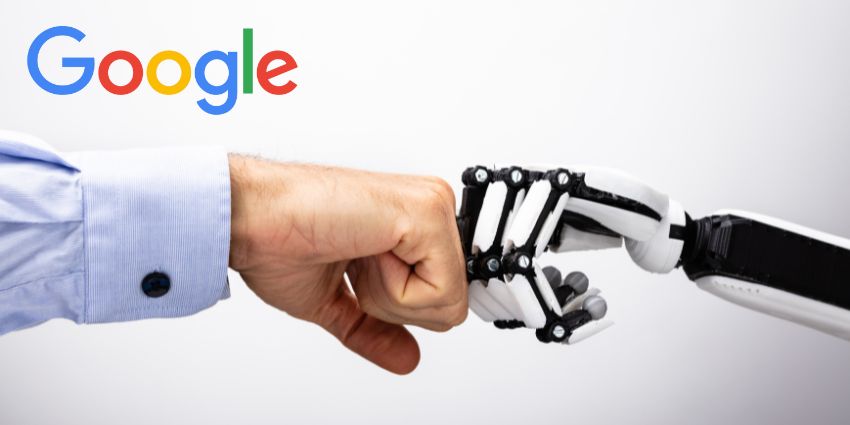Google has announced the new Gemini for Workspace feature ‘AI Teammate’ at Google I/O.
The new AI feature is essentially an AI representation that acts like another coworker, interacting with others within a multi-user space, such as chat groups, emails, and documents.
The US tech giant Google also unveiled additional Gemini for Workspace capabilities, including a revamped side panel for Workspace applications, AI summaries and analysis, smart replies, Q&A updates in Gmail, and further improvements to the daily workflow.
Aparna Pappu, VP, GM and Vice President, Google Workspace at Google, introduced the AI Teammate for Gemini in the Google I/O keynote speech:
“As we look to 2025 and beyond, we’re exploring entirely new ways of working with AI. With Gemini you have an AI-powered assistant always at your side, but what if you could expand how you interact with AI?
“For example, when we work with other people, we mention them in comments, we send them emails, we have group chats with them, etcetera.
“It’s not just how we collaborate with each other, but we each have a specific role to play in the team and as the team works together, we build a set of collective experiences and context to learn from each other.
“We have the combined set of skills to draw from when we need help, so how could we introduce AI into this mix and build on this shared expertise?
Here’s one way: we’re prototyping a virtual Gemini-powered teammate. This teammate has an identity, a workspace account, along with a specific role and objective.”
Pappu also authored Google’s product announcement article relating to Gemini for Workspace, in which she reveals the following Gemini for Workplace technologies.
New Side Panel for Apps
Google is rolling out a “more powerful” side panel to its Workspace Labs and Gemini for Workspace Alpha users, with access for all Workspace users and Google One AI Premium subscribers next month.
The side panel experience for Gmail, Docs, Sheets, Slides, and Drive allows users to interact with Gemini by asking it to summarise, analyse, and create content, as well as get insights from emails, documents, and other sources.
With this latest interface, you will receive an automatic summary of work content and relevant prompts.
With interoperability with Gemini 1.5 Pro, you can gain insights and responses based on large data sets that would then provide you with email summaries or highlights from a recording.
Best of all, according to Pappu, is that you do not have to leave the email or document you are in to get the additional information you need.
Gemini in Gmail Mobile
To make it easier to digest emails while you are on the go, Gemini will soon be able to generate a summarised view of the key points inside the Gmail application.
The ‘Summarise’ capability within Gmail will be available to Workspace Labs this month and will then become generally available to all Gemini for Workspace customers and Google One AI Premium subscribers next month.
Gmail’s Smart Reply feature is designed to save users time by allowing them to respond to emails with a single tap rapidly. If you want replies to be longer and more detailed than the short, perfunctory responses like “Thanks!” or “That’s not a problem!”, the Contextual Smart Reply function will offer more detailed suggestions from July.
Also, starting in July, users will be able to speak with Gemini via Gmail Q&A in Workspace Labs on mobile.
Daily Workflow Enhancements
Pappu explains how Gemini can ease daily workflow demands: “Many of us work on repetitive tasks and workflows in our day-to-day jobs, whether it’s submitting expense reports, reviewing and approving documents, or updating project management trackers.
“As we move between apps for these tasks, we often switch tabs and tools and copy and paste data as we go. The whole process can be a burden.
We believe generative AI can serve as the connective tissue between the apps involved in each workflow, helping to make these common tasks easier and quicker to perform.”
Gemini will help with daily workflows by prompting users to “organise and track” attachments, such as receipts, in Drive and Sheets. Then, with Gemini in Sheets plus Data Q&A, you can gain insights into queries like “Where is my money being spent within my business?”
This is just the beginning. As Pappu points out, this is only one example of generative AI’s capabilities to offer AI-powered workflows for everyday uses connected to Workspace and other Google applications.