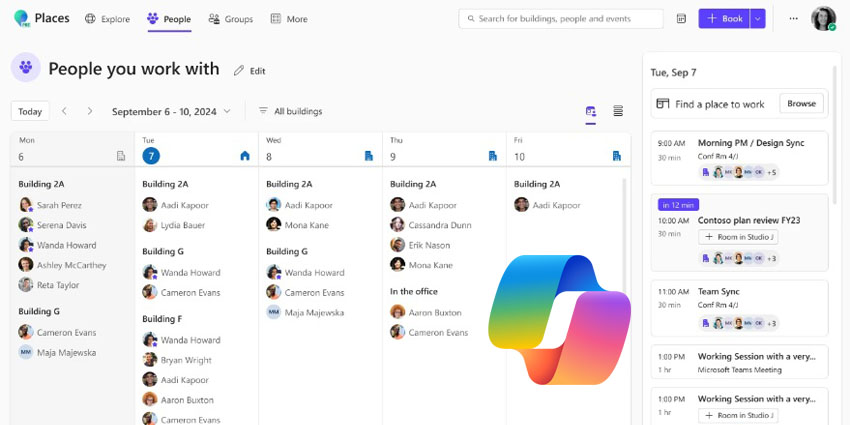Microsoft has announced Copilot “Pages”, a new offering within Microsoft 365 that enables AI-powered project and document collaboration.
Complementing Microsoft’s Loop project management solution, Jared Spataro, Corporate Vice President of AI at Work at Microsoft, describes the new solution as “a dynamic, persistent canvas designed for multiplayer AI collaboration”.
Users can share Copilot Pages with one link, allowing colleagues to begin editing them immediately, just like a shared Word document. Additionally, users can embed Copilot Pages into other pages as components.
Spataro wrote in its announcement blog:
Pages takes ephemeral AI-generated content and makes it durable, so you can edit it, add to it, and share it with others. You and your team can work collaboratively in a page with Copilot, seeing everyone’s work in real time and iterating with Copilot like a partner, adding more content from your data, files, and the web to your Page.”
Integral to Pages is Business Chat, or BizChat, as Microsoft dubs it. The tech giant describes BizChat as a central hub that consolidates all of an organisation’s data—web data, work data, and line of business data—seamlessly within its workflows. BizChat aims to transform all of an organisation’s content into a comprehensive database of information and insights.
For Microsoft 365 Copilot customers, Pages start rolling out today and will generally be available later in September 2024. In the coming weeks, Microsoft plans to introduce Copilot Pages to over 400 million users who have access to the free Microsoft Copilot through their Microsoft Entra accounts. This update will provide a blend of web grounding, enterprise data protection (EDP), and Pages.
What Other Copilot Updates Were Announced?
Pages was Microsoft’s flagship announcement during Monday’s “Copilot Wave 2” event, which also revealed new Copilot-powered features for its other apps, including Teams, Excel, OneDrive and Outlook.
For Microsoft Teams, Copilot can now analyse both the meeting transcript and the meeting chat, providing a thorough overview of the discussion. For example, users can ask Copilot if there were any questions they missed during a meeting, and it will rapidly review both spoken and typed content to pinpoint any unanswered queries. This feature is generally available starting September 2024.
Meanwhile, Copilot in Outlook is introducing “Prioritise my inbox”. Through this feature, Copilot helps users quickly find important messages by analysing their inboxes based on email content and user role context. It generates concise summaries and explains why each message is prioritised. Microsoft promises that users will soon be able to teach Copilot specific topics, keywords, or people to mark as high priority. Public preview starts late 2024.
Elsewhere, Copilot in Excel is now generally available. It supports unformatted data, new formulas like XLOOKUP and SUMIF, conditional formatting, the ability to work with both text and numerical data, and iterating on visualisations like charts and PivotTables.
Copilot in OneDrive can quickly analyse a user’s files to find the needed information, providing clear summaries and comparisons of up to five files without opening them. Finally, Copilot in Word will empower users to rapidly reference web data and work data like Word, PowerPoint, PDFs, encrypted documents, emails, and meetings while integrating this information into workflows.
Copilot Agents
Lastly, Copilot Agents were revealed as being generally available. Agents are AI assistants created to automate and execute business processes, either in collaboration with humans or independently. Their capabilities vary from basic prompt-and-response functions to more sophisticated roles that replace repetitive tasks and fully autonomous operations. These agents operate in the background, fully managed and orchestrated by Copilot, enhancing efficiency and productivity.
“Simple and secure to manage, all Copilot agents have the same Responsible AI and EDP promises—your data never leaves the Microsoft 365 trust boundary, and everything happens within your tenant,” Spataro wrote. “You can also leverage pre-built agents like the new Visual creator agent, which helps you create AI-generated images, designs, and soon videos.”
Microsoft also introduced Agent Builder as part of Copilot Studio. Users can create a Copilot agent in BizChat or SharePoint, leveraging the knowledge of their SharePoint files. They can connect it to SharePoint for relevant data and share it in Teams or Outlook. Users can also customise advanced agents in Copilot Studio to connect to data sources or take actions on their behalf.
Insurance Provider Rolls Out 3,000 Copilot Licences
Earlier this month, Swiss Re announced it was planning to increase the adoption of Copilot for Microsoft 365 across its workforce following a successful rollout to 3,000 employees.
According to a Microsoft press release, the AI-powered assistant Copilot for Microsoft 365 was deployed at Swiss Re in May of this year, significantly enhancing productivity and streamlining operations.
Swiss Re, a global leader in insurance, has maintained a long-term partnership with Microsoft. In April, the company launched its Life Guide Scout AI underwriting tool, which leverages the Microsoft Azure OpenAI Service to offer AI-generated assistance to underwriters, further strengthening their collaboration.