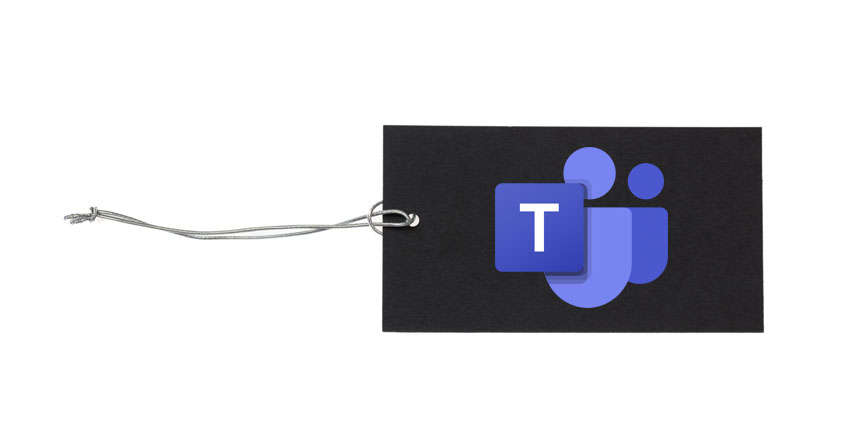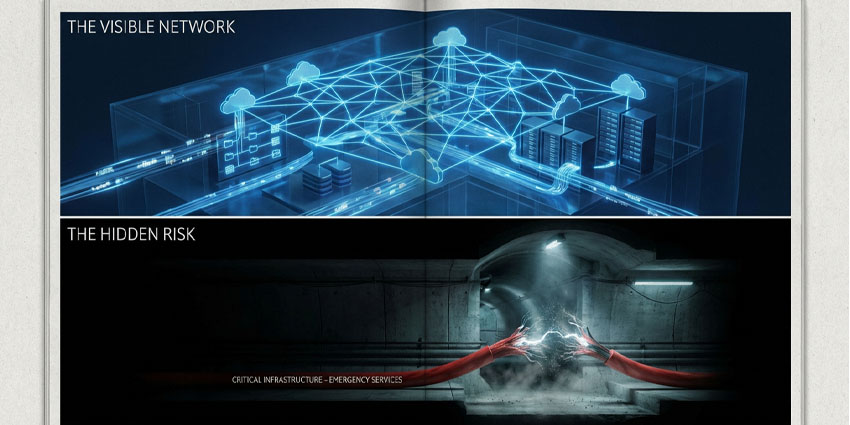Microsoft Teams is introducing the capability to tag entire groups of colleagues with one click in private and shared channels, enhancing collaboration.
While Teams allows tagging users in channels or meetings, it currently lacks the functionality to tag and mention groups, leading to individual tagging for department meetings. This new functionality means introducing entire departments in Teams discussions and meetings is easier as all members of the tagged group can participate in and view the conversation.
This will make collaboration and interaction between leaders, employees and coworkers more effective and easy.
The Microsoft Roadmap simply reads:
To tag entire groups of people at once in private and shared channels, starting next year.”
The feature will be previewed next February, with a general rollout planned for March. It will initially be released for the desktop version of Teams, with the web iteration coming later.
What Has Been the Big Teams News in December?
Earlier this month, Gartner released its UCaaS Magic Quadrant 2023, which exhibits the UCaaS market leaders. Vendors from across the UC industry seek a prestigious top right-hand corner position of its “magic quadrant”; those leaders whose products and services make a worthwhile investment option for customers.
As with the 2022 edition, Microsoft led the way thanks to its substantial Teams offering. Teams was followed by RingCentral, Zoom and Cisco, respectively — identical to their positions for 2022. As with last year, too, 8×8 takes fifth place.
In a series of recent updates, Microsoft has unveiled several enhancements to its collaboration ecosystem, illustrating a commitment to streamlining user experiences.
The introduction of the OneDrive for Teams app is just such a notable enhancement. This integration empowers document management within Teams, enabling users to seamlessly access, share, and collaborate on files stored in OneDrive directly from the Teams interface. By bridging these two functionalities, Microsoft aims to bolster productivity and foster a more cohesive collaboration environment.
Expanding its reach into the education sector, Microsoft has launched the School Connection app for Teams. This application caters specifically to the needs of educational institutions, creating a centralized platform for communication, collaboration, and resource sharing among students, teachers, and admins. The School Connection app aligns with Microsoft’s broader strategy to tailor its products and services to diverse user needs and underscores its role in supporting the landscape of remote and hybrid learning.
Simultaneously, Microsoft has made strides in the hardware realm with the release of the Surface Hub 3 collaboration boards. These interactive display systems offer advanced features for seamless communication and collaboration in both physical and virtual settings.
With revitalised capabilities such as improved touch responsiveness and intuitive pen input, the Surface Hub 3 intends to elevate the collaborative experience, making it an attractive solution for businesses and organizations looking to optimize their meeting spaces.
Microsoft has launched its new Teams client for virtual desktop infrastructure (VDI)customers. This application, now generally available, addresses the unique requirements of users accessing Teams in virtualized environments. By optimizing performance and user experience in VDI settings, Microsoft aims to provide a more inclusive collaboration experience for organizations relying on VDI solutions.
Together, these developments underscore Microsoft’s multifaceted approach to enhancing collaboration across various sectors. The integration of OneDrive into Teams streamlines file management, while the School Connection app and Surface Hub 3 cater to the specific needs of educational and business environments, respectively.
The Teams app for VDI customers further highlights Microsoft’s focus on ensuring a seamless experience across diverse technological landscapes. As organizations continue to adapt to evolving work models, these updates position Microsoft as a pivotal player in the dynamic landscape of collaboration tools and solutions.
In other Teams news, Microsoft is introducing a new feature to Teams Premium that will allow organisers to prevent participants from copying or forwarding meeting chats.
After the organiser selects this new restriction, chat participants cannot copy chat messages using the menu option or keyboard shortcut. Participants won’t be able to forward or share messages through Outlook either. The new feature aims to mitigate the risk of data leaks, as stopping copied or forwarded chat messages can better control sensitive information.