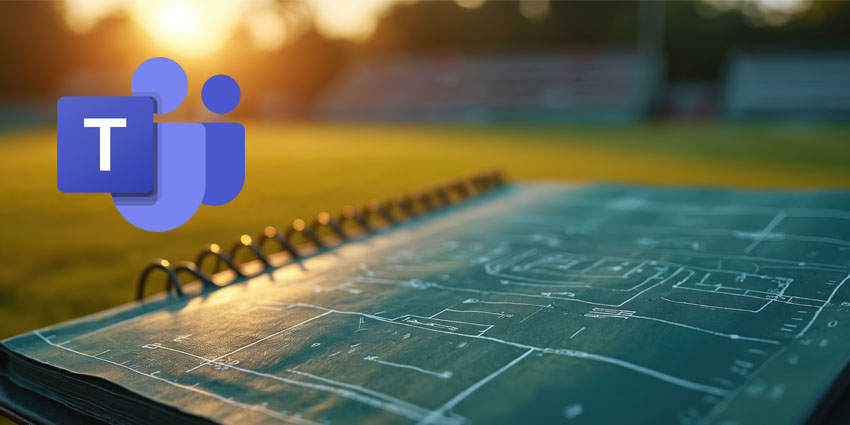Microsoft Teams enterprise adoption has been growing steadily for years. About 91 percent of Fortune 100 companies are already using Teams, not to mention countless smaller and mid-sized businesses.
Every day, office spaces and remote work setups are filled with video calls, chats, and files that move faster than email ever allowed. But realistically, most companies still aren’t unlocking the solution’s full potential. One study in 2021 found 97 percent of organizations still aren’t getting the full value from Teams, because they treat it as a messaging app and stop there.
But Teams is capable of so much more than meetings. It can pull together sales, customer success, IT, and operations in one workspace. CRM data and contact center tools can live right next to conversations. New AI features can summarize meetings or surface answers instantly. Security capabilities, from advanced audit logging to phishing alerts and compliance settings, can keep sensitive data protected.
All it takes is the right strategy, covering everything from adoption to scale, to drive Microsoft Teams ROI up and business costs down.
- Measuring and Maximizing Microsoft Teams ROI: The Enterprise Framework
- How CIOs Can Balance Microsoft Teams Governance with Productivity
The Full Potential of Microsoft Teams Enterprise Solutions
Most Microsoft Teams enterprise rollouts stop early. Employees receive chat, video calls, and file-sharing capabilities. Beyond that, adoption levels off, and the platform’s true potential remains hidden. That’s a problem.
Consider the impact of using Microsoft Teams to enhance customer engagement. 77 percent of customers say they want internal teams to communicate and collaborate, so they don’t need to repeat themselves. Microsoft Teams facilitates that. Teams delivers:
- Critical collaboration tools: Collaboration in Microsoft Teams enterprise goes far beyond chat. Teams can open the same Word, Excel, or PowerPoint file together without version headaches. Conversations stay organized in threaded chats. Whiteboards help capture ideas and return to them later. Meetings can be recorded and transcribed, so nothing gets lost.
- Voice and telephony: Old PBX phones can go. Teams Phone, Operator Connect or Direct Routing take their place. Auto attendants and call queues direct callers to the right person, reducing hold times.
- Events and webinars: Town halls and marketing sessions can take place directly within Teams. There’s a live Q&A to keep people engaged and analytics to show who joined and what held their attention.
- Apps and extensibility: Tabs, connectors, and the Power Platform enable teams to quickly spin up small apps or bots that fit their workflow.
- AI: Copilot writes up meeting notes and next steps on the spot. Viva Insights shows leaders patterns in productivity and well-being.
- Customer Engagement: New Live Chat in Microsoft Teams allows website visitors to chat with agents directly within Teams. Certified contact-center integrations and Dynamics 365 Customer Service bring full CX tools into the platform.
- Security and compliance: Information barriers, DLP, retention rules, and advanced logging support governance. Microsoft even added phishing alerts in 2025 to protect end users.
- Analytics and insights: Admins can monitor adoption, call quality, and meeting usage. Integration with Power BI turns raw data into ROI dashboards.
For enterprises chasing Microsoft Teams ROI, this toolset opens the door. The challenge lies in rolling it out with purpose, effective adoption strategies, clear governance, and integrations that align with business goals.
Boosting Microsoft Teams Enterprise ROI Through Adoption & Scale
Many Microsoft Teams enterprise deployments never get past the pilot stage. Some departments dive in while others cling to old tools. Features like voice, customer engagement solutions, or app integrations remain untouched. Licenses go unused. IT ends up firefighting “shadow” chat apps because the official rollout never fully took hold.
This patchwork approach hurts the bottom line. Customers feel it too. Slow answers and clumsy handoffs are often a symptom of poor adoption. Remember, 61 percent of customers will leave a brand after just one bad service experience.
Microsoft Teams Enterprise Adoption Tips
If Teams is meant to connect the people who serve those customers, it needs to be used well. Here’s how enterprises can boost their chances of higher adoption:
- Secure executive sponsorship and clear outcomes: Adoption sticks when leadership sets real goals: shorter sales cycles, faster customer response, reduced software sprawl. Assign joint ownership between IT and business leaders so Teams supports revenue and service metrics, not just IT modernization.
- Map use cases and deliver quick wins: Pick scenarios with obvious value. Sales teams thrive on deal rooms with embedded CRM tabs. Customer Success can manage renewals and at-risk accounts in dedicated channels. Operations teams can replace paper forms with mobile reporting apps.
- Build a champions network: Identify early adopters in every department. Provide them with advanced training, share insider tips, and empower them to advocate for change.
- Offer role-based training and microlearning: Different groups need different skills.
Sales might use Copilot to pull meeting recaps and update CRM records. Support agents need to master call queues and analytics. IT teams should focus on governance and security. - Integrate with the tools people already use: Embed Dynamics 365 or Salesforce directly in Teams tabs. Automate routine updates with Power Automate. Add Teams Phone so calls, messages, and data live in one place.
- Establish governance early: Define team naming rules, lifecycle policies, and app approval workflows from the start. Turn on advanced audit logging so IT can track what’s happening. Good governance keeps sprawl from eroding ROI.
- Measure and adapt: Watch adoption, call quality, feature use, customer satisfaction, and time saved. Feed that information into Power BI or Viva Insights dashboards so leaders can see where Teams is paying off, and where it’s not.
Sharing proof builds momentum. The Oklahoma City Fire Department, for example, cut manual reporting by 40 percent with Teams and low-code Power Apps. Forrester’s Total Economic Impact study forecasts 122–408 percent ROI when Teams is paired with Copilot and a solid adoption plan.
Enhancing Microsoft Teams Enterprise with AI & Integrations
Rolling out Microsoft Teams is one thing. Making it smart enough to drive real change is another key aspect. Many companies attempt AI pilots or connect a few external apps, only to hit roadblocks. Data ends up scattered, governance becomes unclear, and integrations feel bolted on.
Handled properly, though, AI and integrations can transform Teams from a collaboration space into a true business platform, one that fuels ROI and drives customer success.
Exploring the AI features built into Microsoft Teams is a good way to start. Microsoft Teams Copilot can summarize meetings, flag action items, and pull up relevant files mid-conversation. Chat recaps keep busy sales reps or service agents from digging through transcripts. Additionally, AI search helps support teams quickly surface past tickets or customer details.
Microsoft’s own teams show what’s possible. Engineers now rely on Teams with Copilot to recap meetings, create follow-up tasks, and make faster calls on next steps. At KPMG, leaders say Microsoft 365 Copilot is reshaping how 280,000 professionals work and helping them scale expertise in ways they couldn’t before.
Integrations that Tie the Enterprise Together
Then there’s the potential offered by integrations. These days, connecting UCaaS and CCaaS workflows is easier than ever, with the Connect, Extend, and new Unify models for bringing contact centers into Teams. “Connect” is the simplest link, “Extend” adds shared features like presence, and “Unify” makes the contact center feel fully native, ideal for companies focused on CX.
Teams connects with dozens of other critical business tools as well. You can embed Dynamics 365 or Salesforce into Teams, so reps can update customer records without leaving a chat or call. Support teams can even open tickets right from a conversation.
Power BI dashboards can pull data from Teams and other sources to display customer satisfaction, case resolution speed, and sales pipeline health; numbers that executives care about.
Teams events can trigger low-code workflows in the Power Platform, such as creating a task when a client message arrives, sending alerts for SLA breaches, or logging updates to CRM.
Poorly planned integrations leave staff jumping between apps. AI can’t reach the right data, and adoption slows. When the design is thoughtful, Teams becomes a real digital backbone tying together customer insights, service processes, and everyday collaboration.
- Unlocking Microsoft Teams Phone’s True Business Value
- Microsoft Teams for Field Service: The Command Center Transforming Operations
Mastering Security, Governance & Trust
Expanding Microsoft Teams enterprise use cases across an organization brings incredible flexibility, but it also raises new risks. Sensitive data moves quickly. External guests join channels. Apps connect to core systems. Without the right guardrails, the same platform that powers collaboration can expose the business to risk.
Security is a business-wide concern. As Teams rolls out wider, a few risks pop up:
- Sharing outside the company: It’s easy to invite partners or contractors, but files can leak if proper guardrails aren’t in place.
- Compliance rules: Finance and healthcare face strict retention and privacy demands. Schools and universities must comply with FERPA and GDPR.
- Social engineering: Scammers now fish in Teams chats. Microsoft added phishing alerts after a jump in attacks. Voice-based phishing (vishing) is also taking off.
- Ransomware: One hacked Teams account can give attackers a doorway into the whole Microsoft 365 setup.
- Industry–specific threats: Every industry has its own security and privacy requirements to consider. Healthcare teams must remain HIPAA compliant; finance teams must adhere to audit and call recording standards; and educational groups must exercise caution regarding data access.
Building a Trust-First Teams Strategy
Some firms add security vendors such as Theta Lake or NUWAVE to harden Microsoft Teams enterprise, but getting the basics right first makes a difference:
- Implementing zero trust: Use multi-factor sign-in, set conditional access, and label sensitive data with Microsoft Purview.
- Governance from day one: Decide how teams will be named and retired. Keep a lid on which apps can be added.
- Use the compliance features built in: Turn on data-loss prevention, retention rules and advanced audit logging so legal and incident response teams aren’t flying blind.
- Monitoring and alerts: Feed Teams logs to SIEM tools. Set alerts for risky behavior like external sharing spikes.
EY is a great example of a company that handles Microsoft Teams enterprise security well. They use Microsoft Purview Information Protection, Azure Active Directory, and built-in Teams access control to ensure over 300,000 professionals (including external guest consultants) can use Teams without putting sensitive data at risk.
Microsoft Teams Enterprise for Customer Engagement & Success
For many companies, the biggest untapped value in Microsoft Teams enterprise sits at the customer edge. Most deployments focus on internal meetings and chats, while service and sales teams still juggle email, phone systems, and separate contact center apps.
But customers expect brands to feel connected. Teams can help close the gaps.
Microsoft has been steadily turning Teams into a CX platform. The new Live Chat in Microsoft Teams enables website visitors to connect directly with agents without leaving the site or the Teams interface. Then, for more complex setups, companies can experiment with Microsoft Teams Contact Center vendors, using the Connect, Extend, and Unify models to align UCaaS and CCaaS strategies.
AI and automation can open new doors for customer engagement. L’Oréal uses AI inside Teams to offer tailored experiences, from personalized skincare advice to virtual try-ons that help shoppers choose with confidence.
Empowering Customer Success with Microsoft Teams Enterprise
Beyond opening the door for a connected CCaaS and UCaaS strategy, Microsoft Teams also introduces other ways to enhance the customer experience. For instance, when Dynamics 365 or Salesforce is embedded right in Teams, agents don’t have to jump between screens.
Case notes, order history, and account context stay visible during calls or chats. That reduces handle time and improves first-contact resolution.
Teams data can feed directly into Power BI or other analytics tools to track satisfaction scores, resolution times, and deflection rates. Leaders identify precisely where service is slow and where to invest. AI makes these decisions even sharper. S&P Global Commodity Insights cut the time it takes to extract data by 95 percent with Microsoft Copilot.
Then there’s the collaboration angle. Support isn’t just about agents on the phone. Complex issues often need experts from across the business. Teams channels can act as “swarm rooms” where product managers, engineers, or sales specialists join to solve a customer’s issue faster. Knowledge bots can surface similar past cases.
Marketing and customer success teams can also host webinars, training sessions, or customer communities directly in Teams. Q&A features and analytics reveal what participants care about, guiding the creation of better follow-up content and future sales conversations.
Measuring & Proving Microsoft Teams Enterprise ROI
Rolling out Microsoft Teams enterprise is only half the battle. At some point, someone in the boardroom will ask what the investment is actually delivering. Counting user logins or meeting minutes doesn’t answer that question. True Microsoft Teams ROI is evident in the hours saved, improved customer outcomes, and reduced risk.
Look for savings and gains in three main areas:
- Productivity: How many hours do employees save when meeting notes write themselves, workflows run automatically, or people stop toggling between apps?
- Customer experience: Are service teams solving problems faster, holding onto more accounts, or seeing satisfaction scores rise?
- Risk reduction: Have compliance controls or stronger security features helped avoid fines or data loss?
Attach real numbers where you can. A support center that trims handle time by one minute across hundreds of agents saves thousands of labor hours a year. Shorter sales-prep time with AI meeting recaps frees up reps for more calls.
Diving into the Data
Teams comes with rich analytics, as do many of the apps and contact center tools that connect with the platform.
- Viva Insights highlights collaboration patterns and the time saved on meetings.
- The Teams admin center shows adoption rates, call quality, and feature use.
- Power BI can combine these feeds into dashboards that executives understand.
When leaders see that shifting voice calls to Teams Phone cuts carrier costs, or that Copilot shaved 30 percent off pre-meeting prep, ROI becomes clearer. Just take a look at some of the case studies published by Microsoft itself.
Adaptic saved hundreds of staff hours each week by automating tasks with Teams and Azure AI. The Latino Economic Development Center improved outreach and service delivery after consolidating staff and client interactions inside Teams. Accenture cut costs and increased productivity by combining Microsoft Teams and Dynamics 365, centralizing customer success data and employees.
Optimizing Microsoft Teams Enterprise ROI
Microsoft Teams enterprise adoption is still growing, but the platform has grown far beyond chat and meetings. Used effectively, it can integrate every part of a business, from IT and operations to sales and customer success, into a single connected platform. It can cut wasted effort, improve service, and protect sensitive data, delivering a clear Microsoft Teams ROI story that boards and CFOs understand.
Treat Teams as a true business platform:
- Drive adoption with clear goals, visible champions and training that fits each role.
- Utilise AI and integrations to expedite decision-making and provide customer-facing staff with instant context.
- Establish security and governance measures early to prevent growth from leading to risk.
- Expand into customer engagement with Live Chat, contact center connections and CRM integrations.
Organizations that bring these elements together see faster service, better retention and employees who spend more time solving problems instead of searching for answers.