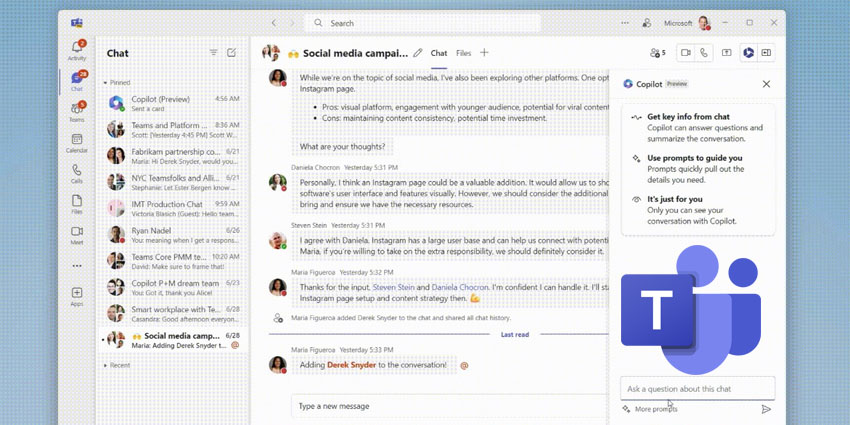Microsoft has announced a raft of new Copilot capabilities for Teams Phone and Chat.
Revealed at this year’s Microsoft Inspire event, among the new capabilities that Copilot — Microsoft’s premier AI-powered productivity tool — adds to Teams Phone and Chat are aids to unscheduled phone calls and enhanced chat conversations.
Microsoft announced earlier this year that Copilot’s capabilities would be integrated across its full 365 suite, including in Teams meetings, but at Inspire, the vendor illustrated Copilot’s productivity-improving functions across almost the full application.
Pete Daderko, Director, Microsoft Teams Product Marketing, wrote in a blog post:
Today, at the Microsoft Inspire conference, we announced the next wave of generative AI for Teams, with the introduction of Microsoft 365 Copilot in Teams Phone and Teams chat. Incorporating advanced AI capabilities into unscheduled phone calls and written chat conversations, Copilot will now help you stay on top of your discussions, capture important information, and follow up on action items.”
Teams Phone and Copilot
In what Microsoft claims is a first for UCaaS solutions, Copilot is introducing generative AI to phone calls for Teams Phone. With this new capability, you can make and receive calls from your Teams app on any device and get real-time summarization and insights.
Users can also ask Copilot to draft notes for them during the call and to underline key points, including names, dates, numbers, and tasks. These requests can be issued using natural language commands.
“To understand the power of Copilot on your phone calls, imagine that you are a marketer who needs to explain a new product to a potential customer,” Pete Daderko wrote. “You use Teams Phone to call the customer and start a conversation. As the customer talks, Copilot summarizes the call and captures their relevant questions about the product features, benefits, and pricing. This allows you to stay focused on landing the pitch and saves you time by summarizing the conversation.”
Copilot can capture the customer’s feedback and then suggest the next steps. Users can leverage this information when writing a follow-up message with supporting content and information to address the issues raised during the call. Microsoft suggests that using Copilot on a user’s phone calls can improve their communication skills in the long term and save time on administrative tasks.
Copilot in Teams Phone supports both VoIP and PSTN calls. The ambition is for users to reap the benefits of real-time summarization and insights, regardless of the type of call.
Copilot in Teams Phone is now available to customers participating in the Microsoft 365 Copilot Early Access Program.
Teams Chat and Copilot
For Teams chat, users can rapidly synthesize key information from their chat threads, enabling them to ask specific questions (or use one of the suggested prompts) to catch up on the conversation so far, manage key discussion points, and summarize information relevant to their workflows.
The intention is to minimise the admin of managing different chats and to help users dedicate more time to the workloads that matter.
Daderko purported a scenario where a user’s team is using Teams chat to discuss and plan a new social media marketing campaign.
“The team works across different time zones, and when you start the day, you need to quickly catch up on the progress that happened overnight,” Daderko wrote. “With Copilot in Teams chat, you can ask questions to generate a summary of the chat conversation over a recent time period you specify (Copilot provides prompts for the past day, seven days, or 30 days) without having to scroll through long chat threads or ask for repeated updates.”
Copilot can assess the chat messages and highlight the main points and action items. These could include deadlines, milestones, and deliverables for each chat participant. Users can even ask Copilot to infer key information, for example, to produce a table with roles and responsibilities or a list of dependencies and issues.
Furthermore, Copilot can flag information specific to the user’s needs and workflow. An example could be creating a list with their open action items. The outcome is that the user stays informed without interrupting the team, improving productivity.
As with Copilot in Teams Phone, Copilot in Teams chat is also available to customers participating in the Microsoft 365 Copilot Early Access Program.
The Copilot Story so Far
At this year’s Inspire, Microsoft revealed Copilot’s pricing — it will cost organisations $30 per user per month.
The generative AI tool will be available for users with Microsoft 365 E3, E5, Business Standard and Business Premium users when it hits general availability.
Microsoft first outlined Copilot’s productivity-boosting features for PowerPoint and Excel in its original announcement in March. It latterly revealed the AI-powered solution’s integration with SharePoint and Microsoft Viva. Copilot capabilities were also announced for OneNote, Outlook and Whiteboard, illustrating Microsoft had implemented its Copilot AI across its entire 365 suite.
Satya Nadella, chairman and CEO at Microsoft, has enthused about Copilot’s potential to transform the way we work and previously commented: “This new generation of AI will remove the drudgery of work and unleash creativity. There’s an enormous opportunity for AI-powered tools to help alleviate digital debt, build AI aptitude and empower employees.”
Microsoft also recently expanded its Copilot Early Access Programme to 600 businesses. Microsoft initially tested Copilot via invitation-only previews between March and May with 20 business customers. That business pool grew to an initial wave of 600 after “overwhelming feedback” — as described by Jared Spataro, CVP of Modern Work and Business Applications at Microsoft — from those companies with early preview access.
During its Build update in May, Microsoft announced it was extending its Copilot 365 AI with ChatGPT plugins and Teams messages extensions. Plugins for 365 Copilot would also include Bing and Power Platform connectors.
Microsoft revealed at this year’s Build that it was adding Copilot to Windows 11. Copilot will be integrated directly into Windows 11 and usable via the taskbar across all apps and programmes. Windows Copilot can summarize content a user might read in an app, edit it, or explain it. It will be similar in function to the Bing dialogue box. There will be a separate Copilot button alongside the search bar, which has drawn parallels with productivity assistant Cortana and Windows 10.
Lastly, earlier this month, Microsoft issued guidance ahead of Copilot’s launch for customers, including technical specifications, how admins can manage licenses, and Copilot’s security, privacy, and data residency information.