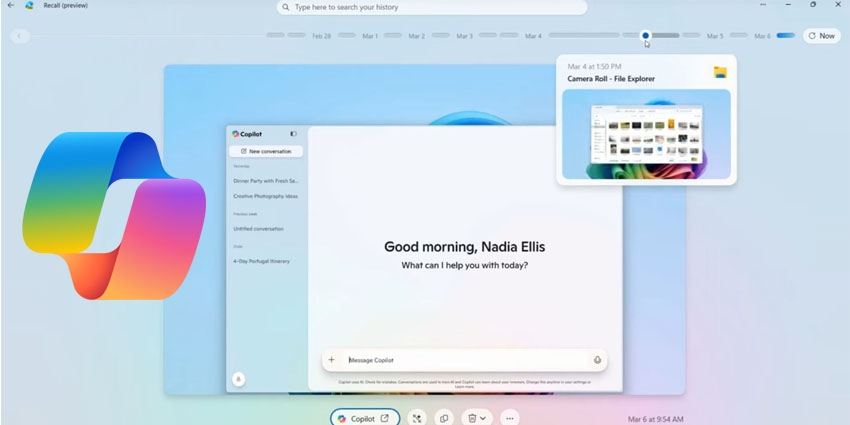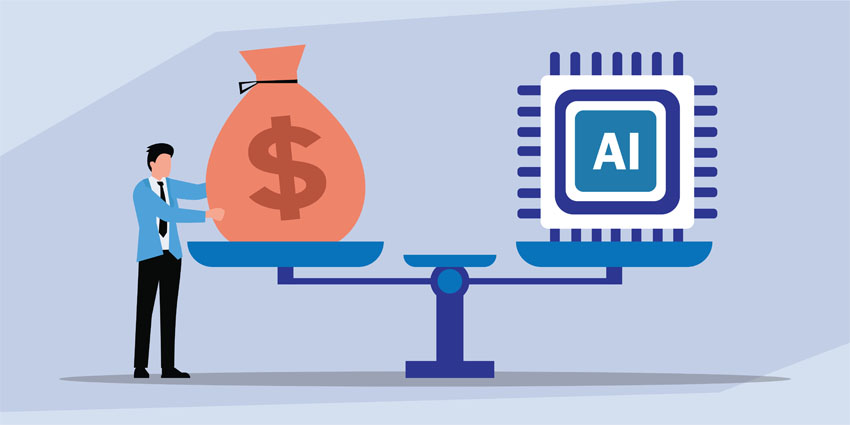Microsoft has announced that its ground-breaking, AI-powered Copilot feature, Recall, has finally launched after multiple delays.
Microsoft’s Recall feature is designed to capture near-continuous screenshots of user activity on Copilot Plus PCs. Recall could scroll through a user’s activity, encompassing their files, photos, emails and browsing history. Users could visit this searchable repository to retrace their steps, similar to how they can go back through their web browser history, to help them locate previously viewed or worked-on items.
It was initially scheduled to debut alongside the hardware in June last year. However, its rollout was postponed after security experts raised serious privacy and security concerns. Subsequently, a limited public test was planned for October, but Microsoft delayed it again, targeting November instead, to allow additional time to strengthen the feature’s security framework.
Over the past 10 months, Microsoft has significantly reengineered Recall, transforming it into an optional feature that users must actively opt into — a move intended to address ongoing privacy apprehensions.
In addition to Recall’s release, Microsoft has introduced an enhanced AI-driven Windows search experience and launched “Click to Do,” a new capability that mirrors Google’s Circle to Search functionality.
Recall is available on Copilot Plus PCs now.
Why Was Recall Controversial, and What Has Changed?
Fundamentally, near-constant screenshotting opens up a massive can of worms labelled “privacy issues.” The feature means that users store vast volumes of data on their PC usage, while another prominent challenge is properly managing blocked websites and apps.
When Microsoft first showcased Recall in depth during its Build conference last May, the company anticipated privacy concerns. It emphasised that all screenshots captured by Recall would remain stored locally on users’ devices, inaccessible to Microsoft itself. In its FAQ documentation, Microsoft also clarified that Recall would not actively filter or block sensitive content, such as passwords or banking information.
Nonetheless, these early reassurances failed to quell the unease. Security experts and privacy advocates quickly raised alarms about the inherent risks of collecting such vast amounts of sensitive data. Critics warned that the trove of captured information could become an attractive target for cybercriminals, or worse, be exploited by malicious actors such as domestic abusers.
Kevin Beaumont, one of the original security researchers who flagged serious concerns about Recall, has been testing the finalised version of the feature and writing about it on Double Pulsar. According to Beaumont, Microsoft has made “serious efforts to try to secure Recall,” including encrypting the underlying database, setting default filters to block sensitive information, and requiring users to opt in to the feature actively.
However, Beaumont points out that Recall’s filtering of sensitive apps and websites remains inconsistent and can occasionally be unreliable.
He also highlights a potential security gap in that Recall can be accessed using a basic four-digit PIN through Windows Hello, rather than mandating stronger authentication like facial recognition or fingerprint verification. While Microsoft’s official Recall documentation states that at least one biometric method must be enabled to activate Recall, Beaumont’s findings suggest that a less secure PIN option can still unlock the feature.
What are the Most Compelling Enterprise Use Cases of Recall?
For UC and IT leaders, Recall’s most compelling use cases arguably revolve around enhanced knowledge management, speedier project onboarding, and streamlined compliance tracking.
As outlined above, Recall allows workers to instantly resurface documents, chats, presentations, and moments from meetings without having to remember file names or tediously hunt through folders. For enterprises where information is regularly siloed across teams and platforms, Recall can act as a connective tissue, significantly reducing time wasted searching and context-switching.
A second compelling use case is project onboarding and handover. Bringing new team members up to speed is conventionally a time-intensive process. With Recall, new hires or colleagues stepping into ongoing projects can rapidly review past decisions, meeting notes, and comms chronologically, preserving continuity and minimising the potential of knowledge loss during these transitions.
A final notable use case is compliance and audit readiness. Enterprises facing severe regulatory demands can utilise Recall to retrieve critical comms or docs in seconds. Having a searchable history minimises the risk of oversight and supports defensible and transparent reporting, whether responding to an audit or probing an internal problem.
Of course, while Recall opens various and powerful new doors for many enterprises, it also catalyses essential questions around data governance, security, and privacy, which are factors that IT leaders naturally must accommodate as they explore its deployment. Used strategically and with precision, however, Recall could evolve from a novel feature to an invaluable enterprise tool.