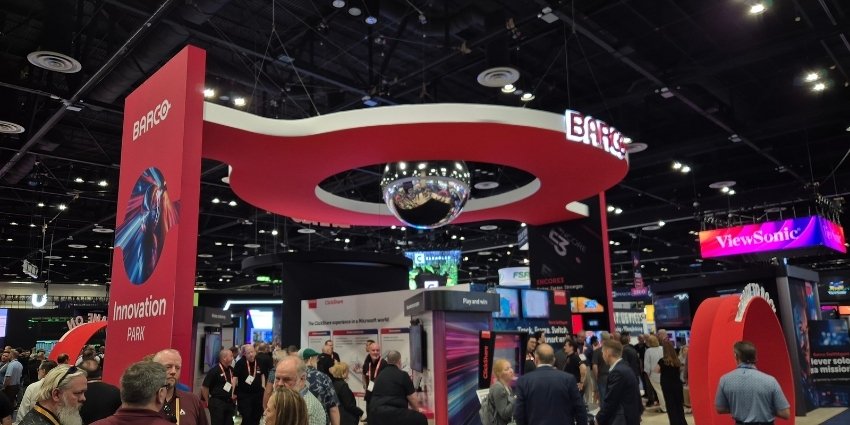The future of work is hybrid. Although 98% of companies are encouraging team members to return to the office (at least part-time), only a third of CEO’s in high-revenue companies expect a complete return to the office in the coming years.
The good news is that enabling hybrid work, with the right hybrid meeting solutions, rooms, and toolkits, pays off. Hybrid workers are happier, more productive, and more creative. Plus companies can save significant money on travel, technology, and real estate.
The challenge is finding the right hybrid meeting room technology for your specific needs. Here’s your guide to comparing hybrid solutions.
Step 1: Identify your Hybrid Work Strategy
Despite the continued popularity of hybrid work, 68% of business leaders say they have no detailed vision for the future of flexible work. If you don’t know when and why employees will use office spaces, it’s impossible to design effective meeting rooms that address their needs.
Examine your current workspace, speak to your employees, and find out what kind of work needs to be done in the office and what can be completed externally. How often will your team members come to the office, and how many will use meeting spaces? Do you need large meeting rooms, or can you create more ad-hoc small meeting rooms and focus spaces?
When teams are in the office, which resources do they need to collaborate with hybrid workers, such as video conferencing tools, whiteboards, and presentation software? How will you manage your meeting rooms and ensure teams can book spaces effectively?
Step 2: Define Priorities for Hybrid Meeting Solutions
Once you’ve identified your hybrid work strategy, the next step is defining what you’ll prioritize when building your meeting rooms. In other words, what are your goals beyond enabling flexible work? Are you looking for a way to reduce operational costs?
If so, investing in BYOM (Bring Your Own Meeting) technologies and multifunctional equipment, like screens with built-in cameras and microphones, could save you some extra cash. Are you attempting to enhance your company culture by promoting inclusion? In this case, you might focus on meeting room solutions that use AI or extended reality to boost immersion in meeting spaces.
Maybe your focus is on sustainability. In that case, you’d choose hardware with a low energy consumption rate, and select software that allows you to automatically track device usage, and switch hybrid meeting solutions off when they’re not in use.
Step 3: Select the Right Hardware
Based on your research, you can begin to invest in the tools required to enable hybrid meeting rooms. You might choose an all-in-one meeting room kit, designed by the same company that offers your meeting room technology (like Microsoft Teams), or a partner brand.
You may decide to combine a range of technologies based on your specific needs, working with different vendors for cameras, speakerphones, and virtual whiteboards.
As well as considering your priorities when selecting hardware, make sure you focus on:
- Ease of use: Your team members should be able to easily access hybrid meeting solutions. Choose plug-and-play technology that requires minimal setup.
- Equity: Your hybrid team members should have access to similar hardware, whether working in the office or contributing remotely. Make sure everyone has similar tech.
- Integration: Hybrid meeting room technology must work with all the software your employees already use for meetings and collaboration.
Remember to consider everything from speakers and microphones to cameras, immersive displays, and accessories, like sensors for tracking meeting room occupants.
Step 4: Invest in All the Right Software
You may already have the software you need for your hybrid meeting rooms, such as Microsoft Teams Rooms, or Zoom Rooms. These platforms make it easy for team members to share data, connect, and collaborate, regardless of location.
They can also come with valuable built-in tools that allow you to track important metrics, like how many employees use certain hybrid meeting solutions and spaces. For the best results, you’ll need a combination of software, including:
- Collaboration software: The right meeting room allows users to host large and small meetings, with HD video and audio, file and screen sharing tools, calendar integrations, and other essential resources.
- Meeting room booking software: The technology ensures team members can book the spaces they need, configure them to their requirements, and avoid disruptions. Ideally, this software should also include analytical tools for business leaders.
- Productivity software: Any additional software team members need to collaborate effectively, from AI tools for meeting enhancements to whiteboarding software, brainstorming apps, and more.
Step 5: Assess Vendors Offering Hybrid Meeting Solutions
Once you’ve identified exactly what you need from your hybrid meeting solutions, the next step is evaluating vendors. Some vendors can offer a combination of hardware and software to help you deploy and manage your meeting rooms, like Logitech, Zoom, or Microsoft.
Others offer specific solutions for certain needs. When browsing through your available options, learn as much as you can about the company’s reputation, commitment to customer support, and deployment options. For instance, can they create and configure a full hybrid meeting room solution for you? Do they offer training and onboarding support?
Look at their approach to hybrid meeting room security. Do they offer end-to-end encryptions for all conversations, as well as secure access controls? How do they ensure you stay compliant with industry regulations? Additionally, think about their approach to innovation.
Are they constantly investing in new solutions, like artificial intelligence, immersive XR experiences, and more advanced AV equipment?
Step 6: Prepare to Innovate
Finally, as the world of work evolves, it’s important to ensure your hybrid meeting solutions can adapt to suit new employee needs. Once you have all the essentials required for an effective hybrid meeting room, look for ways to leverage technology for better results.
Embedding artificial intelligence into meeting rooms in the form of assistants like Microsoft Copilot can streamline meetings and boost productivity. These tools can summarize meetings, enable room booking, create agendas, and track action items. You can also use AI-powered technologies, like cameras and microphones, to improve meeting quality.
You may even invest in immersive collaboration tools, like Microsoft Immersive Spaces for virtual reality collaboration, mixed reality headsets like the Apple Vision Pro, or smart glasses. This can help teams from different landscapes to work together more creatively.
Choose the Right Hybrid Meeting Solutions
Even if you encourage employees to return to the office part-time, they’ll continue to demand flexible and hybrid work. If you don’t invest in the right hybrid meeting solutions, your team’s productivity, engagement, and satisfaction levels will suffer.
Prepare yourself for the future of work by purchasing the right hardware and software to empower your team members and boost business results.