Leading provider of communication and collaboration solutions, Cisco, recently announced a slew of updates to their pioneering Webex Teams collaboration tool. Cisco recently decided to update its design strategy across its Collaboration app portfolio, to ensure that users could enjoy a more consistent experience from end-to-end. The design update hopes to ensure that Cisco users will get the same familiar meeting, messaging and calling experience on any app or device.
The update to Cisco Webex Teams is due to arrive today (29th of August) and features a range of changes to the user interface that you’ll see when you log into the system.
The New Webex Layout and Navigation
To align with the various other tools in the Cisco portfolio, the company has announced that they will be making a few changes to the Cisco Webex Teams layout. For instance, your avatar and menu will now be on the first column on the left-hand side of the app. This is where users can access people insights profiles, change their presence status, and update their preferences.
The first column on the left-hand side will also feature a new “Home” icon. Instead of Home, that button has been updated to a “Chat” icon, while all other buttons remain the same.
Cisco knows how important it is for employees to be able to communicate and place calls quickly from their collaboration tools. For this reason, the in-space activity menu is changing too. Actions, like making a call or sharing a screen, will be just a click away. Additionally, these actions will be in the space header, while less common activities remain in the space menu. Additionally, the icon for the space menu is changing to a three-dot ellipsis. As Cisco continues to add more integrations, content, and activities to Webex Teams, the experience will continue to be optimised accordingly.
Additionally, the top of the app now looks sleeker and neater than it did before, which is great for people who love a beautiful piece of software.
Cisco Webex Teams Themes
Another point worth noting in the Cisco Webex Design upgrade is that the app’s light theme will be changing slightly. The column on the left where the avatar will be is going to be dark at all times. The second column, where the space list is, will change slightly too, to a different shade of grey. Cisco wanted to give users a theme that felt similar to the Jabber 12.7 experience.
In September, the updated light mode will become the default option for Webex Teams users, giving Teams and Jabber users the same consistent experience. Following these changes, Cisco will also be keeping their black and white theme available for user preferences. Later in 2019, Cisco plans on consolidating the theme options to just two choices, featuring the light mode, and the current dark mode. By the end of the year, the black and white style may no longer be available.
Cisco believes that the changes to the Webex Teams design will make the app more accessible for today’s users. The theme enhancements will not make any difference to the High Contrast mode for people with visual impairment.
Bringing Your Brand into Cisco Webex Teams
The various updates happening with the Cisco Webex Teams design also include the option to co-brand your Webex Teams application with your own logo and colours. Admins will have the opportunity to apply their colours and logo to the first column of Webex Teams, where the avatar will be. This means that you can maintain a more consistent corporate image for your users.
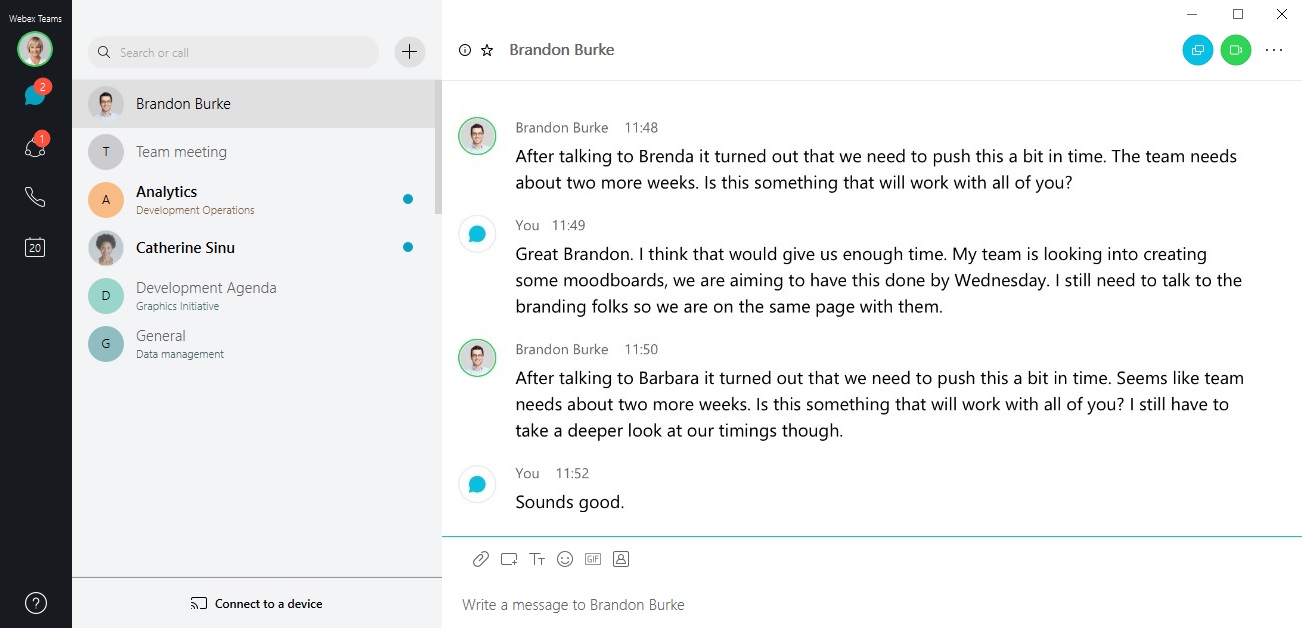
Although the changes mean that users may need some time to get used to the new appearance of their Cisco Webex Teams solution, they also create a more consistent experience for Cisco users overall. In a press release about the design upgrades, the Cisco team said that it is excited about the design enhancements and added functionality that these changes will bring to users going forward. The improved tools and the new look is just part of the work that Cisco is doing to make Teams a more compelling opportunities for brands. The design updates, combined with new alignment between Webex and Jabber, will provide companies with a more seamless path for transitioning for users.
Cisco is planning more improvements and design updates to come later in the year, so make sure you watch this space to find out more.







