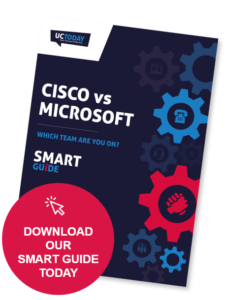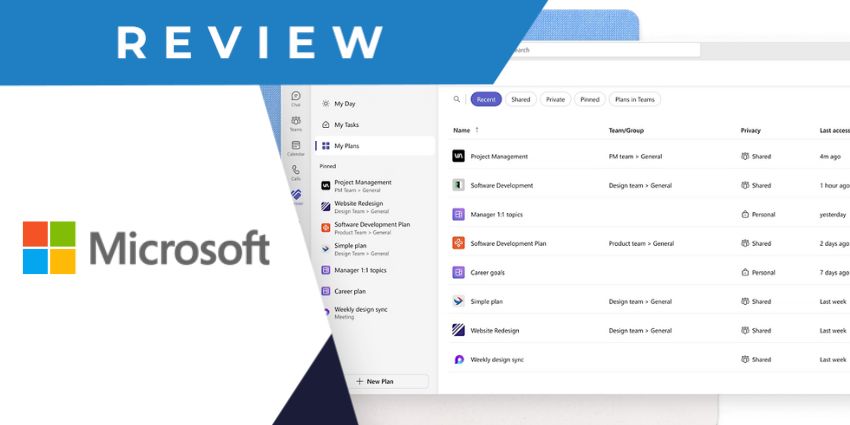Team collaboration tools have become some of the most valuable applications in the workplace.
86% of employees believe that lack of collaboration kills a company. Unfortunately, while dispersed and remote teams can do a great deal for cost savings and productivity, they also make it harder for groups to collaborate as they would in an office environment.
Collaborative tools for file sharing, screen sharing, and synchronised working via the cloud have emerged to override these problems. In the age of UC 3.0, collaborative solutions are crucial to team experience. They drive results through:
- Vital cloud workspaces: Team collaboration tools create persistent and searchable digital workspaces, in which groups can mimic the office environment. By 2021, Gartner predicts that collaboration tools will be worth $4.9 billion. When we reach 2022, 70% of teams will rely upon file sharing, persistent chat, notification, bots, and other features to get work done each day.
- Face to face communication: In a remote and mobile working environment, it’s difficult for teams to bond without the nuances of face-to-face conversation. Many collaborative tools, including those from Microsoft and Cisco, solve this issue with Video conferencing as a service (VCaaS). Through video, teams can access the facial expressions and body language of their co-workers. Many advanced solutions also come with access to room kits for huddle spaces, telepresence services, and even artificial intelligence assistants.
- Valuable endpoints: Hardware also has a vital part to play in the success of collaborative strategies. Interactive whiteboards with embedded operating systems deliver an easy way for people to work together on projects. Effective teamwork tools also link these services to features like file sharing, screen sharing, video conferencing, and even meeting assistants powered by AI. Artificial Intelligence bots drive better meeting room productivity with features like device control, meeting recording and capture, and even room bookings and management.
So, does Microsoft Teams or Cisco Webex Teams deliver better collaborative results for UC 3.0?
At first glance, both tools have a great deal in common.
Cisco even changed the name of their collaborative service to “Teams,” as part of a comprehensive platform convergence strategy. Like many of the competing collaboration tools in the market today, Microsoft and Cisco both offer their users access to crucial integrations like calendaring and file sharing services. They also both come with options for persistent messaging, integrated voice and video, and even connections to critical whiteboards and other endpoints.
Together, both Microsoft and Cisco also sell their Teams solutions as part of a comprehensive UC experience. You’re not just buying team tools from either company. With Microsoft, Teams is available as part of a complete subscription to the Office 365 productivity plan. Through Cisco, Teams comes alongside the Webex calling and meeting services, with a connection to the Flex bundles for customisable subscriptions.
In simple terms, this means that Cisco and Webex both take a more “complete” view of collaboration as part of the collaboration stack compared to competitors like Slack and Workplace by Facebook. While the approach that Cisco and Microsoft takes is similar, there are some major differences between their offerings.
Cisco Webex Teams
Cisco’s Webex Teams collaboration app is designed to bring people together and make work happen wherever your groups might be. Through immersive applications, a comprehensive user interface, and a range of screen and file sharing tools, Cisco Webex Teams solves company challenges and builds better relationships.
Cisco keeps your employees on the same page through group conversations called “Spaces.” In these Spaces, individuals can access persistent chat, meetings via voice and video, schedule management, whiteboarding, and file-sharing. You can even deliver your files to others through popular tools like OneDrive and SharePoint.
Speaking of using your favourite tools, Cisco’s advanced collaboration solution comes with access to the Cisco Webex App Hub, which allows users to browse through dozens of integrations designed by Cisco partners. You can find intelligent bots, survey tools, and even opportunities to integrate with CRM like Salesforce and ServiceNow. Whilst you may not find a ready-to-go application for every popular SaaS application in the Cisco Webex App Hub, that doesn’t mean you can’t integrate with your critical business apps. Cisco offers Webex for Developers which allows partners and developers to create what they need.
One particularly impressive feature in Cisco Webex Teams comes from its ability to support collaboration from outside of your enterprise. Whether you’re interacting with contractors, shareholders, or anyone else, you can access both free and paid accounts for guests. Cisco’s single-instance model for guest access ensures that any user can be added into a conversation with as little stress and confusion as possible. The result is fewer issues to deal with when you need to extend your conversation outside of your workplace.
Because Cisco is dedicated to delivering excellent security, even when you invite Guests into the mix, their access is restricted by IT. However, your people still get to bypass awkward set-up processes and start collaborating as quickly as possible.
Microsoft Teams
Microsoft Teams now has more than 500,000 customers around the world – so it must have something extra special to offer the collaborative environment. Not so long ago, Microsoft showed that it could deliver opportunities for even the smallest companies, by introducing a free version of their Teams app. The solution doesn’t have features that are quite as extensive as those in the Premium version, but the amount of services you get is still very generous.
In Microsoft Teams, your people collaborate through Channels, where they can access similar features to those on Cisco Teams. For instance, persistent chat is available, as well as video and audio conferencing and file sharing. One particularly compelling feature that doesn’t appear in Cisco’s app is the option to create threaded conversations.
Threaded discussions give users the option to branch replies off specific messages, without making the entire collaborative space more complex. Threaded conversations can deliver a smoother experience in a complex team channel, particularly if you have multiple people that you need to connect with at once.
Another impressive feature in Microsoft’s messaging department is the ability to integrate AI with native translations. This means that teams from around the world can continue to communicate regardless of their preferred language. File Sharing is supported both direct from Office 365, and through integrations with OneDrive and SharePoint. What’s more, similar to Cisco, Microsoft Teams offers a bots and apps store, where you can find inclusions with things like Trello, Asana, Zendesk, and Salesforce.
For developers with an eye for creation, Microsoft also offers a far more complete developer platform than Cisco. The App Studio available through Microsoft Teams allows for individuals to create their own custom apps from scratch. The hub is clean, simple, and much easier to use for many than Cisco’s App Hub.
Read on.. Cisco Contact Centre vs Microsoft Teams – Exploring Enterprise CX
or Download the full Cisco vs Microsoft Smart Guide here