For decades, businesses relied on email, phone calls and in-person conversations to facilitate collaboration. However, as the workplace continues to evolve with the introduction of remote working, flexible schedules and globalisation, companies need more from their communication stacks.
Collaboration tools have emerged as the ultimate applications for companies that need to maintain productive conversations and facilitate productivity among employees. These apps can be mobile, scalable, and convenient, stopping us from having to knock on doors to interact with team members. They alert people to the activities that are relevant to them and keep everyone in your enterprise on the same page.
However, as the popularity of collaboration tools continues to grow, many businesses are left wondering which solutions they should embrace to get the best results. On top of that, they need to decide whether they can get by with a basic free system, or they need to commit to a bigger investment.
Microsoft Teams and Slack Free Tier Features
When it comes to free collaboration tools the most popular options today are likely to be Slack and the recently-introduced Microsoft Teams free version. Most organisations will offer a free version of their product as an “introduction” to the premium version – which means you only get a basic selection of features to explore. For instance, Slack’s free tier currently offers:
- Storage for up to 10,000 messages
- 1:1 video calling (no group conferencing)
- Up to 10 app integrations
- 5GB of file storage
- Unlimited users
On the other hand, the Microsoft Teams free version comes with access for only 300 users, but it does feature a richer set of services, including:
- Access to Office Online apps
- 140+ third-party integrations
- 10 Gigabytes of file storage, plus an additional 2 gigabytes of personal storage per person
- Built-in video and audio conferencing and team meetings
- Unlimited chat messages and search
Though Microsoft Teams offers a more comprehensive free solution than Slack at the time of writing, it’s still a limited solution designed for smaller companies, freelancers, and startups. Any free tier is intended to give a “taster” of the full product. If you’re looking for bigger and better things to suit a mid-market organisation or enterprise, then you need to make the upgrade.
The Premium Options for Team Collaboration
Fortunately, for those who need more than just the standard features of the “free” collaboration tools, there are plenty of options out there for an exceptional premium experience. To help you make a more informed decision about your choices, let’s take a look at just some of the most popular premium collaboration tools.
Avaya Equinox with Zang Spaces

Designed to redefine the concept of unified communications for greater simplicity, convenience, and performance, Avaya Equinox with Zang makes collaboration contextual and transparent. Unlike free options from Slack that only offer the minimum in video and audio conferencing, Equinox takes your communication to the next level with rich HD video and high-scale audio. Additionally, it can also offer web collaboration and event streaming for up to 100,000 participants. Some of the key features of Avaya Equinox include:
- Always-on messaging that connects to virtually any device
- In-app UC experiences that allow you to embed collaboration into the business processes your people already use (no more loading up extra tabs)
- Flexible deployment options for both on-premises and in the cloud businesses
- Software-based solutions with zero downloads
- Mobile first design with a top-of-mind home screen to keep your communications in a single, easy-to-access space
- Persistent messaging and team chat
- WebRTC technology so you can move your desktop apps to your browser
Alcatel Lucent Rainbow
 An alternative option for those seeking a premium experience is the Alcatel-Lucent Enterprise Rainbow /unified-communications/ucaas service. This cloud-based service opens up new collaboration services for users that integrate with the systems they’re already using. Because it works as an overlay solution, Rainbow simplifies the process of introducing feature-rich capabilities like audio and video, chat, presence, and contact management to your existing workflow. Rainbow offers:
An alternative option for those seeking a premium experience is the Alcatel-Lucent Enterprise Rainbow /unified-communications/ucaas service. This cloud-based service opens up new collaboration services for users that integrate with the systems they’re already using. Because it works as an overlay solution, Rainbow simplifies the process of introducing feature-rich capabilities like audio and video, chat, presence, and contact management to your existing workflow. Rainbow offers:
- Both /unified-communications/ucaas and /unified-communications/cpaas options to choose from for collaboration
- Team collaboration for up to 100 participants
- The ability to invite guests to meetings from outside of your internal office
- Up to 10 participants in a video call
- 20GB of storage
- Integration with Microsoft Office and Google Calendar
- Call logging, phone presence, and call control
- Analytics and reporting
- Simplified one-click deployment
RingCentral Glip

For companies seeking a simple yet effective way to keep their teams connected anywhere, anytime, on any device, RingCentral Glip offers a fantastic solution. The software was designed to bring remote workers together with on-premises teams and help you provide a better customer experience. Glip comes pre-packaged with:
- Real-time file sharing and collaboration: you can add comments to files and share documents within seconds while keeping everything visible and easy to manage
- Task management: RingCentral ensures that everything stays organised with the ability to create teams based on themes, departments
- Live video conferencing and video streamlining
- Single sign-on features, assignment management, and full workflow management
- Real-time data insights and reporting projections
- Seamless integration with some of your favourite apps like Box, Jira, and Google Drive
- Push notifications, email integration, and mobile integration
Unify Circuit
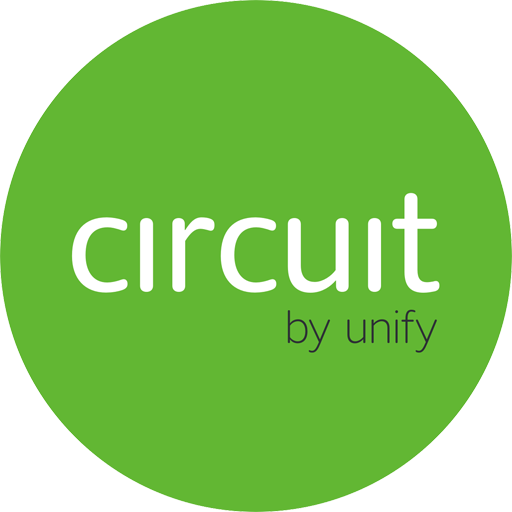
Similar to the other premium options we’ve mentioned so far, Circuit by Unify has everything you need to help your teams communicate and collaborate in the digital age. It comes packed with video solutions, voice, screen sharing, instant messaging features and file sharing – all designed to simplify your workflow. At an Enterprise level, Unify Circuit can offer:
- Unlimited users for both messaging and conference calling
- 20 GB of storage
- Community conversations and analytics
- Integration with social collaboration services with likes, comments, flagged messaging and voting to boost engagement
- Virtual teaming through HD video and multi-media conversation threats
- Access through any device, including web browsers, mobile phones, and even your Apple watch
- Universal call connector that enables any SIP platform to connect with Circuit
- Snooze mode
- File storage and organisation features with context enabled
The Benefits of Premium Collaboration Tools
Ultimately, though you can begin to uncover the possibilities of collaboration with a free tier tool, it’s worth upgrading to premium if you want to serve a wider range of users with extra features like analytics, HD video streaming, data management, and even single-sign-on for better security. For instance, companies like VanillaIP use Cisco Webex Teams to deliver a premium collaboration tool to their customers capable of providing end-to-end security, compliance support, management, and analytics that they simply couldn’t get from a free solution.
For freelancers, people getting a taste of collaboration for the first time, or small businesses with limited needs, free tiers are fantastic. For those who need to explore the full potential of collaboration for their mid-market or enterprise organisation, nothing compares to the possibilities of a premium collaboration tool.







