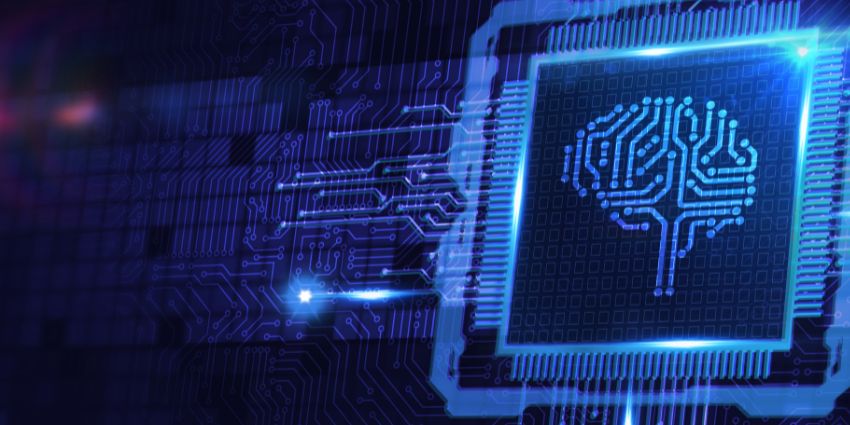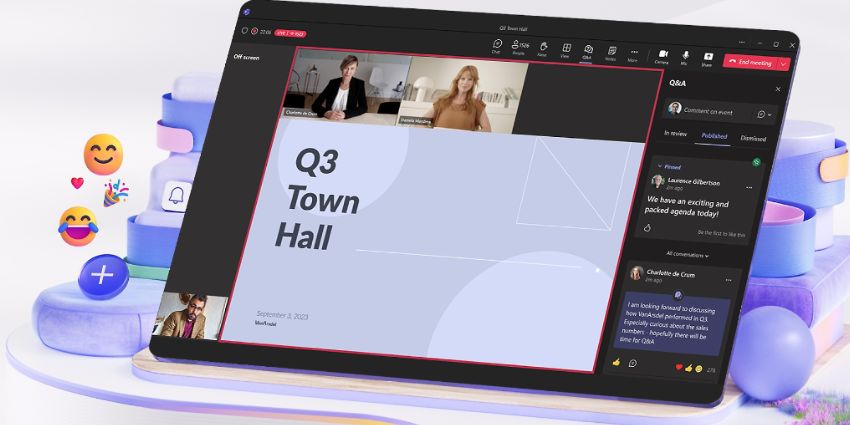If you’re like me, an early adopter of Microsoft Teams, I signed up to the Microsoft E3 Office 365 license back in 2017 to get access to the new Microsoft Teams collaboration platform and phone system. No regrets, my team all work from home and have enjoyed collaborating in the Office 365 and Teams environment for quite a while now, an absolutely fantastic solution for work from home businesses.
It’s also worth noting, our telephony and PBX requirements are very basic, we take very few calls so the Microsoft Phone System proved to serve our requirements just fine. I’m an ex-PBX engineer so my expectations are rather high when it comes to programmability and advanced features. However, had my company’s requirements been a bit more complex, I’d say the Microsoft Phone System’s feature set might have been a bit restrictive in places.
We’re a small business, so the E3 Office 365 licence felt a bit over-cooked for our requirements in 2017, but Microsoft didn’t offer any other options for SMBs looking to adopt Teams in the early days.
However, more recently in April 2020, Microsoft released Microsoft 365 Business Voice which made “everything Teams” available to small businesses bundled up into a neat, very well-priced bundle for £12.00 per user, per month. You get the phone system functionality, calling plans and conferencing all-in-one for up to 300 users, an absolute game-changer!
You heard me right, 300 users! Therefore, if you’ve subscribed to an E3 or E5 Office 365 plan this could save you a small fortune. However, it’s important to note that E3 and E5 licenses offer a lot of enterprise features which are not available in the Microsoft 365 Business Standard edition, so be sure to double-check your requirements before downgrading.
Here’s Microsoft’s comparison page for Office 365 Enterprise licences.
Cost Comparison
The proof of the pudding is in the eating, as they say, here’s the before and after effect of switching from E3 with all the Phone System and calling plan options, to Business Standard with the Business Voice add-on:
Before:
- Office 365 E3 License – £17.60 per user, per month
- Microsoft 365 Phone System – £6.00 per user, per month
- Microsoft 365 Audio Conferencing – £3.00 per user, per month
- Microsoft 365 Domestic and International Calling Plan – £18.10 per user, per month
E3 Total = £44.70 per user, per month (exc. taxes)
After:
- Microsoft 365 Business Standard (Month to Month) – £11.30 per user, per month
- Microsoft 365 Business Voice – £12.00 per user, per month
Business Standard Total = £23.30 per user, per month – SAVE 48% !!! (exc. taxes)
How to Downgrade to Microsoft 365 Business Voice
Ok, so this wasn’t easy. Despite the new Microsoft 365 Business Voice license being available I couldn’t find any instructions on how to downgrade my E3 deal to the small-business-friendly edition. I even contacted Microsoft support, but they weren’t too forthcoming with a step by step guide either. However, the price was enough to motivate me to allocate some time to this recently, so I thought I’d share with you how I did it, so you won’t have to work it all out for yourself.
I was very cautious, I didn’t want to disrupt my users and risk the loss of any files and functionality, so I decided to purchase the new SMB licenses and run a test on a new user that had recently joined my company. To my surprise, it worked seamlessly. The new user was assigned a Business Standard License and a Business Voice add-on and all the functionality we were used to using was there.
The next thing I did was to test this on a couple of existing users that had been using the E3 and Microsoft Teams PBX and calling features on a regular basis. Hey presto, just like magic I switched the licences out and all functionality was retained!
WARNING: If your users are ‘power users’ of Office 365 be sure to compare the features before doing this, you don’t want to compromise any features. However, if you want access to the standard Office suite plus Microsoft Teams with cloud voice then this formula will work for you.
Step-by-Step Guide
- First, purchase the Microsoft 365 Business Standard license for your users
- Second, purchase the Microsoft 365 Business Voice license for your users
- Third, go to your Office 365 admin panel and go to a user. Go to Active Users and select a user. Go to Licenses and Apps and uncheck Office 365 E3. Also, uncheck Microsoft 365 Phone System and Microsoft 365 Domestic and International Calling Plan (if you have this too). Also uncheck, Microsoft 365 Audio Conferencing if you have that also. Press save
- Fourth, select the Microsoft 365 Business Standard and Microsoft 365 Business Voice license options. Press save. You’re good to go!
Once you’re happy, don’t forget to then go into your subscriptions in your admin portal and cancel the E3, phone system, calling plan and conferences subscriptions. My advice is to give it a couple of days before doing this; if you hear any screams from your users then you might have overlooked something, so being able to revert quickly will avoid your neck being on the block.
That’s it! In four steps you can reduce the cost of your Office 365 subscriptions to almost half the price!
As a small business owner, I’d like to give Microsoft a big shoutout for introducing the SMB licences, the savings are really appreciated.
Office 365 and Teams combined is a good option for organisations with requirements like mine. Notwithstanding, if my telephony requirements were more complex, then I’m not sure the Teams PBX functionality right now would fly due to its relatively limited range of features. However, as a publisher of Microsoft Teams news, it’s worth noting Microsoft Teams integrates with almost anything nowadays and is constantly being developed with new updates. It’s a superb environment for remote working and homeworking businesses, so a real winner in the “new norm”.
I hope you found this guide useful, if you’re a fan of Microsoft Teams you can keep up to date with all the latest news and updates here.