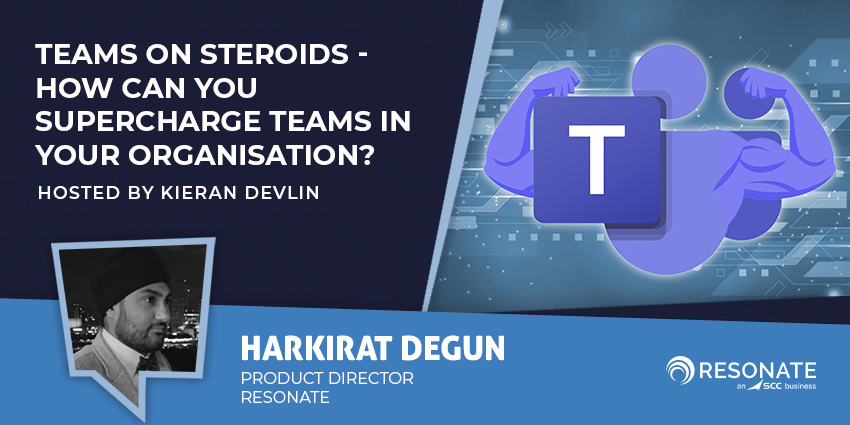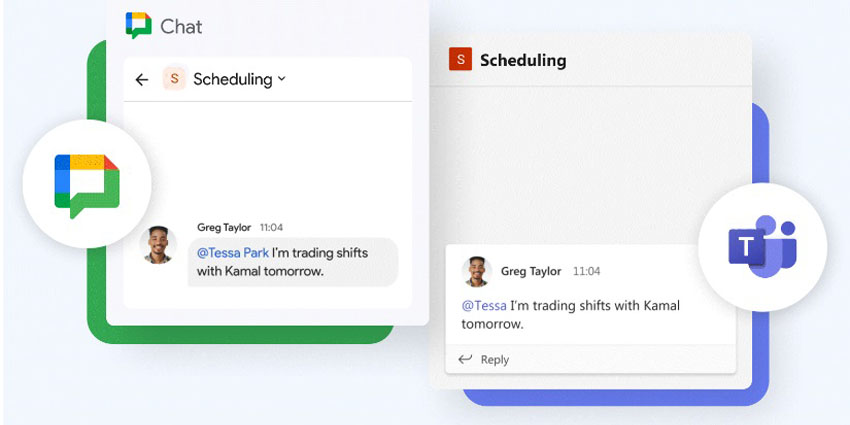Another month has passed, and that means another selection of updates for your Microsoft Teams experience. The Microsoft group are keen to stay ahead of the game when it comes to standing out in the collaboration industry, which means that new technology and features seem to always be on the roadmap.
New Ways to Connect with Microsoft Teams
First up, Microsoft announced a selection of new ways to launch your Microsoft Teams experience. You can now schedule a Teams meeting from any device thanks to the new Outlook add-in for Android, PC, Mac, and iOS devices. Plus, you can also access Microsoft Teams meetings videos using the web app in Chrome. That means that you get your excellent multi-media communication experience, regardless of whether you’re using a desktop app.
Microsoft Teams also introduced the option to adjust how callers access meetings. When you schedule a conference on Teams, you can decide whether people will be asked to wait in the lobby, or whether they can join the meeting directly. The options are available at the bottom of your Teams invite.
What’s more, if you’ve just got something quick to share and don’t need a full meeting, Microsoft Teams now offers the new “Announcements” feature. The Announcement option allows you to add colourful headlines, background images, and more to an exciting message.
Update your Collaboration Experience
To make the collaborative environment more immersive, Microsoft has also provided a variety of upgrades to your collaborative experience. For instance, in Teams, you can now react to content with love hearts, sad faces, and more – just like you would on Facebook.
There are also new opportunities to invite people to join your Teams for free from your Microsoft account when you welcome your contacts to a meeting, Teams sends an invitation email automatically. All you need to do is:
- Click on Chat or Teams on the left of the app
- Select Invite People
- Select Invite your contacts to choose from your list of email contacts, or select Invite by email to manually enter who you want to get an invite)
Helpfully, admins and members can add new members to Teams free. It’s also possible for admins to restrict the ability of members to add new members.
Speaking of getting more people involved in your Teams meetings, Microsoft offers the opportunity to group chat with 100 members rather than just 50. That means you can share screens, video, and calls with more members of your staff than ever before. Privacy and chat history are still included.
Finally, for closer insights into crucial material, you can “Zoom into the action,” with closer looks at presentations and content with the industry standard Ctrl + to zoom in, or Ctrl – to zoom out.
What’s the most exciting update that you’ve seen on Microsoft Teams over this last month? Let us know in the comments!