Microsoft is constantly updating the Teams feature list with new capabilities, ranging from enhanced security services to new methods of video collaboration. As people around the world continue to rely on video and virtual interactions to work from home, Microsoft is a key player for productivity. The company is now delivering new ways to make our online connections more meaningful by updating a much-loved feature: live captioning.
The live caption feature for Teams is one of the most popular capabilities within the Teams platform, already. Currently, the live caption service can generate meeting transcripts in real-time during a video or audio call. Unfortunately, up until now, it’s only been available for English speakers. Now, according to the product roadmap, new languages are on the horizon.
Upgrading Live Captioning
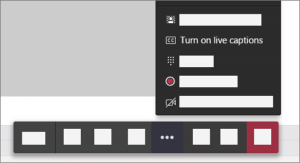
Microsoft is currently working on the upgrade to the Teams live captioning feature, to ensure that more people can use it throughout the world. Since Teams is becoming the go-to choice for collaboration in various parts of the world, it makes sense to add extra languages into the mix.
The first languages to appear, according to the Microsoft product roadmap, will be French, Japanese, German, Duty, Spanish, and Brazilian Portuguese. There’s capacity for further languages to be added later too.
The live captioning update marks a positive step forward for Microsoft as the ultimate meeting platform. Already, the feature provides an easier way for teams to follow the conversation with someone who might not have the best audio. Captioning is also handy for those with hearing difficulties, or anyone who may need extra help to follow the discussion.
The presence of extra languages will bring more people together from around the world, particularly as teams continue to invest in freelance employees that can live and work anywhere.
Bringing More Clarity to Meetings
Microsoft isn’t the first collaboration vendor to leverage the benefits of live captioning. Already this year, Google has announced the arrival of four new live captioning languages for Google Meet. According to the Google Meet team, this technology is excellent for users who need help making sense of a conversation when they’re not face-to-face with a colleague.
Live captioning functionality is also available on Zoom with the help of solutions like Otter.ai. The Otter.ai app can capture information from a video or audio meeting in real-time and create live transcriptions that users can see both during the conversation, and after. This technology is a fantastic way to avoid some of the annoying note-taking parts of older meeting practices.
We look forward to seeing which updates Microsoft delivers next.







