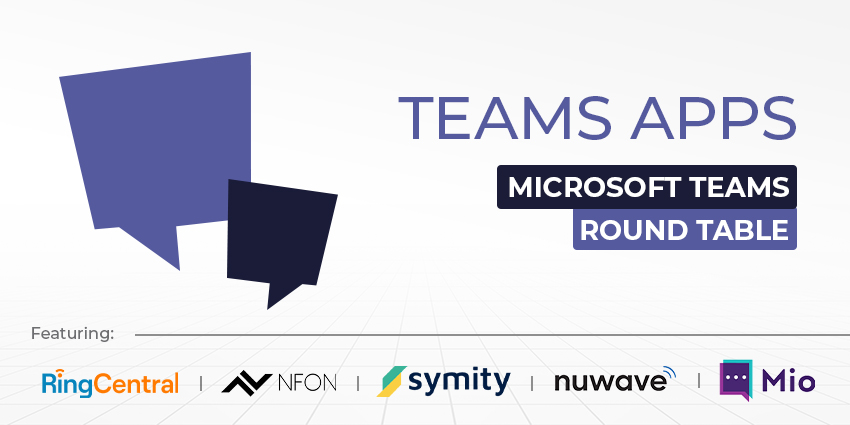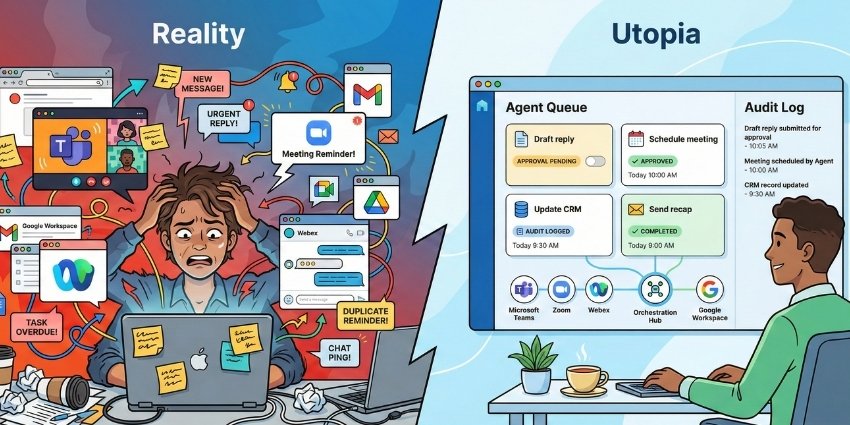Microsoft Teams’ utility is a blessing, an expansive suite of solutions and features that covers countless business requirements within one platform. But that versatility can also be a curse. When Teams caters to such a holistic range of industries and organisations, ensuring that the platform can be tailored to a business’s specific needs can become a challenge.
That is where Teams apps come in, and they can be invaluable for maximising ROI on Teams subscriptions through improving employee productivity and performance and enhancing customer experiences. From integrating AI and machine learning and integration with third-party tools to custom apps and bots, it’s a busy time of it for Teams apps.
With our latest Teams Round Table subject, “Teams Apps”, we spoke with experts and executives from RingCentral, Nuwave, NFON, Symity and Mio about the key trends and challenges behind Teams app development, why there are so many custom line-of-business apps being developed, and how Microsoft is helping partners and businesses build Teams apps.
What trends are you seeing in the development of apps for Microsoft Teams?
Markus Krammer, CPO at NFON

Krammer suggested that the new normal of working from anywhere was seen as a “nice to have” before the pandemic has now become a “full-on trend for knowledge-based businesses across Europe”, necessitating complex answers that Teams apps can provide.
“This trend is driving the digital transformation of organisations’ business communications so that they can best support their people and customers in this new way of working,” Krammer continued.
Krammer highlighted that the digitisation and transformation of processes in businesses of all sizes and across all sectors are inevitably accompanied by “unimagined complexity, and the challenges seem insurmountable”.
“Companies can often find it advantageous to start by focusing on intelligent communication processes,” Krammer expanded. “For example, apps that allow integration between landline telephony and the Microsoft Teams communication platform to allow powerful smart telephony features for a unified digital working environment, which is scalable and future-proof but without the need for a dedicated Teams telephony licence.”
Mike Stowe, Sr. Director Developer Marketing at RingCentral
Stowe highlighted that businesses in 2023 look to drive efficiencies through their internal and external communications platforms, with the pandemic creating a forcing function that prompted businesses to adopt solutions that allowed for remote work while also underlining the challenges of managing multiple applications and the time spent app-switching.
“Having solved the initial challenge of remote work presented by the pandemic, businesses are now facing uncertain macroeconomic conditions, causing businesses to look at how they can consolidate solutions and drive improved efficiencies through seamless integrations with the tools they use every day, such as their CRM, calendaring tools, and task management solutions,” Stowe said.
“Businesses are also being forced to explore additional communications avenues to meet new customer demands, including the incorporation of advanced phone capabilities, contact centres, AI, digital channels, and analytics to help them understand how and when their customers want to communicate.”
Stowe stressed that these changing needs require greater collaboration between communications providers — “such as a strong integration between Microsoft Teams and RingCentral”.
“Without businesses having the ability to integrate their preferred tools and meet their communications needs for their unique base,” Stowe continued, “both communications and software vendors risk their customers migrating to solutions that may be a secondary choice but better drive efficiency and meet these needs.”

David Spears, Chief Product Officer at Nuwave
Spears noted several key trends, including the integration of popular third-party productivity tools directly into Teams, such as project management, CRM, and other specialized tools. “The idea is to minimize the need to switch between apps and increase the productivity of Teams users,” he explained.
Spears also highlighted AI and bot integration as another trend, with the development of AI-powered bots for automating routine tasks and assisting with information retrieval. “These bots were used for everything from scheduling meetings to helping new employees onboard.”
The collaborative and social experience is also a notable development: “There was a significant effort to make Microsoft Teams not just a workspace but also a social space where employees can connect and engage. Apps for workplace recognition, wellness, polls, and surveys were getting more popular.”
Other trends Spears noted were an emphasis on workflow automation, analytics and reporting, and security and compliance tools. “As Microsoft Teams is used for sensitive corporate communication, apps focused on improving security, privacy, and regulatory compliance were trending,” he added.
Lee Ford, Modern Workplace Development Lead and Architect at Symity
The most “obvious” change that Ford observed is AI.
“AI in helping the development of apps, but also AI being put into the Teams apps,” Ford explained. “This only seems to be just getting started, and with technologies such as Copilot, I can only see it growing. Another trend is in the process of developing apps for Teams – the tooling, documentation, and general onboarding are much slicker and defined at this point.”
“Of course, this is development, and there are many ways to approach Teams development, but there is much more of a pattern nowadays,” he expanded.
Tom Hadfield, CEO at Mio
Hadfield commented on the 10,000s of businesses building custom line-of-business apps for Teams to automate internal workflows. “One of the key trends we are seeing at Mio is the requirement for these custom apps to be available not just for Teams users but also to colleagues who are using other chat apps like Slack, Google Chat, Zoom Team Chat or Webex,” Hadfield said.
“For years now, mobile developers have had to build apps for both iOS and Android to reach the broadest audience. We’re increasingly seeing enterprise IT developers building apps that run on Teams and Google Chat, for example. This is particularly important in large enterprises where different chat apps have strong adoption in different parts of the organization or different business units.”
What are the biggest challenges people face when looking to build apps, and how can these problems be overcome?

Lee Ford, Modern Workplace Development Lead and Architect at Symity
Ford argued that the biggest challenge with any type of app is designing a “plan of attack”. “As developers, you have an idea, get excited and want to start straight away,” Ford elaborated. “You should think about what you are building, how you are building it, what technologies you will use etc., before you start building.”
Ford recommended that for Teams apps specifically, you need to familiarise yourself with the Teams application types (bots, tabs etc.) that are available and how your app will fit into these templates. “There will be roadblocks, or your app will need to adhere to a certain path e.g. auth – so, again, it all comes down to prep work and being familiar with what is possible,” he added.
David Spears, Chief Product Officer at Nuwave
Spears listed a series of notable challenges, including a lack of technical skills. “Building apps requires proficiency in coding, data management, UI/UX design, and more,” Spears explained. “Without the right skills, development can become difficult and time-consuming. One way to overcome this is by investing in training or hiring skilled personnel. Alternatively, one can use low-code or no-code development platforms that allow non-technical users to create apps.”
Resource and people constraints are critical as small teams may lack the personnel to manage all aspects of app development, including coding, testing and marketing. “This can be mitigated by prioritizing key features for initial release (a minimum viable product), outsourcing certain tasks, or using agile project management to maximize efficiency.”
Understanding specific user needs is another challenge, as “developers may struggle to build apps that accurately reflect user needs”. “This problem can be overcome by involving users in the development process through user research, beta testing, and feedback collection,” he added.
Spears also emphasised the issues of time, funding and budget constraints, security challenges, and scalability: “As your user base grows, your app needs to scale with it. Developers should consider scalability from the beginning of the development process. This involves choosing the right tech stack and architecture, efficient code, and investing in appropriate infrastructure.”
Mike Stowe, Sr. Director Developer Marketing at RingCentral
Stowe highlighted two key challenges — developing technical expertise to understand a third party’s APIs and SDKs and building an integration that meets business needs.
“The process of learning a new API/SDK can be time-consuming and challenging depending on the provider’s documentation, and the scope of the project may not be feasible if the required APIs or capabilities are not exposed,” Stowe said. “At the same time, developing an integration that can be flexible enough to meet diverse business needs typically requires extensive research, testing, and development beyond just connecting to third-party APIs.”
“Businesses can overcome these challenges by using a provider that has extensively documented and easy-to-use APIs/ SDKs that meet their needs, by relying on professional services or systems integrators, by focusing on building a purpose-specific integration, or by leaning on workflow automation solutions, including popular iPaaS solutions available on the market today.”
Microsoft recently revealed that 145,000 custom line-of-business apps have been made by the likes of Teams – what is driving this trend, and how do you see it continuing?

Mike Stowe, Sr. Director Developer Marketing at RingCentral
Stowe suggested that because businesses are making investments to drive efficiency, increase productivity, and lower error rates, these integrations enable employers to free up their team members to focus on other tasks while using automations for call logging, note taking, and calendaring, among other tasks.
“However, because each business has different needs and uses different processes and tools, there typically isn’t a single solution (or even multiple solutions) on the market that meets their needs while improving efficiency,” Stowe clarified. “Rather, businesses are forced to build a custom integration to meet their specific needs/ goals, use workflow automation, or often use a combination of both (they may even use pre-built integrations on top of their custom-built apps and automation workflows).”
Stowe also outlined that as businesses’ unique needs grow, they will be forced to introduce more automation within their systems. “However, many of these custom-built solutions will end up being tightly coupled, creating new problems for businesses down the road and saddling companies with technical debt,” Stow said. “To avoid this outcome, businesses will need to utilize more no and low-code offerings to expand the adoption of automation without adding the burden and risk of spaghetti code.”
“The need to automate communications will also drive the adoption of more traditional CPaaS use cases,” Stowe continued. “As businesses use cases evolve, businesses will also likely require the ability to have shared data and interactions that are seamlessly tied back into a business’s overall communications system in order to avoid data silos, redundant systems, and the added costs of maintaining two separate platforms (UCaaS and CPaaS) with overlapping functionality.”
Lee Ford, Modern Workplace Development Lead and Architect at Symity
Ford believed the trend is facilitated by the majority of Microsoft 365 users using Teams as their operating system. for their day-to-day work.
“They join meetings from there, make calls, chat with colleagues, and collaborate on Word documents — all from a single app,” Ford argued. “It is the perfect place to add another task or workflow inside of Teams instead of having yet another app on the desktop. Bundle this with single sign-on using their Teams account, and it is also one less login a user must deal with!”
David Spears, Chief Product Officer at Nuwave
Spears noted integration capabilities as a key driver behind the volume of custom line-of-business apps on Teams. “Teams is designed to serve as a hub for teamwork, and its robust integration capabilities make it easier for developers to build and implement their apps,” he observed. “The Microsoft Graph APIs and SDKs offer a variety of capabilities to developers, enabling them to create integrations that provide users with a seamless work experience.”
Another is the shift to remote work, which has accelerated “the adoption of collaboration tools like Teams”. Spears outlined that businesses are seeking out apps that can aid their teams to work more efficiently in the new remote environment, building demand for these custom solutions.
Spears also highlighted that the Power Platform, including Power Apps, allows more people to generate custom apps for Teams, even if they aren’t professional developers. “This democratization of app development contributes to a large number of custom apps,” he said.
Another is the workforce’s ongoing digital transformation: “Many organizations are still in the process of digital transformation, which often involves developing custom apps to meet their specific needs. As more businesses undergo this process, it’s likely that the number of custom apps for Teams will continue to grow.”
Spears also stressed Teams’ expanding capabilities, the versatility of the 365 ecosystem and a focus on productivity and efficiency as trend drivers. “Organizations continue to seek out ways to improve productivity and efficiency, and custom apps tailored to their specific workflows are a key way to achieve this. Therefore, the demand for such apps is likely to persist,” Spears said.
How is Microsoft empowering partners and organisations to build Teams apps?

Tom Hadfield, CEO at Hadfield
Hadfield highlighted the positive news for developers that Microsoft now embraces openness and interoperability, as illustrated by the Graph API. “The Graph API has come a long way since we built the first Mio integration for Microsoft Teams back in 2018,” Hadfield said. “These days, Mio can use Microsoft APIs for posting messages, adding/removing emoji reactions, editing/deleting messages, mentioning users, uploading files, adding/removing channel members, etc.”
Hadfield also argued that the Graph API now rivals the Slack API – traditionally the gold standard — in its breadth and depth. “While there are still gaps, the quality of Graph API documentation, SDK and developer support programs is also very high,” he concluded.
David Spears, Chief Product Officer at Nuwave
Spears highlighted a series of factors behind Microsoft’s empowerment of partners and businesses, including the Power Platform again, as it “allows even non-technical users to build apps, automate workflows, and create chatbots for Teams,” he said. “Power Apps, for instance, allows users to build custom business apps with a low-code approach, and Power Automate enables users to create automated workflows between applications and services.”
There are also invaluable developer tools and APIs. “Microsoft provides a rich set of developer tools, APIs, and SDKs, such as the Microsoft Teams JavaScript client SDK, Bot Framework SDK, and more,” Spears said. “These tools simplify the process of building apps for Teams.”
Like Hadfield, Spears also underlined the value of the Graph API: “The Microsoft Graph APIs provide a unified programmability model that developers can use to access a wealth of data and intelligence in Microsoft 365, including Teams.”
Spears highlighted the extensiveness of Microsoft’s offerings, including app templates, partner programmers, the comprehensive features of Teams app store and Teams’ toolkit, and the volume of documentation and learning resources available for developers.
Mike Stowe, Sr. Director Developer Marketing at RingCentral
Stowe highlighted that Microsoft is well known for its focus on extensibility and developer communities “since the day Steve Ballmer stepped up on stage and shouted, ‘Developers, developers, developers'”.
“I firmly believe that Microsoft, like many platforms, realizes its strength in enabling third-party solutions to build on top of its primary offering, extending the capabilities of its solution to meet the needs of their customer,” Stowe continued.
Stowe stressed that this means working to create a strong developer ecosystem, permitting a wide array of API capabilities, and focusing on the ease and use of integrating with their APIs, SDKs, and developer tools. “It also means forging strong, symbiotic partnerships with other companies and highlighting these capabilities through their app marketplace and GTM initiatives.”
“This is the same philosophy we have taken at RingCentral,” Stowe concluded. “It is what allows Microsoft and RingCentral to combine our solutions seamlessly to offer a solution that helps meet specific business needs with world-class phone capabilities built into Microsoft’s Teams platform.”