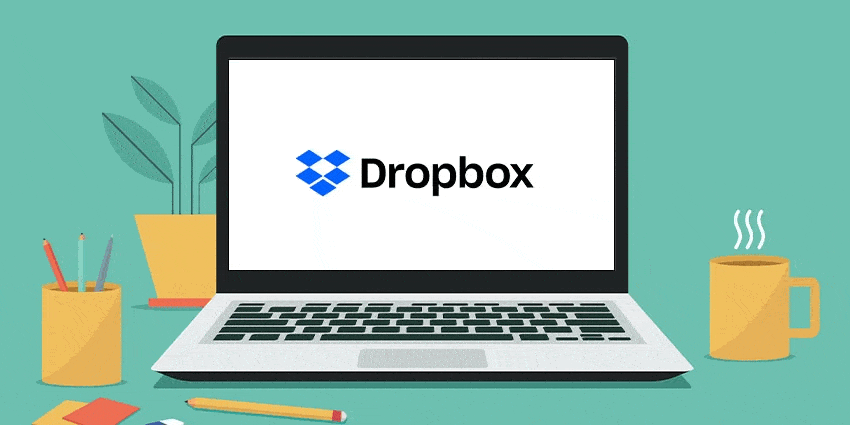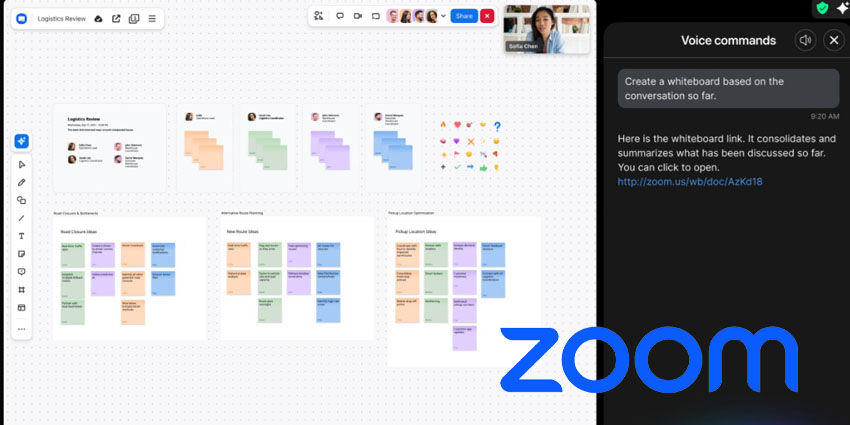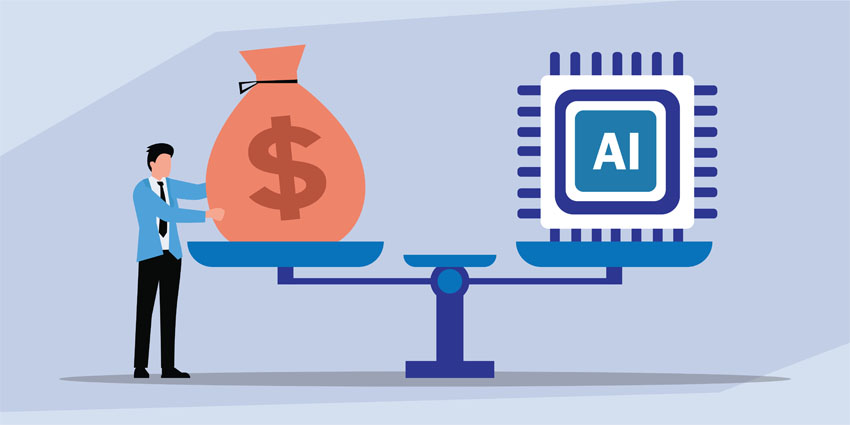As usual, what started as stopgap solutions to enable business have now become workplace staples. Hybrid work is here to stay, and companies must adopt tools to support employees regardless of their location. This article looks at the top ten collaboration tools you could find helpful in hybrid work in 2022 – but before we delve deeper, here are the key insights to remember as we enter another year of flexibility in the workplace.
Key Insights on Hybrid and Flexible Working in 2022
In a hybrid work environment, employees switch between home and office locations to drive the best possible business outcomes. Hybrid work arrangements may differ from company to company.
Hybrid working tools must enable collaboration in a location and device-agnostic manner so that:
- Employees everywhere receive the same collaboration experience, and
- The workflows stay consistent even as employees switch between locations
These tools are crucial in 2022 because:
- More than 70 percent of employees want flexible remote work options, even as 65 percent want more in-person time with their teams, according to Microsoft
- Hybrid work, when instituted incorrectly, can take a toll on mental health. 54 percent of respondents on a Google survey said they were negatively impacted due to limited social interactions, and 68 percent complained about too many virtual meetings
- As per Deloitte, more than 1 in 3 employers will allow their workforce to choose their schedule and home vs. office balance. This requires thoughtful planning and intelligent technology adoption before commencing hybrid work.
Here are the ten best collaboration tools that can help on this journey.
Top 10 Tools to Simplify Hybrid Work and Avoid Bottlenecks
Collaboration tools play a central role in any flexible work environment – making sure that everyone is on the same page, helping to avoid miscommunication, and overcoming the barriers arising from the absence of body language and facial cues when communicating. Vendors designed these 10 tools to improve hybrid work and maximize the pros of flexibility while mitigating its cons.
Dropbox
Dropbox is a cloud-based file-sharing service that you can leverage for file-based collaborative work. It has many plans for independent professionals, small teams, and large enterprises, providing anywhere between 2000 GB to unlimited storage space. Importantly, it makes sure that your files stay secure on every device and is compliant with regulatory standards like HIPAA.
Google Workspace
Google Workspace is a set of business and collaboration apps that help you store files, edit/co-author them, chat with colleagues, manage your email inbox, and conduct video meetings from any location. Workspace is competitively priced and supports up to 500 participants in a video meeting, ideal for hybrid work in small and mid-sized businesses.
Microsoft Teams
Microsoft Teams is an integrated hybrid collaboration tool that can be connected with virtually any app you choose. From Salesforce to Starbucks, you can bring all your workflows into Teams and provide the same experience to office and WFH employees. Teams is available for free with some capacity constraints and can scale for up to 1000 participants in a meeting.
Miro
Miro is a visual collaboration platform that provides an infinite canvas for a freehand whiteboard. Users can get started with many templates – e.g., mind maps, Kanban boards, and daily standups. Like Teams, it integrates with tools like Dropbox, Google Workspace, etc., and has a free version with some integration constraints. Further integrations have been announced, alongside its latest valuation of $17.5bn.
Monday.com
Monday.com is a work platform that allows you to create custom workflows and project boards for your team. You can track tasks as it moves from one stakeholder to another, color code project elements, and there are 200+ templates for various hybrid work use cases. Monday.com primarily supports Kanban, Calendar, Timeline, and Gantt views and has a free forever version.
Microsoft 365
This is Microsoft’s solution for hybrid work and collaboration. Microsoft’s tools are used entirely in browsers; users don’t need to install any programs. Like Google Workspace, it brings together email, chat, voice, video, and storage into one cohesive solution. Microsoft 365 is best suited for enterprise use.
The GoTo suite
GoTo offers a consolidated hybrid work solution for small businesses, including video, telephony, physical meeting rooms, webinars, and even remote support. Companies adopting hybrid working can quickly (and affordably) start with GoTo. Also, the company’s LastPass tool ensures secure password management for hybrid workers. GoTo was formerly known as LogMeIn until a recent rebranding.
Slack
Slack, the original hybrid work platform, continues to be among the best tools to use in 2022.
Companies can buy Slack as an independent solution, despite Salesforce recently acquiring it. Slack has a limited free forever version without group calling, and pricing starts at only US$2.67 per month.
Trello
Trello lets you collaborate with your hybrid team through Kanban-style lists. You can organize tasks into Kanban boards and cards, enriching each card with checklists, file attachments, conversations, due dates, etc. Trello has a no-code automation assistant called Butler and has a compelling free version.
Zoom
Zoom shot into prominence as a popular remote work tool in 2020. Since then, it has continued to be among the best tools for hybrid working in 2022, owing to its enterprise video capabilities. Zoom has significantly invested in its partner ecosystem, and there will soon be a Zoom app for Meta’s VR metaverse. Zoom is available for meetings, telephony, virtual events, physical rooms, and chat. There is a hot debate over which is a better platform: Zoom or Microsoft Teams.
Did we miss your favorite hybrid work and collaboration tool? Let us know and join the conversation on social media.