Over the last two years, video calls and conferences have become a staple for workplaces around the globe. Microsoft’s 2021 survey found that on Teams alone, the average meeting was 10 minutes longer in 2021 compared to 2020, and users were spending 2.5-times more time in meetings than they did before. This makes it crucial to improve the meeting experience – not only to put your best foot forward in every conversation, but also to enliven each session with visuals and aesthetically pleasing elements. An easy way to do this is by changing the background of your Zoom or Teams call.
Unique Zoom and Teams backgrounds allow users to express themselves, alter the settings as per the meeting’s requirement, and present themselves in an environment appropriate to the discussion at hand. For more informal sessions (like end-of-week check-ins), fun Zoom and Teams backgrounds can enliven the remote/hybrid work atmosphere. Here is our list of eight Zoom and Teams background collections for your next meeting.
1. HBO conference call backgrounds
HBO offers its own collection of Teams and Zoom backgrounds curated from its top shows. You can choose to sit on the iron throne from Game of Thrones or make your virtual work setup look like the Waystar Royco lobby from Succession. The collection includes images from Westworld, Avenue 5, Insecure, Euphoria, and several others. We particularly liked the late-night show background, perfect for evening conferences, and the minimalist background from Silicon Valley featuring a single hanging light bulb.

You can download here.
2. Co-working environments from Inspire Cowork
Inspire is an Australian provider that offers modern office spaces to business owners and independent professionals. The company has a collection of Zoom and Teams backgrounds that recreate a coworking space-like environment for virtual meetings. There are five options – the view from a coworking balcony, two coworking workshop spaces, and two meeting rooms. You can choose a meeting room with or without a view. Keep in mind that some images include Inspire’s branding to make it seem like you are in a coworking space.

Download here.
3. Adobe’s editable mobile Zoom backgrounds
In addition to the desktop interface, our mobile devices are also used for video calling when working from home. Adobe offers a set of editable templates designed for the Zoom mobile app. These images come in portrait orientation and are purpose-built for use on your smartphone. There are six images to choose from, some of which feature motivational quotes, and other textual elements. These elements are fully editable, so you can create a Teams or Zoom mobile background perfect for you.
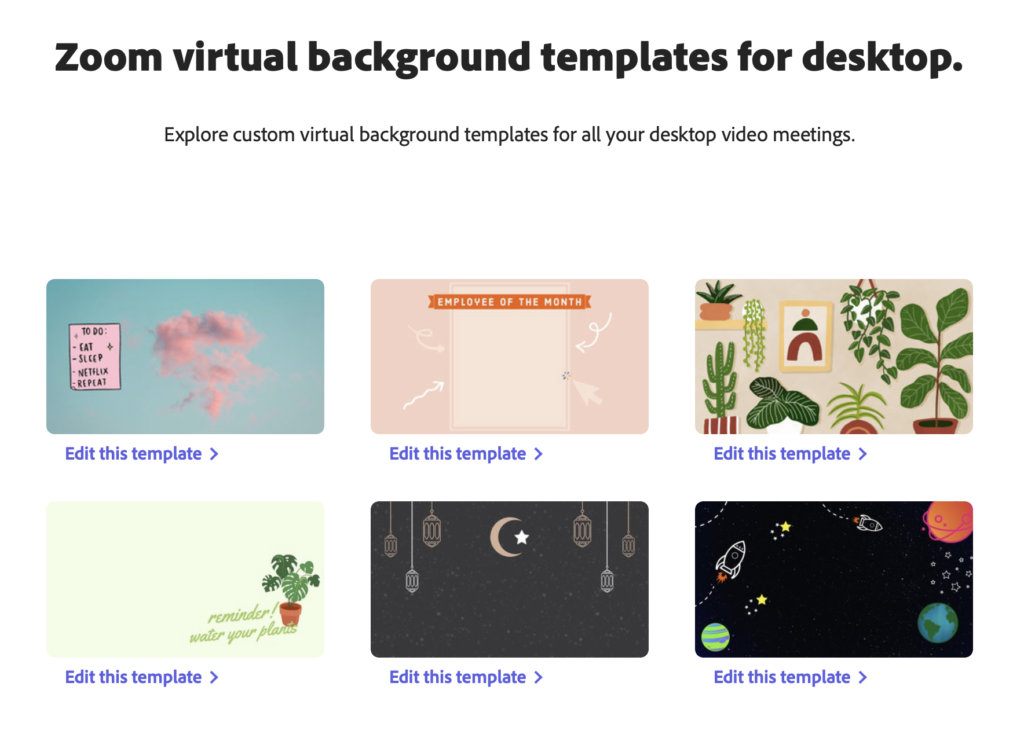
Edit and download these templates here.
4. Superhero themed backgrounds from Marvel
Marvel has a massive collection of superhero-themed backgrounds curated from its movies, animated shows, and production sets. Importantly, these images do not feature any superhero characters, making them ideal for use as Zoom or Teams backgrounds. There are panoramic views of the fictional city of Wakanda, snapshots from Dr. Strange’s NYC home, depictions of Tony Stark’s office, and several others. Keep in mind that these are colorful, slightly informal options, best suited to internal discussions.

Download them here.
5. Backgrounds from Random House Books
Random House, one of the world’s leading publishers, offers a collection of Teams and Zoom video calling backgrounds curated from its illustrated books. These are beautiful photographs of vacation destinations, food and beverages, and homes and libraries. You will find the last two options the most useful for your video calls, as Random House offers three library backgrounds for use as Zoom or Teams backgrounds. Penguin, which acquired Random House in 2019, has another useful collection of backgrounds called “Credibility Bookshelf.” This has images of bookshelves containing a curated selection of books that depict a wide and varied literary taste.
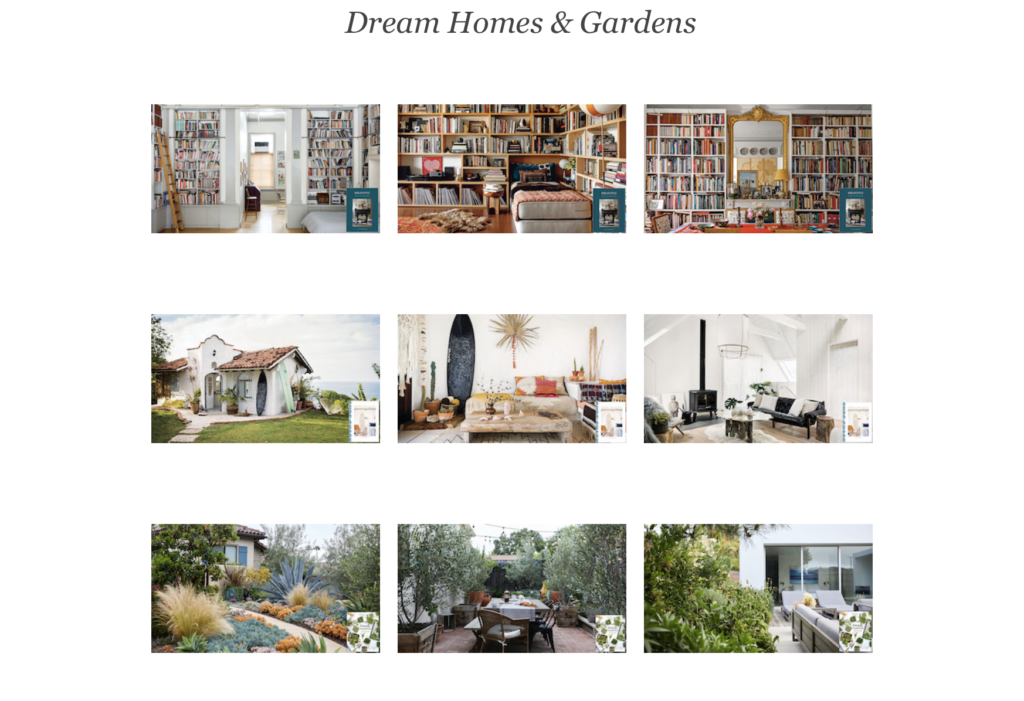
Download the random House backgrounds here and the Penguin ones here.
6. Retro restaurant backgrounds from Snaxtime
Snaxtime is a themed apparel and accessories brand, inspired by retro food, photography, and entertainment. If you are looking to really stand out in the next informal group call, Snaxtime is a good choice. There are 10+ backgrounds to choose from, from food-themed arcade video games to a retro kitchen and a fast-food counter. There are even retro-style menus, pizza kitchens, table settings, and an executive’s office designed with a focus on food.
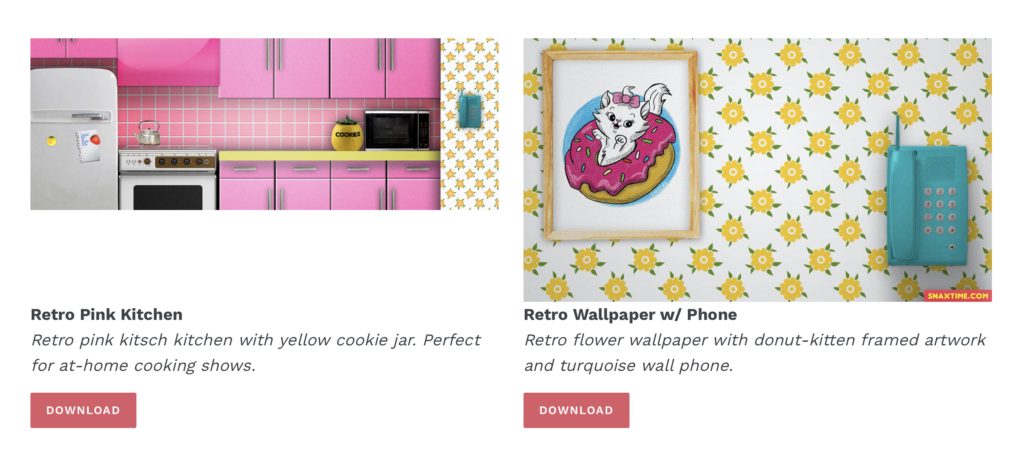
Download here.
7. Squid Game backgrounds from Netflix
Squid Game is Netflix’s popular show launched in September 2021. It recreates a reality game show in a fictional setting but increases the stakes. The show was watched by millions worldwide and Netflix launched its collection of Teams and Zoom backgrounds based on Squid Game in October. Interestingly, these are not snapshots from the show itself. Instead, they depict popular show settings without any of the characters and the layout and orientation is ideal for video calls. You will find options for both mobile and desktop calls.

Download here.
8. Outdoor backgrounds by Country Casual Teak
Country Casual Teak is a US-based outdoor furniture designer and manufacturer, and the company offers a useful set of backgrounds for video meetings. There are multiple options, including poolside areas, lawns, and patios. The settings are beautifully appointed, with high-quality furniture, while maintaining a natural look and feel. They offer a refreshing alternative to our usual WFH backgrounds and mimic the openness of an outdoor work environment.

Download here.
In addition to all of these, Zoom has its own collection of background images that you can use for video calling. These are curated from around the internet, with images from CBS, Getty images, Adult Swim, and visuals designed by Zoom itself. If you want more ideas on how to customize your background image on Microsoft Teams or Zoom, make sure to check out our list of seven more collections, featuring BBC, Disney, Star Wars, The Office, and many more.







