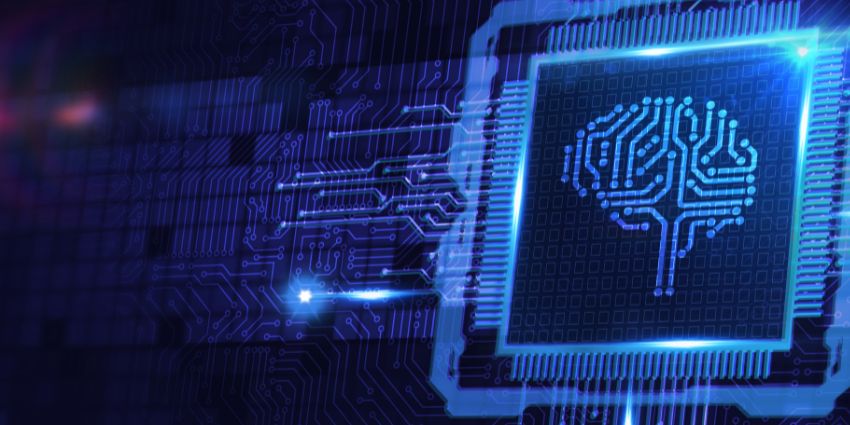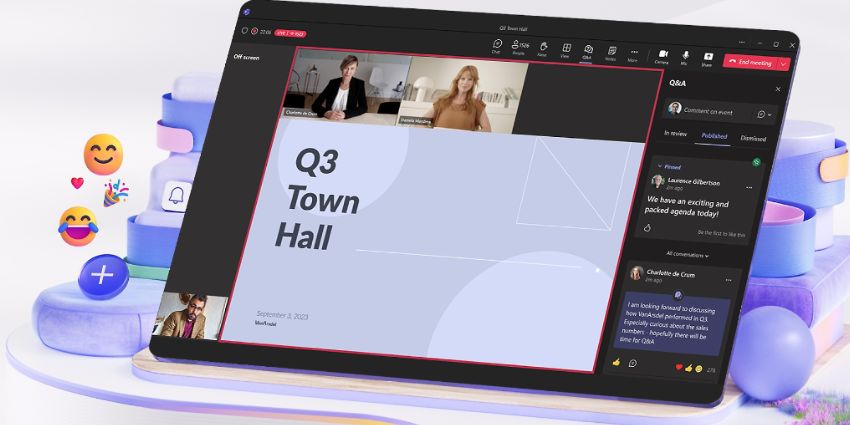Staying connected with your team in this digital landscape has never been easier.
As the demand for remote and mobile work continues, businesses have discovered that email and phone calls are no longer the best way to strengthen teams. Instead, virtual environments, supplemented by instant chat, video conversations, and file sharing are the answer.
Collaboration tools like Google Meet and Zoom provide businesses with an excellent way to preserve meaningful teamwork between their employees. However, it can be difficult to determine which service is best for your needs.
Today, we’re going to explore some of the market leading technology from Google and Zoom, to help you make the right choice.
Google Meet Features
Google Meet, previously known as “Hangouts Meet” is the video conferencing service from Google. Meet is all about putting face-to-face interactions first, even in environments where employees might not be able to connect in-person. To provide simplicity for teams, the Meet experience integrates with the rest of the Google G Suite, aligning with tools like Google Chat, and Drive.
Every day, millions of users tap into Google Meet to stay connected, taking advantage of the fact that it requires no additional hardware or software installations to use. Google Meet is a quick and convenience answer to keeping people linked online. What’s more, you can even host up to 250 participants in a call or stream a live webinar for up to 100,000 viewers.
Features include:
- Voice and video calling
- G Suite integration
- Instant messaging via Chat
- Smart search function for messages
- Automatic screen focusing
- File and screen sharing
- Custom controls for admins
- Gallery view for multi-person meetings
Another bonus of Google Meet is that you can use the service even if you don’t have an internet connection, thanks to dial-in numbers. That means even front-line workers can stay connected to the rest of the team.
Zoom Features
So, how does Zoom compare?
Well, like Google Meet, Zoom is all about making it as easy as possible for you to access team meetings with your colleagues and external contracts. All users need to do is click on a link to start a high-quality video meeting, complete with custom backgrounds and immersive HD video.
Zoom has evolved over the years to deliver a complete collaboration experience, featuring everything from Zoom Chat to instant messaging, to Zoom Phone for VoIP. Additionally, both Google and Zoom have access to their own hardware solutions in case you want to build a traditional meeting room for your employees too. There’s even a free tier available to help get you started.
Features include:
- Quick and simple web-based meetings
- VoIP via Zoom Phone
- Instant messaging via Zoom Chat
- Local service in 17 countries
- High-quality video with custom backgrounds
- Zoom Rooms for dedicated meeting spaces
- Integrations with leading tools
- Webinar hosting functionality
If you’re looking for a video-first collaboration experience that can deliver amazing online experiences at the touch of a button, Zoom could be it. This fantastic tool even makes it easy to connect with people outside of your business.
Google Meet vs Zoom: Experience
Both Google and Zoom are committed to giving your users the best possible experience when it comes to video conversations and messages. Both tools offer a one-click meeting room system, so you don’t need to download any complicated software to get started. You can dial into your meetings and start conversations in a matter of seconds.
Both solutions also have their own approach to voice too, through things like Zoom Phone and Google Voice. As a comprehensive part of the G Suite, Google Meet is likely to be the obvious choice for anyone who already has experience with Google technology. Google also has a dedicated selection of Meet hardware options available too, like Chromebox and the Chromebook.
On the other hand, Zoom also ensures that it’s as easy as possible to launch a meeting in a matter of seconds. This tool has quickly gained a lot of traction in the collaboration landscape, as the easiest way to host a video conference with anyone. You can easily link contractors, team members, and freelancers to a Zoom conversation, and get started immediately.
On top of that, Zoom is always looking for ways to make meetings more intuitive with things like hand-raising functionality and custom backgrounds. Like Google, Zoom also has its own hardware options in the form of Zoom Rooms too!
Google Meet vs Zoom: Integrations
Integrations and extensions are quickly emerging as an essential part of the collaborative experience, as businesses want to create a single pane of glass environment for their teams. We’ve already mentioned that both Google and Zoom have built on their video meeting solutions with extra features, like business phone and chat. However, they offer integrations with external services too.
For instance, aside from complete access to the G Suite, Google also gives teams access to everything from Slack, to Flow dock, and various other leading tools. This helps businesses to access all the information required in the same space for a better meeting.
Alternatively, Zoom also comes with a lot of amazing add-ons to consider and browse. For instance, you can link Zoom and Slack, or even access the Zoom API, so you can implement the video calling technology into a range of other services that your team already uses.
Both Google and Zoom are also great for integrating with a range of exceptional hardware partners, so you can make calls and set up video meetings using the technology you already have in the office. No matter which option you choose, you can expect a highly extensible and flexible platform.
Google Meet vs Zoom: The Verdict
So, is Zoom or Google Meet the better choice for you?
That all depends on what you’re looking for.
Google Meet makes an ideal choice for anyone who already has a lot of familiarity with the Google G Suite environment. Launching a Meet conversation feels completely natural, and because you can integrate your conversations with the rest of the G Suite, you’ll feel that it’s much easier to launch into a video conversation or message mid-collaboration.
Alternatively, Zoom might be the ideal choice if you’re looking for a quick and simple way to add video calling into your tech stack. There’s no need for any complex software, and you can connect with external contractors just as easily as internal colleagues.
Which service are you using? Let us know in the comments below.
Searching for a Zoom Alternative?