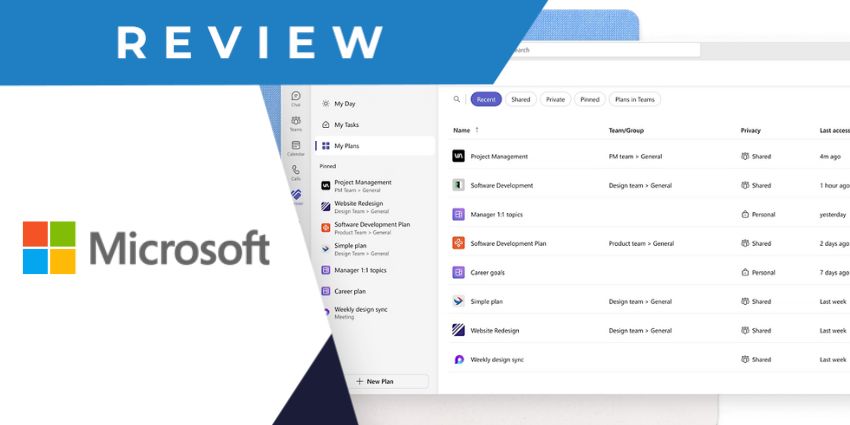PageProof is an online proofing app that you can use to store, edit, share and proofread your documents. PageProof was founded in 2014 and is based out of Auckland, New Zealand. PageProof has raised $170,000 in funding as of the date and witnessed a renewed burst of growth last year amid the rise of remote work. It is categorised as a High Performer in the online proofing category by G2 and rated 5/5 on Microsoft AppSource.
PageProof allows you to work on various file types, including Adobe CC, Microsoft Office, imported web mailers, videos, and more. You can upload emailers directly from your marketing automation apps, like Mailchimp, Salesforce, etc., and use PageProof to add comments, compare versions, and check the smallest of details. It also integrates with a wide range of productivity tools to help you proofread files in the context of your conversations. For this purpose, PageProof can be connected to Google Drive, Box, One Drive, Trello, Slack, Teams, and a host of other platforms.
The PageProof for Teams integration is available with the platform’s two paid plans – PageProof for Teams and PageProof Enterprise. It allows you to stay updated on key file events, proof progress, and proof approvals without leaving the Teams environment. In addition to notifications, you can perform basic account management tasks from the PageProof Teams app. Users rare it highly on Microsoft AppSource and appreciate its ease of use, efficiency, and features.
Let us review the PageProof Teams app in detail.
Inside PageProof for Teams
The PageProof app for Teams essentially acts as a one-directional integration between the two platforms. In other words, the main PageProof product can send data to Teams, but you will not be able to edit or make changes to PageProof data from the Teams platform. Also, as mentioned, the PageProof Teams app is available only with the product’s paid plans, which start at $199 per month for unlimited users.
If you have a PageProof account, you can download the Teams integration directly from Microsoft AppSource. Or, you can open the application store from Microsoft Teams’ left navigation pane. Here are the features it enables:
- The PageProof chatbot – The PageProof chatbot is how you will interact with the app and access its various features. You will be greeted by the chatbot as soon as you sign in. you can also connect the chatbot to a Teams channel, and the PageProof chatbot can send messages there.
- Simple account management – The bot can understand simple commands for account management. You can use it to sign in to your existing PageProof account. Or, new customers may sign up for an account directly from the Teams application.
- Real-time notifications – To avail of this feature, you’ll need to set up a Teams connector from PageProof’s integration module. The app will then send real-time notifications whenever a proofing event is relevant to you. For example, you will know when a proofing activity has started, if the proof has been returned with a to-do list, etc. Importantly, you can choose to
- File previews in Teams – Whenever there is a PageProof event relevant to you, the app will send you a notification along with a brief file preview. The preview gives you an at-a-glance reminder of what the file is about and if any major change has occurred.
- One-click redirect to PageProof – PageProof notifications appears as cards containing the notification description, the file preview, and an embedded button. You will be redirected to the file under proofing on the main PageProof platform by clicking on this button.
Why the PageProof App Makes a Difference
PageProof is among the best online proofing tools, thanks to its broad file compatibility and pure-play proofing (not editing) capabilities. The Teams app is an excellent addition to PageProof’s web-based experience, providing employees with another channel to monitor proofing activity.
What We Think
PageProof is chockfull of features and supports unlimited team members, unlimited reviewers, unlimited proofs, unlimited storage, and even unlimited freelancers at a flat fee of $199 a month. Creative agencies, internal marketing teams, or any other function working with multi-version collateral development can gain from the solution.
Download PageProof’s Teams app here.