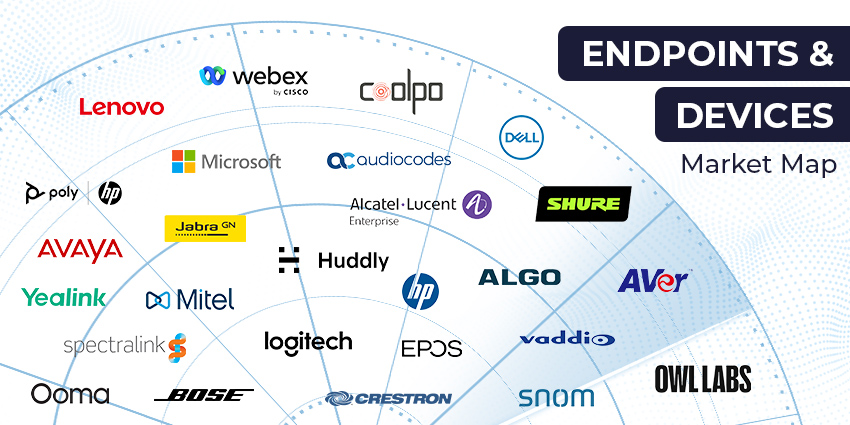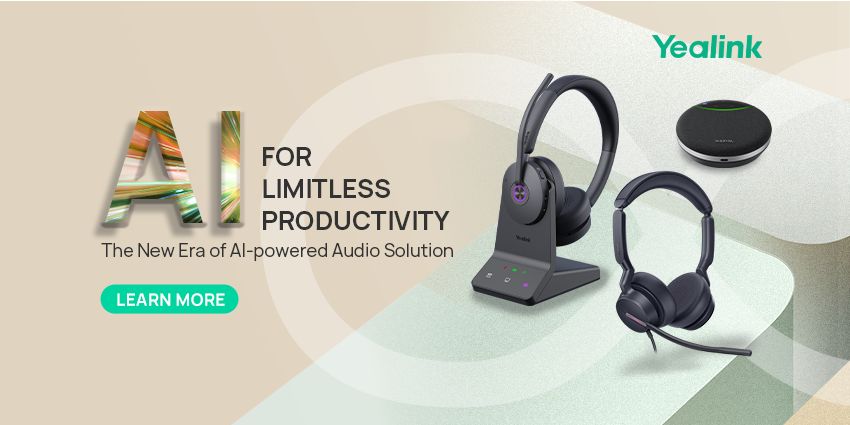As Microsoft Teams usage continues to grow, it is important to be able to access purpose-built hardware that is optimized for Teams. One such device is the Yealink VP59, available in both Teams and Zoom-certified variants. Launched in 2019, it is an Android-based phone that enables greater interoperability by bringing Teams into the desk-based telephony environment.
Unpacking the Yealink VP59
The Android-based VP59 executive desk phone, released in March 2019, may also be used in huddle rooms. With a customizable 8-inch multi-touch screen and simple Teams menu navigation, these features make collaboration more straightforward than ever before. Yealink’s Optima HD Voice technology and Yealink’s Noise Proof technology provide an independent voice solution with excellent audio quality.
Yealink, founded in 2001, is the world’s leading supplier of unified communication (UC) terminal solutions that integrate audio, video, and data. The firm offers conference phones, video conferencing, desktop IP phones, wireless DECT phones, and accessories.
Yealink said at the launch that the VP59, along with its other releases (the VC200 and Teams Room MVC500/MVC800), will complete the Microsoft certification program. This would enable it to handle various situations, such as offices, open workspaces, huddle rooms, and huge conference halls.
Key Features of Yealink VP59
The Yealink VP59 deskphone includes the following key features:
- Audio – The device enables HD voice via an HD handset and HD speaker. It is also hearing aid compatible (HAC) and has a full-duplex hands-free speakerphone with AEC. A major USP is the use of Yealink Noise Proof Technology.
- Video features – The Yealink VP59 comes with a 2-megapixel camera and a privacy shutter, with a horizontal field of view of 84° and a vertical field of view of 54°. Its adjustable camera is plug-and-play in nature.
- Call handling features – Users can manage incoming/outgoing P2P, and cloud PSTN calls with call hold, mute, transfer, and forward capabilities. Users can also access group SimRin, synchronized call logs, and visual voicemail features.
- Bulk management by IT – There are three options to define configurations: browser, phone, or auto-provisioning. It is also possible to set provisioning priority management and auto-provision via activation code. To enable this, the company offers the Yealink Redirection and Provisioning Service (RPS), QoE monitoring reports, and support for the Microsoft Device Management Platform, the Yealink Device Management Platform, and the Unify Square Device Management Platform.
- Display – The Yealink VP59 has an 8-inch 1280 x 800 capacitive touch screen (IPS LCD) with a 10 points multi-touch surface. There is an LED indicator for call and message waiting for indication, a multilingual user interface, and a 100 percent Teams-tailored interface with a full keyboard.
- Connectivity – To drive connectivity, users can rely on the built-in Bluetooth/Wi-Fi and access the dual USB ports that support USB headsets and camera extensions. There is also an HDMI port for connection to a monitor or TV and a dual-port Gigabit Ethernet port.
Key Benefits of Yealink VP59
Using the device, businesses can gain from:
Easy collaboration
The device is completely compatible with Office 365, and the VP59 provides your employees with a rich and creative environment. The eight-inch, multi-point, flexible screen and Teams-specific user interface give a rich visual display and simple menu navigation.
Bluetooth 4.2 and dual-band Wi-Fi provide unmatched flexibility and expandability. With HDMI output capabilities, users may synchronize the display to a television or monitor. The design of the integrated product incorporates a codec, a camera, and a microphone. Configuration and deployment are feasible with a single line (Internet cable or power cable).
Flexible audio and video experiences
The camera’s USB cord may be extended by 10 feet (3 meters). It can be placed on the top of a monitor using a bracket, allowing for a flexible camera placement and meeting perspective. Yealink Noise Proof technology suppresses background sounds efficiently. Connecting VP59 to cordless microphones allows you to span open workspaces.
All-in-one application for Teams meetings
The VP59 video phone combines voice and visual solutions for individual workstations. The 8-inch multi-touch display and native Teams interface provide a rich graphical display and simple menu navigation, reducing the learning curve. With the VP59, users can easily initiate and answer phone calls, join and manage Teams meetings, and experience Teams collaboration.
Rich visuals
The VP59’s 8-inch, 1280 x 800-pixel, multi-point, the customizable screen offers a visually rich display. Hardware Offloading guarantees 720p quality for P2P video and sharing of content. Additionally, with the HDMI output, users can connect the display to a monitor for a brighter and broader visual experience, whether participating in a multi-person video conference or viewing shared material.
Streamlined deployment
The Yealink VP59 video phone optimizes deployment for customers who want to install voice and video devices in a personalized workplace using PoE and a single cable. Coupled with Yealink’s fast auto-provisioning method, which includes phone deployment and setup, the Yealink VP59 allows administrators to benefit from centralized deployment, administration, and upgrading. VP59 also supports many device management platforms
Who Is Yealink VP59 for?
Yealink VP59 is one of the first video phone devices to be Microsoft Teams-certified. It is intended as a dynamic desk phone in home offices and may also be used in huddle areas. Adding a USB camera, such as the Yealink UVC30, and a wireless mic allows you to experience Teams video collaboration in huddle areas with relative ease.
It may increase meeting efficiency and expand the traditional videoconferencing experience to the desktop and anywhere with mobile applications for tablets and smartphones. Yealink’s comprehensive video conferencing range is clearly designed and installed easily, with comprehensive functionality, user-friendliness, a high return on investment (ROI), and minimal operating expenses — making it ideal for SME customers. To that end, the Yealink VP59 is priced at $599.00 on the Microsoft Store.