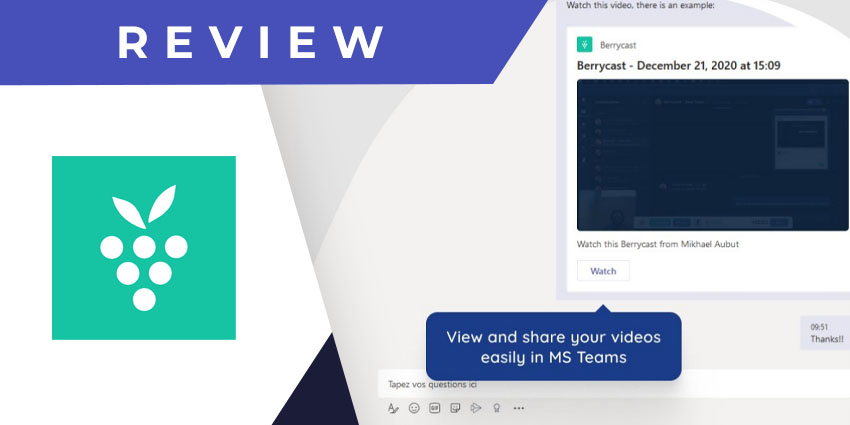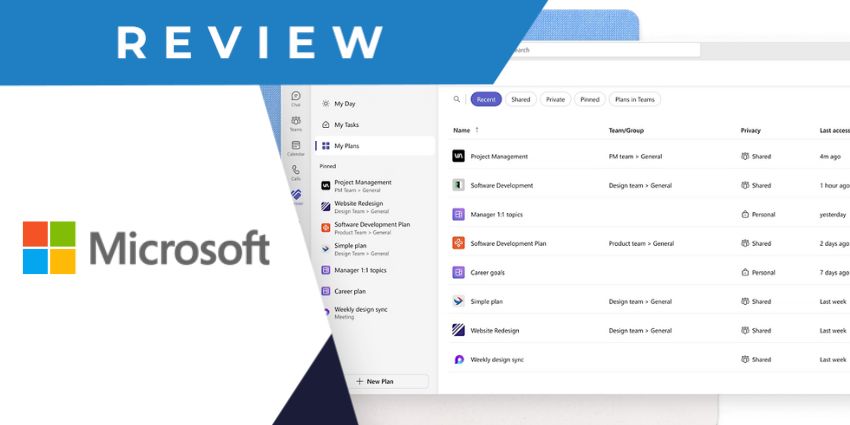Berrycast is an asynchronous communications company founded in 2018. It is based out of Canada and provides organisations with a video-based communications platform that works asynchronously. You can use Berrycast to capture a video screen grab of your desktop or workstation and share it with a colleague. You might want to share a video of you debugging their code, record the screen to pinpoint IT issues, or record yourself via a webcam. Berrycast uses three elements – the screen recording, voice, and your face – to create a complete message with zero risks of miscommunication.
Berrycast integrates with several platforms to make it easier to share your video messages. You can install a Chrome extension, allowing you to record anything you browse on Google Chrome. You can connect it with Outlook Web and, of course, with Microsoft Teams. The company reports that it also has a Google integration in the works.
- ClickView for Microsoft Teams Review: Discover Video-First Knowledge Sharing
- Squigl for Microsoft Teams Review: AI that Converts Your Text Messages into Video
With the Berrycast integration for Microsoft Teams, you can record and share video clips directly from the Teams interface. Let’s review this capability in more detail.
Inside Berrycast for Microsoft Teams
Since Berrycast is available for free, you can download it from Microsoft AppSource without having to first open a Berrycast account. Keep in mind that the free edition supports up to 10 videos monthly for an additional fee. You get unlimited recordings and custom branding with your organisation’s logo, brand colour palette, and domain name.
Berrycast for Microsoft Teams offers the following key features:
- Record your screen from Microsoft Teams – Berrycast’s flagship capability is that it functions as a simple screen recorder for Microsoft Teams. Microsoft does have a first-party service that can achieve this (called Microsoft Stream) but that’s more complex and meant for advanced users. Berrycast, on the other hand, is easy to use and does not involve any upload processes before you can start watching the video content you have created.
- Easy sharing with Teams users – As mentioned, you don’t have to separately upload your videos for them to be accessible to other Teams users. Berrycast allows you to create short video messages to be shared across Teams, just like you would send a text message, file, or any other content. Berrycast supports short clippings of a few seconds duration that essentially replace text with a more personal audio-visual experience. You can also use it for detailed tutorials, explainers, asynchronous meeting communications, planning, etc. by combining screen recordings with your face and voice.
- Watch Berrycast videos without leaving the Teams platform – When you create and share a Berrycast video via Teams, your colleagues can start watching the content immediately without leaving the Teams platform. The video will be shared as an adaptive card with the name of the video creator and the date and time of sharing.
- Password protection for video messages – The Berrycast app for Microsoft Teams allows you to add an extra layer of security to your video messages. You can choose to restrict viewing by configuring a password. That way, even if the video is shared multiple times, only those with authorised access can see the content.
- Microphone and webcam integration to record yourself – Berrycast connects with your computer’s microphone and webcam via Microsoft Teams. You can choose to supplement your screen recordings with a video of yourself, explaining the message in greater detail. Or, you could forego screen sharing all together and record yourself relaying messages of any length. The sky’s the limit with Berrycast, and its ability to integrate with your mic and webcam makes it possible to use the platform for a variety of use cases.
- Free forever – While the free version of the Berrycast platform is grossly limited, the Teams integration is significantly more feature-rich. You get password protection (a feature that’s available only in the Pro version) and video creation capabilities without any cap. This makes Berrycast for Teams a smart alternative to the standalone, free Berrycast platform.
Why the Berrycast App Makes a Difference
Berrycast addresses two clear use cases. First, if you are looking for a simple (and free) screen recorder for Microsoft Teams, Berrycast is the ideal solution. Or, if you need a more advanced tool for creating video content, Berrycast combines on-screen recordings with your webcam and microphone feeds to deliver an engaging experience.
What We Think
Berrycast may be new to the asynchronous video communication market, but it has the potential to be game-changing.
Download it here.