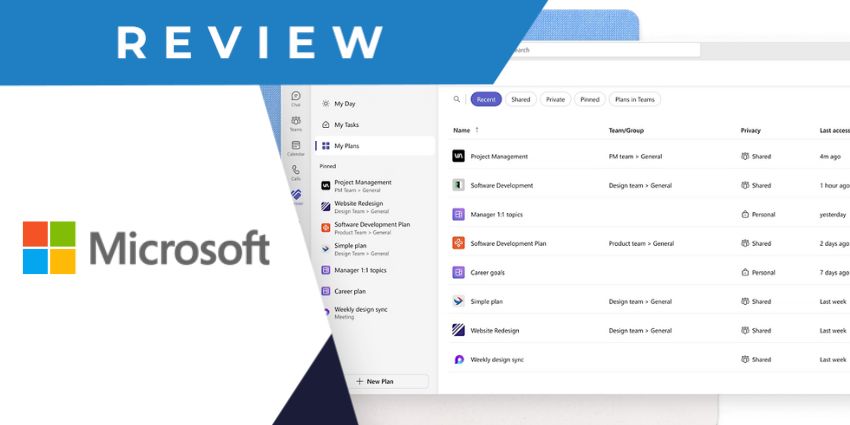Canto is one of the world’s leading digital asset management companies and a pioneer. It was founded in 1990 and has offices in the US and Germany and a global partner network. The company’s flagship Canto platform helps organisations consolidate, classify, search through and utilise their digital assets more effectively. Some of Canto’s most notable clients include LinkedIn, Columbia University, Gymshark, United Airlines, and Mitsubishi Electric, among others.
Canto is a cloud-based platform that helps you organise your digital assets for easy search, stringent security, and meaningful collaboration. You can label assets with keywords and smart tags, create folders, albums, and collections, and define user roles with their editing rights. You can obtain detailed reports on how users engage with your digital assets. All file access activity records to maintain a clear audit trail. Expectedly, Canto integrates with a wide variety of business and productivity apps to make it easier to find digital assets in the flow of work. For instance, depending on your business need, you can connect Canto with YouTube, PowerPoint, Mailchimp, LinkedIn, Dropbox, Pinterest, etc.
The Canto Connector enables a deep integration between Microsoft Teams and the Canto platform so you can retrieve files without interrupting your collaborative workflows. The entire Canto library, its files and its organisational structure can be viewed from Teams. Let us review the app in more detail.
Inside the Canto Teams Connector
You will need a Canto account as a prerequisite for using Canto Teams Connector. Canto follows a custom pricing model, and if you aren’t an existing customer, you can sign up for a free trial on the website. Once you have your account credentials, head to Microsoft AppSource to download the Canto Teams Connector. Here are the key features it enables:
- Access your Canto library – The Canto Teams Connector app makes your end-to-end digital asset library accessible from Teams, including your file and folder structure. Your assets are neatly organised in the relevant folder and subfolders for easy access, and you can always use the app’s left navigation pane to move between folders.
- Global file search – The Canto Teams Connector app snakes your digital asset library, searchable directly from Teams. Click on the top right search bar in the Canto app and type in your search query. Notably, the app has a global search feature, which will scan all your folders and sub-folders, looking within file names, metadata, dimensions, and any other structured information associated with the file.
- File search by type – You can filter your Canto library view or file search view to show only specific types of files. From the top-centre menu bar, choose the file type you are looking for – documents, audio clips, videos, presentations, etc. you may also select more than one type at once, depending on your search requirements.
- Advanced sharing capabilities – The Canto Teams Connector brings all the bells and whistles you expect from an enterprise-grade digital asset management app to Teams. When you select a file from the library for sharing, you will be prompted to set up sharing configurations – can the recipient download the original file? Should a watermark appear for security? Does the file come with an expiration date, or will it be accessible forever? You can even choose from a list of watermarks to maintain cohesive branding and secure sharing.
- The Canto messaging extension – The Canto messaging extension feature allows you to insert digital assets directly in your Teams conversations. Once you have signed in with your Canto credentials, open the relevant discussion and click on the Canto icon right below the message compose area. This opens the Canto search window, where you can type in your search query and retrieve files.
Why the Canto Teams Connector App Makes a Difference
Canto Teams Connector enables powerful digital asset management capabilities in Teams. You can look up assets and share them securely, define access permissions, govern usage, and more. And Canto’s search features are among the best in the industry as it uses facial recognition, deep metadata search, and advanced filters to always surface the right assets.
What We Think
Canto Teams Connector can help large enterprises streamline digital asset management and allow a broader workforce to access critical resources for their work. Download it here.