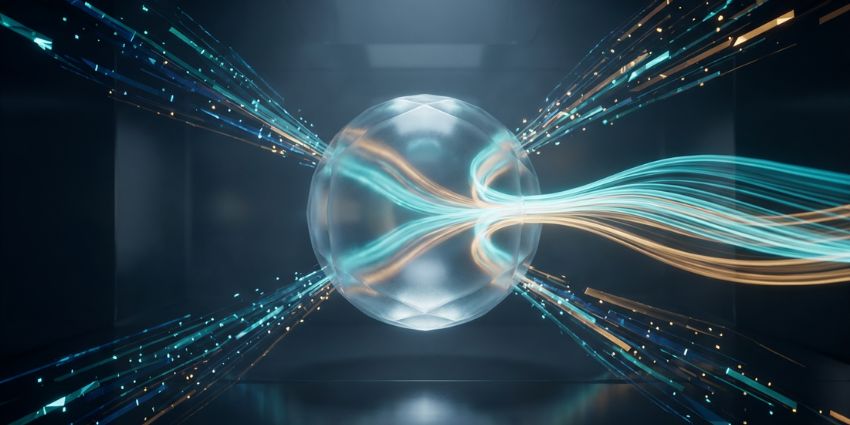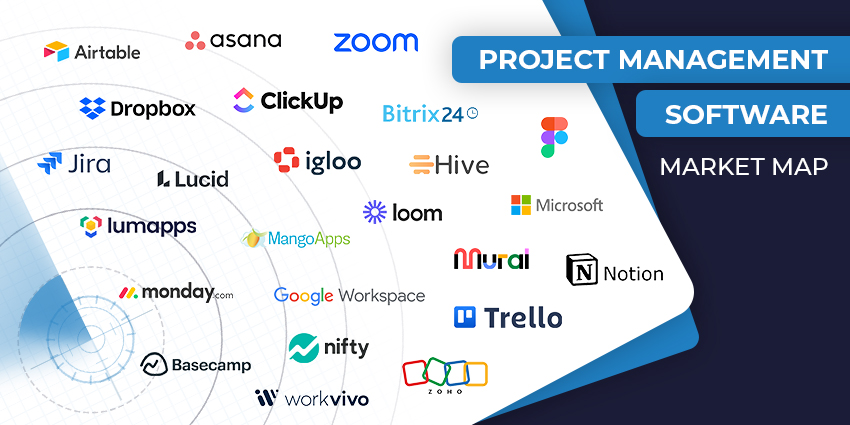Although commonly referred to as a CRM (Customer Relationship Management) platform, Bitrix24 has evolved drastically in recent years. As you’ll see throughout this Bitrix24 review, the platform is quickly becoming an all-in-one workspace solution, combining contact center features, website building, HR and automation, and project management.
As an extremely “multi-faceted” tool, Bitrix24 misses some of the more advanced capabilities offered by solutions focusing on a specific use case – such as project management. However, when used correctly, it’s a capable platform that can turbocharge team productivity and efficiency.
It’s even an incredibly affordable option for many teams – particularly when you consider the amount of functionality you get. So, is Bitrix24 the digital workspace you’ve been looking for?
Let’s find out.
Quick Verdict: Pros and Cons
Bitrix24 has a lot of positive attributes. It’s one of the few project management solutions and CRM systems that offers a generous free plan to beginners. Plus, it’s packed with features that other competitors don’t offer, like a website builder, and a free AI Copilot.
The biggest downside? Bitrix24 has a much higher learning curve than many other tools we’ve used in the industry. Learning how to use all the features effectively takes a lot of work, so it might take time to see a return on your investment.
Pros:
- Wide range of collaboration tools (including a social feed)
- Solid lead generation and customer relationship management tools
- Excellent range of “task tracking” and project management tools
- Free website builder with ecommerce capabilities
- End-to-end automation solutions for workflows
- Attractive free plan for unlimited users
Cons:
- Not the most intuitive and user-friendly platform
- Plans can get expensive after a while
Bitrix24 Review: Overview and Pricing
Let’s start this Bitrix24 review with a quick overview. As mentioned above, although the platform is often described as a CRM tool – it’s not just a CRM. Bitrix24 is an all-in-one platform that combines project and task management, workflow management, collaboration tools, and HR capabilities.
It has a dizzying array of features—more than just about any other standard “CRM” or “Project Management App” I can think of—which unfortunately contributes to its high learning curve.
On the plus side, Bitrix24 does make it easy for companies to get started with the platform from a budgetary perspective. The company’s free plan is surprisingly generous. You can add unlimited users to the free plan and access unlimited contacts and deals, a product catalog, and a comprehensive “feed” for collaboration.
Of course, there are some limitations, too, such as the fact that you only get 5GB of storage and very few collaboration tools. The premium plans include:
- Basic: £45 per month, per organization: This supports up to 5 users, 24GB of storage, advanced email tools, three company knowledgebases, and a wider range of task and project management tools. You can also create an online store, use marketing tools (such as email marketing solutions, and access more automation capabilities.
- Standard: £93 per month per organization. This plan supports up to 50 users and 100GB of storage. A few more advanced features are baked in here, such as task status summaries, support for more Gantt charts, and additional collaboration tools.
- Professional: £186 per month, per organization: This plan gives you up to 1024GB of storage and support for 100 users. You’ll also get up to 20 pipelines for 100 users, time-tracking and time management, task access permissions, and recurring tasks, making it the more robust project management plan.
- Enterprise: £374 per month, per organization: With this plan, you get 3TB of storage and up to 250 users. The enterprise package unlocks basically everything that Bitrix24 has to offer – whether you’re looking for an advanced CRM system, project management, sales intelligence, automation, or support for multiple branches.
Bitrix24 Review: The Key Features
When I dove into this Bitrix24 review, I was a little overwhelmed by the platform’s many features. I could probably spend days listing everything you can do on the platform. Instead, I’m going to break down the critical components of the Bitrix24 platform and give you an overview of some of the most impressive capabilities you’ll get.
The Bitrix24 CRM
Let’s start with the CRM tools, since Bitrix24 is generally best-known for it’s customer relationship management capabilities. The platform gives you just about everything you need to manage and track as many leads, deals, contacts, and relationship details as you need.
Users get a comprehensive environment to sync data from various resources and build comprehensive pipelines that take customer journeys to the next level. You can tap into automation capabilities to keep customers informed through SMS or email, use automation to move leads automatically up and down the sales pipeline, and more.
Plus, you get a wide range of tracking features and highly customizable reports you can use to learn more about your target audience and the behaviors of different segments. What really makes Bitrix24 stand out here is its focus on aligning all customer-facing teams.
You don’t just get a basic CRM – you get a solution for sales enablement with product catalogs, estimates, invoices, and e-signature tools. There are marketing tools that can enable teams to set up omnichannel engagement strategies through social media, email, SMS, and landing pages.
Plus, Bitrix24 embeds contact center capabilities directly into its platform. Although the free plan only offers Facebook, Instagram, and automatic dialler capabilities, the paid plans offer much more. You can access telephony features, email, WhatsApp, and video calls through Zoom.
Bitrix24 Task and Project Management
In the past, task and project management wasn’t a core focus of the Bitrix24 platform. Now, however, it’s quickly becoming a key part of the ecosystem. Like many other, more well-known project management tools, Bitrix24 is packed full of ways to align your teams.
You can create unlimited tasks (on any plan), assign them to employees, add checklists and files, and even start video calls from a task in one click. There are options to set up reminders and add collaborators to tasks.
Plus, you can experiment with various task views, like Kanban boards, lists, planners, and calendar views. Notably, you can only access up to 5 Gantt views on the free plan. Paid plans offer a lot more functionality from a task management perspective.
Upgrading to the “Standard” plan, in particular, unlocks access to public and private projects, task controls and subtasks, and project overviews. If you choose the Professional plan, you also get many features for managing your team members and tracking time.
You can monitor the time spent on individual tasks, delegate tasks to staff based on availability, set up task access permissions, and create “task flows” with automation. The Professional plan also supports “Scrum” capabilities, like sprint planning and burndown charts – which you won’t get in most alternative solutions.
Collaboration and Workspace Communications
Although many project management and CRM tools feature some collaboration features, we often recommend using an integration with something like Microsoft Teams for the best results. Bitrix24 enables these integrations, working seamlessly with tools like Google Calendar and Microsoft Office 365. However, it has its own ultra-extensive range of collaboration features.
Every user gets access to a collaborative feed within the platform, where they can share status updates, make video announcements, reward team members with badges, and more. You also get a shared calendar for planning events and meetings and instant access to video conferencing through platforms like Zoom.
Plus, on more expensive paid plans, you can create all kinds of documents collaboratively (including spreadsheets and presentations). We liked that you can start calls and launch emails immediately from a task on the platform – you time when you need to communicate quickly.
The biggest issue is that many more advanced capabilities, like flexible “workgroups,” aren’t available on the free or least expensive plans. There are also limitations on setting up file folder permissions, and you can only store a certain amount of data, for a certain period in the Drive before you’ll need to upgrade to a more expensive subscription.
The Bitrix24 Website Builder
Bitrix24’s decision to include a no-code website builder in its platform is interesting. Some project management tools and CRM platforms allow users to create internal “knowledge bases,” but you can’t build an entire website without using an external platform.
Bitrix24 makes creating all kinds of websites and landing pages easy with pre-built templates, a visual editor, and free website hosting. You can even use a custom domain and add widgets to your website that connect it to your CRM.
The website builder you get might not be quite as advanced as a “dedicated” solution, but it is pretty versatile. Depending on your chosen plan, you can set up live chat capabilities, implement ecommerce features, connect with social networks, and more. There’s also support for dynamic blocks (on paid plans), and you get built-in SEO tools to help your website rank.
One thing worth noting is that while you do get a “visual” editor – it’s not actually drag and drop. You’ll need to experiment with content blocks, which can limit the level of customization you can apply to any site. Still, the overall website-building function sets Bitrix24 apart from most of its competitors. It also integrates with many tools, from PayPal to Zapier, RingCentral, Dropbox, Stripe, and Twilio.
HR Management and Workflow Automation
Most workforce, task, and project management tools feature some automation capabilities today. After all, every company is looking for ways to make teams more efficient and productive. Unfortunately, with Bitrix24, most of the advanced workflow and HR management capabilities are restricted to users on the two most expensive plans.
On the Standard, Basic, and Free plans, you can’t access workflows for invoice payments, vacation leave, expense approval, etc. However, if you upgrade to a more expensive plan, there’s essentially no limit to what you can automate with the platform. Companies can create custom smart processes for customer and employee onboarding, lead management, and content creation. You can even automate tasks and schedule assignments.
The cheaper (and free) plans do offer a good range of HR tools, such as user profiles for all of your team members, company structure documents, and knowledgebases. However, you’ll need to upgrade to access employee work time reviews, reports, and document signatures. Plus, as mentioned above, there are no “time tracking” or absence management tools on the cheaper plans.
Still, if you’re looking for a comprehensive workflow automation, HR system, and CRM platform in one – with added project management features – the most advanced plans on Bitrix24 deliver. You just need to be willing to pay a little extra.
Bitrix24 Review: The AI Copilot
One thing that really stood out when we were conducting this Bitrix24 review, is the fact that the platform comes with an AI Copilot already built-in.
Unlike most AI-powered project management and CRM tools, which require you to pay for a subscription for their bot separately, Bitrix24 includes features from its AI assistant in all plans. In the free plan, you can even use it to create task descriptions, checklists, and summaries.
The AI functionality is extremely impressive. Copilot in Bitrix24 can draw on your internal data to answer questions for employees instantly. It brainstorms marketing strategies, creates content, transcribes calls, and even autocompletes CRM deals and leads.
It can check your content grammar and translate it into new languages. Plus, it can follow up with team members on tasks and deadlines and break complex processes into simple to-do lists. The AI assistant can also generate reports on your behalf, create automated workflows from scratch, and help you build sites and stores with Bitrix24’s platform.
It’s one of the most “multifunctional” AI copilots built into a project management tool. It could also be the key to making this platform a little more user-friendly and accessible for larger companies – if you can figure out how to use it.
Bitrix24 Review: Ease of Use and Customer Support
Ultimately, Bitrix24 is a powerful, versatile platform. The trouble is that it’s so packed with features that it’s difficult to take full advantage of everything it has to offer. The user interface also leaves something to be desired.
On the plus side, registering for an account with the platform is simple – all you need to do is enter your email address and immediately be directed to a new user dashboard. However, that’s where the problems begin. We spent hours browsing through the features. There are so many things to configure and manage that it can be difficult to know where to begin.
While the interface itself is relatively clean, actually tracking down the features you need takes a lot of work. Even clicking on something like the “sales hub” sometimes direct you to pages that seem irrelevant, like “CRM Forms”.
Although there are straightforward capabilities in Bitrix24, the whole platform feels overwhelming, particularly for beginners.
On the plus side, you get plenty of resources and tools on the company’s website to help you train your team to use the platform. Unfortunately, the support you’ll get from the company’s technical team depends on your plan. Free plan users only get access to tooltips, FAQs, videos, and webinars.
Basic plan customers can access general and technical consultation “chats”. The only way to get priority support and onboarding guidance is to upgrade to an Enterprise level plan. Even then, you might not be able to reach out to Bitrix24 over the phone. We couldn’t find any phone options when we were searching through the website and help pages.
Bitrix24 Review: The Verdict
It’s hard not to be impressed by Bitrix24 overall. Throughout this Bitrix24 review we were frequently blown away by the sheer number of features and capabilities this platform has. You can potentially do more with Bitrix24 than just about any other competing tool. Few other competitors combine CRM, project management, contact center features, HR, and website building into one system.
However, it’s difficult to fully recommend this platform to smaller businesses for a few reasons. First, the free plan is generous, but it’s definitely limited, particularly from a project management perspective. The paid plans give you more functionality, but if you really want to unlock the full capabilities of the platform, you’ll end up paying for a higher-tier subscription quickly.
Secondly, Bitrix24 has one of the biggest learning curves in its industry. It takes a lot of time and effort to figure out how to use everything effectively.
That said, Bitrix24 could be an excellent platform for larger companies with more advanced task, project, and business management needs. The key to success will be ensuring you have the time and resources to make the most out of the platform.