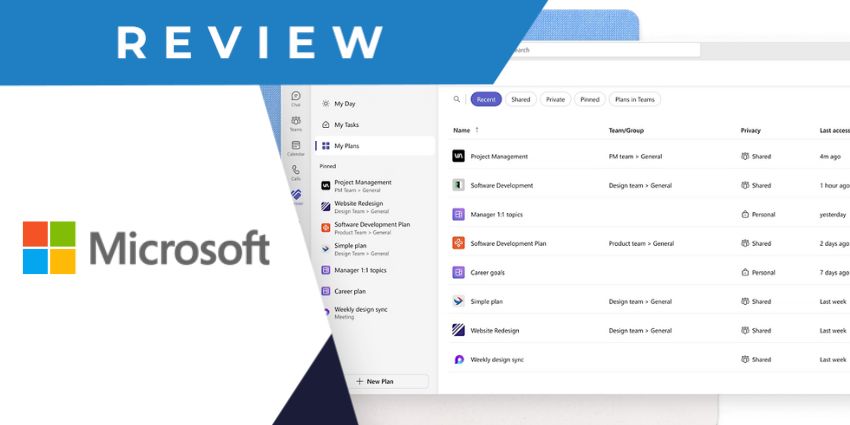Board Connect is a Teams meeting extension powered by HR and collaboration technology company, Engage Squared.
A turnkey meeting productivity app, Board Connect was created by Engaged Squared in 2019. It transforms the board meeting experience on Microsoft Teams, combining it with detailed documentation, meeting visibility, discussion topics, agenda items, and several other features. Importantly, Board Connect is interoperable with the rest of the Microsoft 365 suite for seamless data exchange.
- Vevox for Microsoft Teams Review: Conduct Anonymous Polls During Teams Meetings
- Stratsys Meetings for Microsoft Teams Review: Optimise Pre-, In-, and Post-Meeting Workflows
Board Connect can improve decision-making during Teams meetings and reduce email clutter between board members. Let us review the app’s key features in detail.
About the App’s Creators
Based out of Australia, Engage Squared was founded in 2014. Over the years, it has strengthened its Microsoft specialisation and provides solutions built on SharePoint and Office 365. In 2019, the company was recognised as a “Microsoft Preferred Partner” for Business Applications — the only Australian consultancy to qualify for the recognition. Engage Squared solutions for businesses to include digital workplace tools, document management, internet, and Microsoft 365 consultancy, in addition to the Board Connect platform.
Inside Board Connect for Microsoft Teams
To install the Board Connect app, head to the Microsoft Teams app store from the left navigation pane on the Teams platform. Enterprise owners can also find the solution in Microsoft AppSource and its primary web app. The integration is available for free, which means that users can start using Board Connect right away without any licensing hassles.
Here are the features to expect:
- Pinned tabs: Users can pin the Board Connect app to a Teams channel. Suppose users create a dedicated channel called CSR Board for Region A. In that case, they can pin Board Connect as a tab on the channel, making all its features and functionalities available to channel members.
- Board summary details: Under the Board Connect tab, users will find content, resources, and activity shortcuts, related to the board’s functioning. This includes a summary of what the board is all about – like its mission statement. Users can edit this summary as per their requirements. And right below the summary outline, also find the name of the board administrator and the various Teams users who belong on the board.
- Document templates: Users can upload the relevant document templates to the Board Connect app, which will be available as ready resources to all team members. For instance, users might want to upload a template for the board’s annual report, meeting minutes, policy information, etc.
- Meeting records: The Board Connect app lists all the past and upcoming meetings scheduled for the board. Users can specify meeting titles like monthly CSR meetings, CSR events, impromptu meetings for issue X, etc. The records will reflect the attendee’s list, meeting address, date and duration.
- Advanced meeting configuration: This is among the flagship features of the Board connect app. Users will be directed to the meeting details when they click on a meeting record from the app. Here, they can specify the meeting owner, add a meeting description, and upload any resources they want to make available to board members before and during the meeting. Moreover, users can specify a detailed agenda containing meeting topics, where each case is assigned to a board member and has its associated documents and resources.
- Real-time collaboration: Board Connect has various additional features that allow board members to collaborate in real-time. Users can ask questions and add annotations to the resource documents, maintain version control, and capture meeting minutes in real-time.
Why the Board Connect App Makes a Difference
Board Connect addresses a simple but vital use case: how to make board meetings more efficient and cut through all the documentation clutter. It consolidates all relevant materials in one place, helps to set a defined agenda for meetings and builds out the user’s repository of resources to aid the board’s functioning in the long term. Independent committees, bodies of professionals, employee resource groups, and other operational groups can enhance their efficiency using the app.
What We Think
The Board Connect app is available for free and does not require any other platform like SharePoint or even a web app to start using the platform. This makes it an excellent addition to a toolkit for board efficiency — download it here.