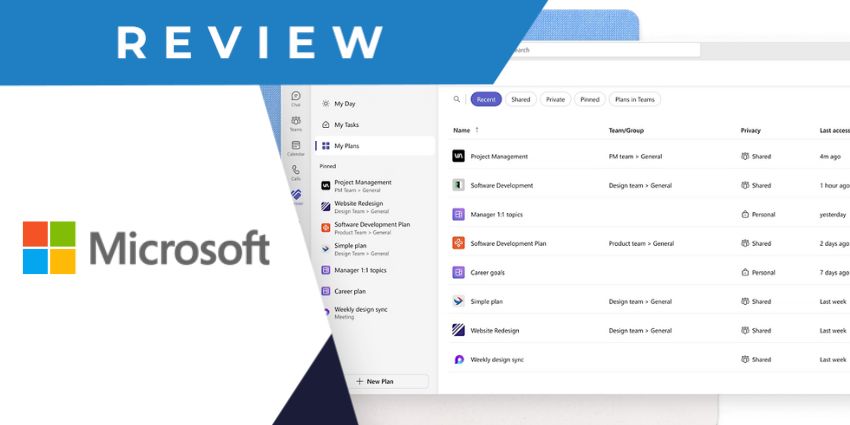Clever Ads is a Madrid-based company that provides an easy way to track your Google Ad metrics. The company is a premier Google partner, making it well-positioned to deliver deep integrations and advanced insights. Besides ad analytics, it also assists you in creating campaigns, conducting ad audits, planning for keywords, and activating Google Ads Promo codes. You can also translate ads and create banners that are perfectly optimised to grab eyeballs on Google.
Clever Ads provides you with all the tools you could require to make the most of your Google Ads account. Companies like Decathlon, Kodak Moments, FoodPanda, and others rely on Clever Ads to optimise their digital ad operations.
The company launched its integration for Microsoft Teams in 2020. The Clever Ads app for Teams allows you to receive Google Ads alerts and insights directly through a Teams conversation, and you can even connect your Bing and Facebook ad accounts. You can schedule reports, visualise stats instead of viewing them as text, and improve your ad strategy through the app’s intelligent recommendations.
Apart from Microsoft Teams, you can receive Google Ads notifications on Slack, Google Chat, and Google Sheets.
Let us now review the company’s app for Microsoft Teams in more detail.
Inside Clever Ads for Microsoft Teams
Clever Ads is a free app you can install on your Microsoft Teams platform. Visit Microsoft AppSource and download Clever Ads – or, you can look for the app on the application store in Teams. Once downloaded, you will be prompted to log in using the same email and credentials associated with your Google, Microsoft, and/or Facebook advertiser account. Now, you are ready to set up Clever Ads for Microsoft Teams. This entails two functionalities – configuring the dashboard and interacting with the Clever Ads chatbot.
Here are the key features that Teams users can expect with Clever Ads:
- The Clever Ads dashboard – The Clever Ads dashboard is where you can set up your account to receive the most relevant insights on Teams. You can modify your account details, define a report schedule, set thresholds for alerts, and much more.
- Report scheduling – You can receive reports at scheduled intervals or when your ad performance crosses a pre-specified threshold. Scheduled reports can be set for every day or every week. This gives you a summary of your key ad performance metrics, such as the number of impressions since the last summary, budgets invested, the number of clicks on your ad, and the number of conversions.
- Bot-based interactions – A major advantage of Clever Ads is that you can interact with the app through a bot instead of having to navigate through complex reports, tables, databases, etc. you can speak with the bot using simple commands, and it returns the relevant data and insights in a conversational format. When you first log in to the app, you’ll be greeted by the Clever Ads chatbot. It acts as your marketing assistant and provides information, tips, and insights.
- Metrics search – You can ask the bot to display key metrics as textual statements or visual charts and graphs. You can search for a specific metric by adding a filter so that only metrics from the relevant account are displayed in Teams.
- Tips and recommendations – This is a vital feature that makes Clever Ads much more than a simple analytics integration. The Clever Ads chatbot shares useful tips on improving your ad performance and optimising spending.
- Automated insights – In addition to scheduled reports, you will receive in-depth monthly reports showing metrics from the campaigns you have run across the month. These are extremely detailed and ready for further analysis.
- The Clever Ads messaging extension – You can click on the Clever Ads icon below the message compose area on private/group chat and in channel conversations. This allows you to search for and share ad performance insights during any Teams conversation.
Why the Clever Ads App Makes a Difference
Clever Ads is an indispensable tool for digital marketers, providing a convenient way to track performance, share metrics with the team, and get useful tips.
What We Think
The Clever Ads platform can help anyone starting with digital ads to improve their performance. You can integrate it with your end-to-end collaboration stack – download the Teams app here.