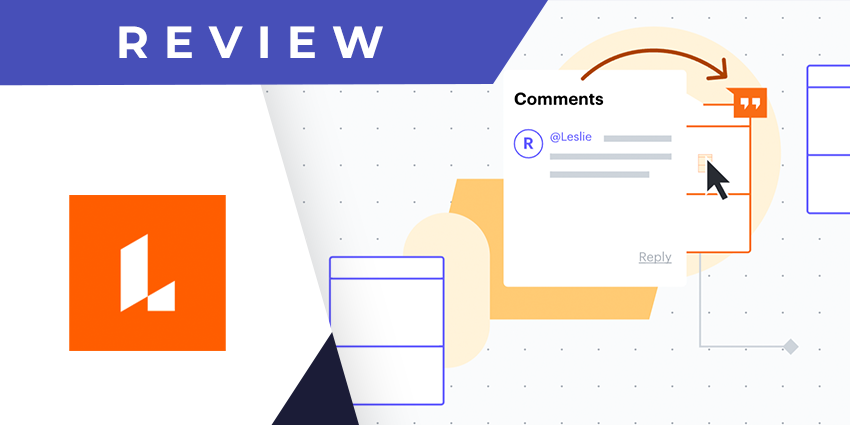Lucid, the company behind Lucidchart, was established in 2010. Since then, it has rapidly grown and now boasts 25 million+ users in 180+ countries. 96% of the Fortune 500 use Lucidchart, including industry leaders like Google, Amazon, Cisco and Intel. The Lucidchart app in Microsoft Teams brings a rich diagramming experience with powerful collaboration features.
Its parent company Lucid was always focused on visual collaboration, so interoperability between Lucidchart and Teams makes perfect sense. Not only can Teams users create use case-specific diagrams, but they can also fetch shape libraries from AWS, Azure, and GCP, without ever leaving the Teams interface. The Lucidchart diagrams app promises a highly intuitive experience, making it easier for teams to collaborate on and complete high complex projects.
- Decisions for Microsoft Teams Review: Streamline Meeting Workflows
- Bumblebee – Productivity Superapp for Microsoft Teams Review: Much More Than a Virtual Assistant
In addition to teams, Lucidchart also connects with other software solutions in the Microsoft ecosystem, such as Word, Excel, and PowerPoint. For example, you can turn Lucidchart diagrams into PowerPoint presentations, embed diagrams in word documents, and explain Excel calculations visually. Today, we are reviewing how Lucidchart Diagrams for Microsoft Teams stacks up and how it could add to your productivity goals.
Inside the Lucidchart Diagrams App
To get started with Lucidchart in Teams, you can open the app store from your Teams window and select the integration. Once it is installed, you will be asked to add your Lucidchart account details, after which it can be added to any channel you choose.
Here is a review of its key features:
- Diagramming inside a Teams channel – You can call this the flagship feature of the Lucidchart app for teams. Once the app is installed, you can add a Lucidchart document as a tab, in a channel of your choice. All channel members will be able to edit or comment on the document, using an embedded editor, that recreates the native Lucidchart experience.
- Independent (non-collaborative) diagramming – The app can be used for independent productivity inside Teams, without collaborating with channel members. When you open the Lucidchart app from Microsoft Teams, you will see an entire list of folders and documents to which you have access. You can edit these documents or create a new one, with changes saved automatically.
- Messaging extension – This feature lets you share Lucidchart diagrams when chatting with team members one-on-one, or during a group chat conversation. Chat participants will be able to view the document and edit it in real-time, making it easier to get small changes approved quickly. Importantly, chat-based collaborative diagramming is helped by the link unfurling feature.
- Link unfurling – This small but vital detail makes a big difference to the Lucidchart experience in Teams. It gives you a short preview of the file or diagram contents when you copy-paste a link from Lucidchart onto Teams. Link unfurling applies to both channel and chat conversations.
- Permissioned collaboration – Whenever you add a Lucidchart document as a tab in a Teams channel, you will be prompted to set up access permissions. This makes it possible to get everyone’s inputs without disturbing the diagram contents. There are four permission levels for every document you share – view, comment, edit, and edit+ share. You can configure this further by opening the document in a web browser (instead of adding it directly as a tab), which will allow you to remove collaborators, modify permissions, and disable link sharing for specific users.
- Commenting and tags – Lucidchart lets you collaborate directly on diagram elements through the in-app editor. The editor has an embedded commenting window where you can make notes, tag collaborators using @mentions, or @email a team member directly about a change.
- Pre-built shape libraries – To help kickstart the diagramming process in Teams, Lucidchart has pre-built shape libraries for visualising cloud infrastructure on Azure, AWS, and GCP. Further, there are wireframe templates, org charts, and Business Process Modelling Notation (BPMN) diagrams.
Why the Lucidchart Diagrams App Makes a Difference
Lucidchart Diagrams takes Teams’ capabilities to a whole new level – beyond communication to collaborative work and independent productivity. You can complete complex tasks without leaving the Teams UI and iteration/approval timelines for visual projects also shrink dramatically.
What We Think
For those already using Lucidchart, the Teams integration is a welcome addition. It makes the diagramming process truly collaborative without complicating the workflow too much. For Teams users, the app positions Lucidchart as a go-to diagramming tool as you not only enjoy collaboration capabilities but can engage in actual diagram creation. You can download the app here.