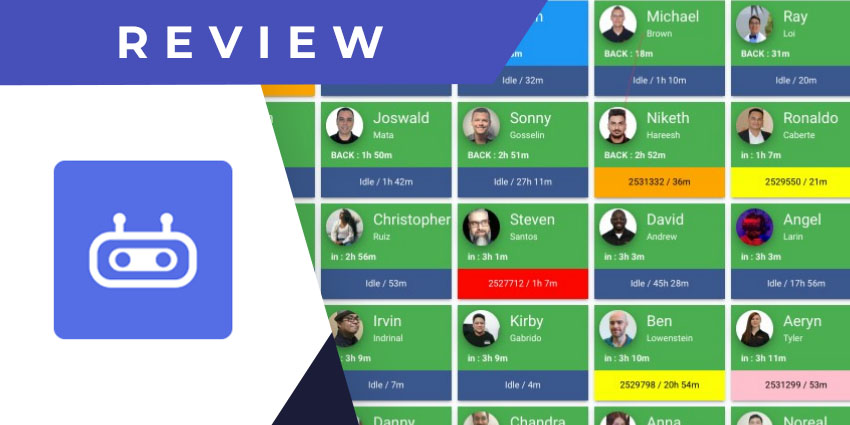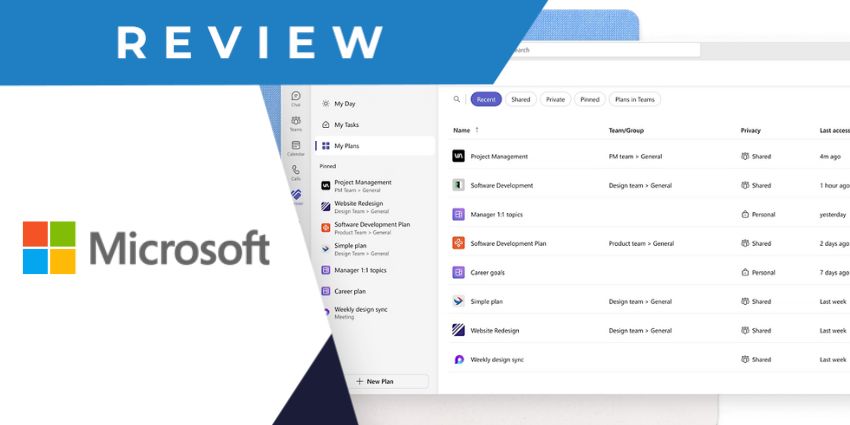MSPbots is an app that consolidates 20+ productivity-enabling bots for managed service providers (MSPs). The app is powered by Chicago-based technology company ITS Chicago LLC or Jexet Technologies. Jexet works with leading tech companies like Microsoft, Dell, Cisco and VMware, to provide SMBs with enterprise-grade solutions and services. The company’s focus is to simplify IT, and strengthen digital infrastructure using cutting-edge tools.
- QBO for Microsoft Teams Review: Chatbot-Based Self-Service BI and Dashboarding
- Tikit for Microsoft Teams Review: Unlimited Service Tickets and Agents at an Affordable Price
The company’s MSPbots application is geared to automate specific and common tasks for MSPs. It uses 10 distinct software integrations and includes a collection of 28 bots to help in your everyday tasks such as work hours management, idle time reduction, service ticket management, on-site and WFH work scheduler, task timelines, and more. Essentially, it makes it easier for employees working at MSP organisations to stay on track and thereby deliver on client SLAs.
The app was launched on the Microsoft app store in 2019-2020 and is currently in version 1.17. Let us review MSPbots for Teams in more detail.
Inside MSPbots for Microsoft Teams
To install MSPbots, open the app store from Microsoft Teams and look for the MSPbots app by Jexet Technologies. Keep in mind that the app can access your personal information stored in Teams like phone numbers, addresses, etc., so you might need to provide it with third-party permissions. MSPbots is available for free, so you don’t need to install a separate application with its license before getting started.
MSPbots offers the following features to Teams users:
- Automated bots for key tasks – MSPbots’ core value proposition is the availability of pre-built and field-tested bots for your routine service tasks and responsibilities. These bots use robotic process automation (RPA) to trigger pre-determined actions when a specific event occurs. For example, if an employee clocks out after business hours for several days in a row, a bot will remind them about potentially unhealthy work habits. Similarly, there are bots to tell you about on-time work entry, overlong breaks, idle time management, service tickets that have remained open for over 60 minutes, and so on. There are 20+ bots available with the app, and you can always customise them further (more on this feature later).
- Integrations with third-party business software – MSPbots connects with the third-party apps that a managed services business will use every day. Currently, it syncs with QuickBooks, Autotask, ConnectWise, HubSpot, Jira, SQL databases, and numerous other technologies.
- Advanced data aggregation – Data from disparate systems are consolidated by the bots to create centralised workflows and drive visibility. For instance, it can fetch service ticket information from one platform, check on employee progress via Teams, and synchronise with billing on a different platform. It also creates detailed timesheets based on this consolidated information.
- Reporting and dashboards via Power BI – The MSPbots app uses Microsoft Power BI to generate reports and dashboards from consolidated information. It connects with industry software through APIs and then aggregates this data into centralised information that you can access using Power BI dashboards. You can also type in the command “Stats” into any bot that you’re using to quickly get information for that function through Teams’ conversational interface.
- Optional customisation – You can customise the bots and create new ones with the paid version of the MSPbots app. For $29 or 469 per user per month, you get complete and unlimited customisability so that you can implement as many bots as you want, based on MSPbots’ core technology. You will also be able to generate unlimited reports for these bots via Power BI.
- Optional priority support – Like customisation, premium support is an optional feature that you get with the paid editions of MSPbots (Professional and Enterprise). $29 gets you email and phone support with good response times, and for $69, you can get a dedicated support team for your service business.
Why the MSPbots App Makes a Difference
MSPbots can bring about dramatic efficiency gains for managed service providers – indeed, for any support service function or helpdesk. It automates most of your routine tasks and nudges employee performance in the right direction. For example, a bot is triggered every time an employee clocks in on time, and employees with the best records can be informed about a reward directly from Teams via automation.
What We Think
As a free forever chatbot tool for Microsoft Teams, MSPbots is a great place to start your service automation journey. Download it here.