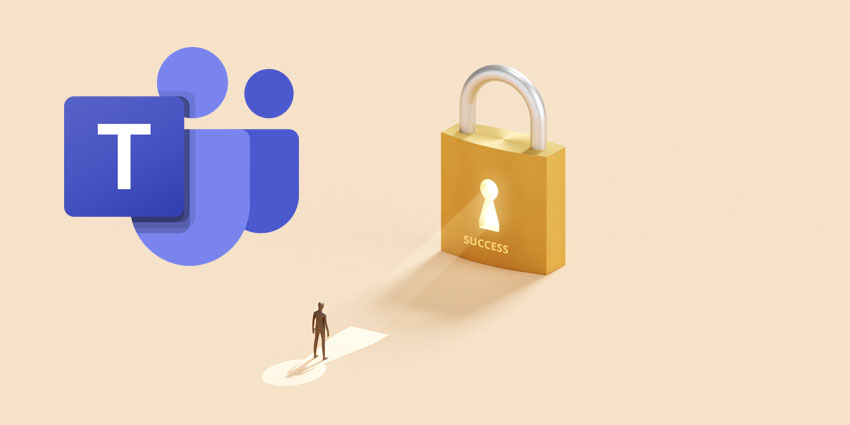Visual collaboration company, MURAL, was founded in 2011 with the sole objective of building the perfect digital whiteboard and collaboration platform. It is aligned for collaboration use cases like product brainstorming, project planning, and ideation workshops based on agile and design thinking principles. The company has offices worldwide and received a fresh growth boost last year as remote collaboration became a mainstream use case. Mural raised $118 million in a Series B funding round in August of 2020.
- monday.com for Microsoft Teams Review
- Sift for Microsoft Teams Review: Smarter Teams Org Charts with Limitless Integrations
But even before this, MURAL recognised the need to equip distributed teams with visual collaboration tools even if employees did not work remotely. Development and creative teams are often spread across multiple locations and time zones, and the success of their products/campaigns hinges on meaningful collaboration. That’s why in 2018, MURAL launched the visual collaboration integration for Microsoft Teams, allowing users to leverage its powerful digital whiteboard alongside chat, channel conversations, calls, and video meetings. This further entrenched MURAL’s existing presence in the Microsoft ecosystem, given its long-standing relationship with Microsoft since 2014. Incidentally, the MURAL app is optimised for Microsoft Surface hardware and hosted on Azure Cloud.
Let us review the key features of MURAL: for Microsoft Teams in detail.
Inside the MURAL App for Teams
You can download the MURAL app directly from the Teams app store. Here are its key features:
- Pinned tabs on channels – The easiest way to use MURAL on Teams is by adding murals as a tab inside a channel, where they will remain available for the convenience of channel members. You can add murals already present in your MURAL account or create new ones from scratch.
- In-app mural creation – The integration lets you create and edit murals without leaving the Microsoft Teams interface. You’ll be able to view the modifications made by other participants in real-time, along with name labels to track everyone’s contributions.
- A smart MURAL bot – The MURAL bot ensures that you receive timely alerts and updates whenever there is any activity on a mural. The bot notifies mural participants whenever someone joins the collaboration group associated with the mural, invites a participant to a new mural, mentions a participant in a comment, and so on.
- Pre-built templates – The availability of ready-to-use templates frequently helps to break the ice in the initial stages of a project. That’s why MURAL has bundled 150+ templates for common use cases such as buyer journey mapping, project kick-off, etc., with the Teams integration.
- MURAL tools for workshops – Whiteboarding can play an essential role during live collaboration sessions – e.g., employee workshops in HR or new developer onboarding workshops after recruitment. If you’re using Microsoft Teams to conduct these activities virtually, MURAL includes tools such as in-app voting and session timers to encourage workshop engagement.
- Idea prioritisation – This is a nifty tool that can help make sense of information visually when the board/mural gets cluttered. The prioritisation feature on MURAL takes the ideas gathered via feedback and arranges them into a matrix to quickly convey their importance.
- Whiteboarding alongside video calls – Among the most useful features of MURAL – the ability to launch a video call from inside a whiteboarding session on Teams. When multiple participants are working on a mural, you can launch a video call using Teams’ technology and run it alongside the MURAL app. You can then continue the brainstorming session, conduct a poll, prioritise ideas, etc. while talking to your colleagues face-to-face via video.
Why the MURAL App Makes a Difference
MURAL is chock-full of intuitive features, making it among the most long-standing and popular whiteboarding tools available today. Whether you are a product team looking to discuss ideas in a structured yet free-flowing manner or a marketing team chalking out the details of an upcoming campaign, MURAL has almost infinite use cases. The availability of a visual collaboration space alongside text-based messaging on Teams further adds to this value proposition.
It also helps that MURAL brings so many handy tools, templates, and additional features to enhance your collaboration experience further.
What We Think
Apart from a Teams account, you’ll need a paid subscription with MURAL (after the initial 30-day’ trial) to use the integration. Pricing starts at $12, including Facilitation Superpowers™ for visually enabled workshops. MURAL on Microsoft Teams works perfectly, no matter which device or browser you are using.
Download the app here.