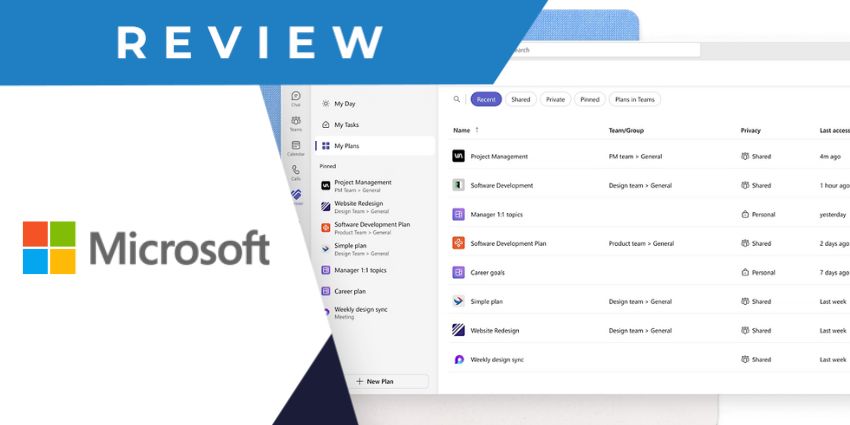Short URL is a URL shortener app for Microsoft Teams – and so much more. It makes generating non-clunky and memorable links to external documents and Teams channels, tabs, and documents easy. You can create short-lived links and password-protected links. You can even access URL statistics or analytics.
Cirrus Soft, the company behind Short URL, was founded in 2014. It is based in the UK and provides a wide range of Microsoft 365 services and solutions. Specifically, it offers customised solutions for SharePoint, Microsoft Power Platform, Azure, and Microsoft Teams. Built on these Microsoft applications, Cirrus Soft provides mobile app development, SharePoint and Teams app development, managed support, and a host of other ancillary services to optimise your Microsoft 365 investment.
Short URL was launched initially as an app to shorten SharePoint URLs. Owing to its popularity, the company launched a dedicated version for Microsoft Teams, which would help shrink URLs to different Teams components like a team, channel, tab, or document. Apart from this, the tool can also create short URLs for external websites. Let us review the app in more detail.
Inside Short URL for Teams
There are two editions of Short URL – free and paid – and you will need a paid license to shorten URLs for any destination link other than microsoft.com, sharepoint.com and office.com domains. But you can avail of a free trial before you purchase a license. Head to Microsoft AppSource and download the Short URL app for Teams to get started. You can also visit the application store from the left navigation pane on your Microsoft Teams window to get the integration. This enables a host of valuable features:
- A conversational interface – Once you install Short URL, you will be greeted by the Short URL chatbot, guiding you through the entire link-shortening process. The bot can understand simple commands like “create Short URL,” “edit Short URL,” “delete Short URL”, and “list my Short URLs”. When you type in a command, the bot will return a card where you can copy-paste the Microsoft or external link you want to shorten.
- Password-protected link generation – As mentioned, the Short URL app doesn’t only generate a compressed link to a Microsoft or web asset. You can add a short description to the URL to make it easier to understand. You can also set a password so that only authorised users can access the link destination. For additional security, you can specify the number of times the link can be used. For example, if you mention that the link can be opened twice, it will prevent misuse of the destination asset by restricting ungoverned access.
- Short URL lists – Right next to the chat tab (where you can interact with the Short URL bot), you will find a tab called My Short URLs. Here, you will find a comprehensive list of all the short URLs you have ever generated, including the original long URL link, description, date of creation, the number of uses, and when it was last accessed. You can also take actions from this dashboard/list, like sharing, editing, or deleting URLs. There are filters and sort options to make it easier to navigate long URL lists.
- Short URL stats – From an entry in the My Short URLs tab, you can investigate the analytics for URL usage. The app will show you how many visits have been initiated in the last 24 hours, seven days, a month, or a year. You can also analyse URL analytics based on the country of originating traffic, browsers, and operating systems – just like any popular web analytics tool. The stats module also displays which days saw the highest percentage of URL visits.
- QR code generation – In addition to shortening a long destination link, you can also use the app to generate QR codes to a destination directly from Microsoft Teams.
Why the Short URL App Makes a Difference
The Short URL Teams app is chock-full of features. You can use it to dramatically improve how you share, manage, govern, and secure online links.
What We Think
As mentioned, Short URL is a URL shortener with a difference. Companies that require to regularly share internal links or those using Microsoft Teams for large-scale communication can definitely gain from the app. The free version can help you shrink Microsoft links at zero costs or setup efforts
Download it here.