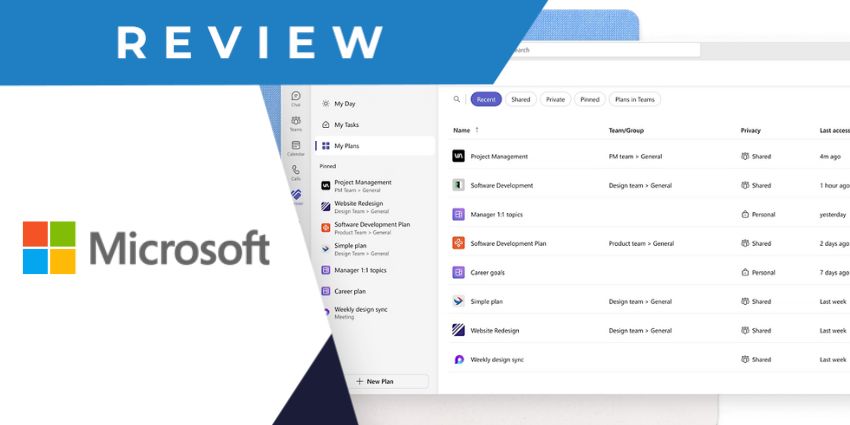Smartnotation is an AI-based meeting solutions provider based out of Holland. The company started in 2017, offering voice recognition technology and tools to transform meeting productivity. Its ultimate goal is to enable “keyboard-less meetings,” with AI helping to streamline human-machine interactions.
Smartnotation is a freemium app for individuals and enterprise users, compatible with Google Chrome, Android, and Microsoft ecosystems. The Smartnotation app for Microsoft Teams introduces a sophisticated voice recognition capability that automatically generates notes, action points, and minutes from meeting conversations and participant voice recordings. One could think of it as an alternative to Microsoft’s native AI-enabled meeting summary feature that provides auto-generated snapshots of past meetings. The Smartnotation app, however, is more feature-rich with detailed agenda items, a checklist of participants who attended/were absent, and its dashboard.
- Dynamics 365 for Microsoft Teams Review: A Collaboration + Productivity Powerhouse Built on Microsoft
- Bumblebee – Productivity Superapp for Microsoft Teams Review: Much More Than a Virtual Assistant
At a time when so many of us rely on Microsoft Teams for daily check-ins, impromptu calls, and formal conversations, Smartnotation can prove to be a convenient tool. Let us review its features in more detail.
Inside Smartnotation for Microsoft Teams
Enterprise owners can install the Smartnotation app directly from the Microsoft Teams app store. Remember that while there is a free version for up to 5 users, owners will need a paid subscription to access the more advanced features like transcriptions. Smartnotation for teams begins at € 7.50 per user, with users logged in to both platforms to start using the integration.
Here are the key features that enterprise owners can expect:
- Smartnotation dashboard: When users open the Smartnotation app from their left navigation pane, they will be greeted with the Smartnotation dashboard. This summarises all the ongoing notation and transcription projects, including the number of files, edit history, and meeting details.
- Advanced voice recognition: This is the flagship capability enabled by Smartnotation. It uses AI to help them record meeting minutes and turn them into transcriptions. Users can also use the app’s AI technology to read the minutes automatically.
- Alerts and notifications: Whenever there is a modification made to a document on the Smartnotation app, users will be alerted via Teams. The Smartnotation bot tells them which record updates, with the status, and who has made the change. This helps hosts to collaboratively finalise meeting minutes and ensure everyone is on the same page.
- Standardised minutes templates: Smartnotation ensures that the minutes from Teams meetings follow the same format and provide users with a consistent look and feel. This is extremely helpful when conducting recurring meetings during a long-term project like a product launch – when meeting minutes might serve as a base for product documentation and other collaterals.
- Easy sharing of meeting minutes: Smartnotation makes it incredibly easy to search for and share meeting minutes across Teams users. Users will receive updates about changes once they share a document, with status alterations, and minutes finalisation.
- Mobile support: The Smartnotation app can be accessed from any Teams version, web, desktop or mobile. Teams users can look through meeting documents on the go, and share their comments or approvals.
- Premium storage: The paid versions of Smartnotation provide a sizable amount of storage, so users can add attachments and media files to Smartnotation documents. Smartnotation for Teams ships with 10GB of storage per user and the custom proceed enterprise edition even gives users unlimited storage.
Why the Smartnotation App Makes a Difference
Smartnotation can be extremely useful if enterprise owners want to regularly use voice technology for meeting minutes and other related documents. Currently, it integrates with Cisco Webex and Microsoft Teams so that users can easily port their documents across platforms. The Smartnotation dashboard in Teams gives hosts an extensive overview of all their meeting minutes, agenda items, and pending action points, with advanced drill-down available. Given that over 250 million users rely on Teams every day as per recent announcements, a voice-based notation tool could be a game-changer for productivity.
What We Think
If enterprise owners are looking for AI-enabled meeting minutes and a note-taking app that will work inside and outside of Teams, Smartnotation could be the right fit for the company. It has a smart design and is easy to use, and users can even pin the platform as a channel tab so that all channel members can read through the meeting summary. Download the app here, and users can subscribe to a paid version from the Smartnotation product page.