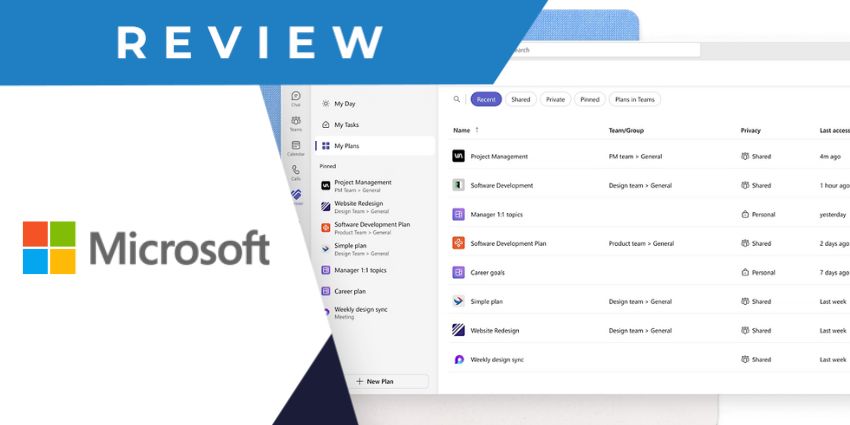Teamflect is an outcome-based performance management software designed for Microsoft Teams users. The company behind the product began in 2018, providing companies worldwide with sophisticated employee engagement and performance management solutions. Teamflect’s small team of nine employees is based primarily out of San Francisco, with a presence in Europe and Asia.
Leading organisations such as Lenovo and Stanford Healthcare use Teamflect and numerous other small, mid-sized, and large businesses around the globe.
The Teamflect app for Microsoft Teams has been available since 2020. It is particularly relevant in the context of remote work, as it helps to incorporate a feedback loop right into the meeting experience. Hence, users are never side-tracked during conversations. And that’s the central premise of the Teamflect app for Microsoft Teams: it works as a meeting extension on the Teams platform so users can focus on tangible performance goals even as they meet virtually. An exciting feature of Teamflect is its ability to utilise behavioural data from Microsoft/Office 365 to provide managers with performance insights.
Let us explore the Teamflect app in more detail.
Inside Teamflect for Microsoft Teams
It’s easy to connect Teamflect with a Microsoft Teams platform. Users can install the app directly from the Microsoft Teams app store. Or, they can add it as a tab on a meeting they’ve already scheduled. Open the meet forum in a Teams calendar, click on the + icon, and search for Teamflect in the dialogue box that appears. This will add Teamflect as an app, ready to open from the meeting experience once users have started the discussion.
After users have installed Teamflect and added it to a meeting, they can open the Teamflect app pane from the top menu in their meetings window.
The Teamflect app in Teams gives meeting hosts and users the following features:
- Talking point summary: When scheduling a meeting, hosts can add a list of talking points to discuss when on call. They can assign one or more stakeholders to a talking point so that every participant knows what to expect. Hosts can also add new talking points while the meeting is ongoing.
- Task list: Teamflect makes it easy to schedule tasks to be completed within the meeting duration. For example, users can define a “finalised contract” task and assign one or more stakeholders. Meeting participants can also add comments to the task list.
- Engagement level rating: This is a feature users can access directly from the Teamflect meeting experience. They get a prompt to rate the engagement level of participants other than themselves, and then the app will ingest the data of the meeting summary.
- Shared and private notes: Teamflect lets users take down impromptu notes during a meeting. They can choose to share the notes, in which case there is a shared notes section that is visible and editable by all. The private notes section is accessible only by the user making the notes.
- Talking point suggestions: As hosts list the talking points before and during the meeting, Teamflect will auto-generate a set of talking point suggestions. This is based on their past meetings, the meeting title, stakeholders involved, and other factors — extremely helpful when they have a bit of extra meeting time or might have overlooked a discussion element.
- Goals and OKRs: Users can assign Teamflect meetings to address performance goals, objectives & key results (OKRs). The app aligns meeting frequency with their goals and gives them regular progress updates and reminders to stay on track.
- Recognition and feedback: The Teamflect app can help receive and provide performance feedback via Teams. Also, there is a feature that lets users recognise exceptional efforts and achievements using badges, comments, and thumbs up.
Why the Teamflect App for Microsoft Teams Makes a Difference
Teamflect has a lot going for it. Not only does it have an intelligent design and is easy to use, but it also addresses a key pain point we all face when working from home: meeting fatigue. With Teamflect, hosts can keep their meetings focused on a clear agenda, and every meeting attendee is on the same page. Over time, users can map their progress to improve meeting efficiency incrementally.
What We Think
As a free add-on to Microsoft Teams, we believe Teamflect could become an invaluable tool for any performance-first team. Download the app here.