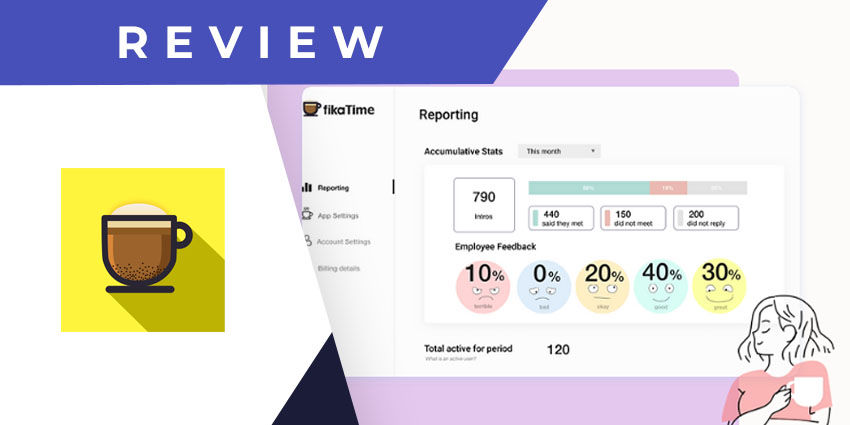Looking at the numbers, you wouldn’t think that Microsoft Teams is just about three years old. It had 44 million daily active users in April – in May, this number jumped by 70% to reach 75 million daily active users.
Microsoft Teams’ runaway success owes to two factors: first, there is the pandemic, which pushed millions of people to WFH worldwide. This makes a cloud-based tool like Teams a business essential. But even before COVID-19, Teams was doing surprisingly well, ahead of older and more recognized players. For example, it took Slack nearly six years to hit the 10 million mark, while Teams crossed 30 million daily active users, prior to the pandemic.
For those already in the Mircosoft ecosystem – for instance, using their analytics tools or the Office 365 suite – Teams makes perfect sense. But for other companies/users, you might want to shop around a little before adopting. Here are three Microsoft Teams alternatives that belong on your checklist:
Microsoft Teams alternatives #1: Zoom
You think of video conferencing in this pandemic environment and Zoom is probably the first name that comes to mind. Zoom has seen incredible adoption among users of all types, be it enterprise, governments, schools, or even for personal purposes. There’s even an entire television show exploring Zoom’s own dating culture, called Zoom Bachelorette!
So, what’s the driver for Zoom’s growth? To being with, it has a smarty designed freemium structure, where the basic (free) plan covers all your essentials. You get up to 100 participants per meeting, up to 40-minute-long group meetings, HD support, and even ticket-based service support.
For companies that go in for a paid version, there are additional features like call recording storage on the cloud, enhanced security, add-ons for business telephony, adoption analytics, and meetings where you can invite up to 1000 participants.
Prices range from $14.99 to $19.99 per host per month, while in the case of Microsoft Teams, you’d have to invest $5 for every user unless you opt for the free version.
Microsoft Teams alternatives #2: Cisco Webex
Cisco’s acquisition of Webex in 2007 was a brilliant move. It brought together Cisco’s rich history of network and end-point innovation with Webex’ collaboration tools. Today, you can access a wide variety of solutions under Cisco Webex, including events, meetings, conferencing, collaboration, training contact centres, and remote support.
As a Microsoft Teams alternative, you can consider Cisco’s own Webex Teams.
Webex Teams is built on Cisco’s collaboration technology, bundling together business essentials like chat, online meetings, file storage/sharing, a calendar, and a cloud-based whiteboard. Its interface is similar to Slack or Microsoft Teams – which is now more or less the industry standard. You can switch devices between meetings, replace your inbox with a smarter chat + file workflow, see previews of the file content from within the app, and keep it all secure with end-to-end encryption.
Cisco Webex integrates with nearly every major app, like Zendesk, Trello, Google Drive, Box, and even Twitter.
Microsoft Teams alternative #3: Google Meet
Google Meet has recently made ripples in the UC community, and with good reason. Meet (erstwhile known as hangouts Meet) is Google’s flagship conferencing product, which is now freely available to ease communication during the pandemic. Google has paid special attention to security – a major challenge with so many people adopting WFH.
In fact, a popular Microsoft Teams alternative, Zoom, has repeatedly faced scrutiny for its lapses in security.
Google gets this perfectly right. It has equipped Meet with end-to-end data encryption, two-step authentication, compliance with all major security/privacy standards, and a service called Access Transparency for paid users.
This is on top of Google Meet’s incredible breadth of features. Up to 250 participants can join a video meeting and you can stream live video to up to 100,000 viewers. For meetings with 16 participants or less, you can access a tiled gallery that lets you view every participant at a glance.
Meet is available for free and a paid upgrade will get you access to the full set of G-Suite apps.
How Does Microsoft Teams Stack Up Against these Alternatives?
Microsoft has made Teams a free standalone platform, considering the pandemic. It has a solid feature roadmap in place, like a gallery-like view of participants, multi-window chat support, and the ability to use more than one Teas account at the same time. Support for additional devices is also on the cards. All told, Microsoft faces stiff competition from Zoom, Webex, and Google and would have to enrich its product continuously to standout.