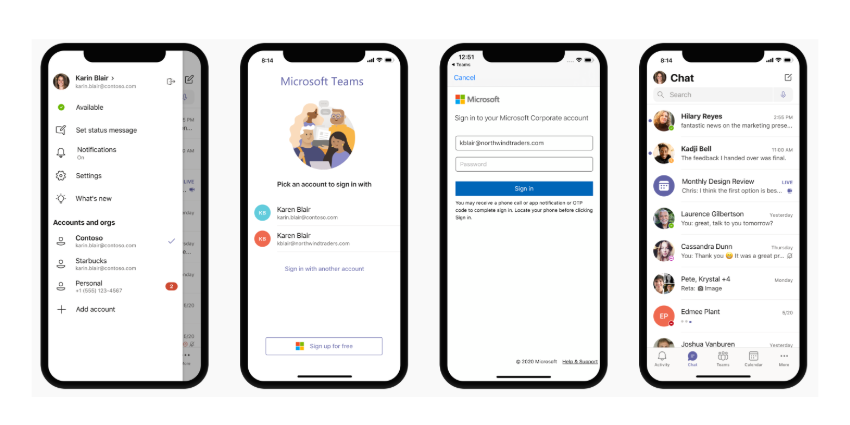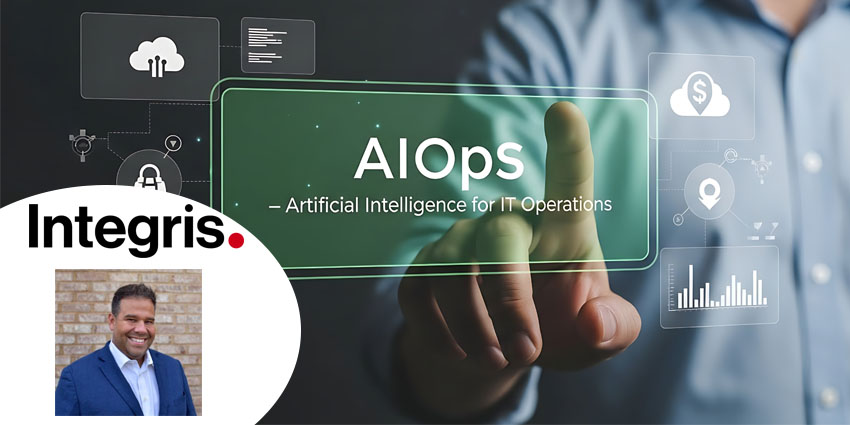Employees don’t just live in the office anymore. They’re on the field, in the warehouse, working remotely, or constantly travelling. Wherever they are, they need access to the same collaboration tools, communication features, and colleagues; that’s where Microsoft Teams Phone mobile comes in.
Teams Phone mobile isn’t just another name for the Microsoft Teams mobile app – it’s a feature that helps keep colleagues connected on the move, with a single number, and a unified experience that basically transforms any smartphone into a business phone.
In today’s world of BYOD policies and flexible work, Teams Phone mobile is finally starting to grab the attention it deserves, so if you’re wondering whether it’s right for your business, here’s everything you need to know.
What Is Teams Phone Mobile?
Teams Phone Mobile is exactly what it sounds like – a solution for bringing Microsoft Teams Phone capabilities to your mobile phone. Unlike the standard Teams mobile app, this feature is focused on voice calling capabilities.
Instead of juggling a desk phone, a mobile number, and a Teams app, you get one number for everything. You can even choose from various operators participating in the Microsoft Teams Phone Mobile program worldwide (such as BT or EE).
Beyond a unified number, you’ll also get a few extra benefits, like accessing a shared call history, transferring a call to a different device (from phone to Teams), and more.
If you’ve been looking for a simple way to “mobile enable” your teams without worrying about countless numbers and SIM cards, this could be it.
Teams Phone Mobile: A Quick History
If all of this sounds like a new concept, it’s because Teams Phone Mobile hasn’t earned much media attention in the past. Microsoft actually launched the feature (previously called Operator Connect Mobile) in 2022.
That was when companies were more actively investing in Fixed Mobile Convergence. It was introduced as an extension of Operator Connect – the simple alternative to Direct Routing for companies looking to add PSTN calling capabilities to Teams.
Initially, though many companies signed up for Operator Connect, only a handful explored the mobile option. However, in recent years, more vendors have been added to the approved partner list as demand for fixed mobile convergence ramps up again.
Plus, interest in this feature is increasing now that Microsoft is actively adding more functionality to Teams Phone, like the new Teams Phone Extensibility option.
The Features of Teams Phone Mobile
As we mentioned above, Teams Phone Mobile isn’t the same as the Teams app, and it has some unique features that set it apart, such as:
- A Single Number: Say goodbye to juggling multiple phone numbers. With Teams Phone Mobile, your SIM-enabled mobile number doubles as your Teams number. Whether you’re using your smartphone’s native dialer or the Teams app, you’re reachable through a single, consistent number.
- Seamless Device Handoff: You can start a call on your mobile device and instantly transfer it to a different device. All you need to do is tap “Open Teams” on your mobile. Then, you can join the call from your laptop, computer, or tablet without dropping it. You can also move a call straight from Teams to your mobile phone with a couple of taps.
- Unified History and Voicemail: All your call logs and voicemails are synchronized across devices. You can check the Teams app on your laptop if you miss a call on your mobile. It’s all there, unified and accessible. Your phone app will still only show calls made from that device. However, voicemail is available anywhere through the default calling app.
- Security and Compliance: With Teams Phone Mobile, you can extend enterprise-grade compliance and security policies for recording and retention to native mobile devices. You can also configure calls from user devices to appear as if they’re coming from the organization, so your employees’ actual numbers stay private.
- Presence Integration: Your availability status is consistently reflected across all platforms. If you’re on a call via your mobile’s native dialer, Teams will show you as busy, preventing unnecessary interruptions.
In addition, users can also transfer calls to colleagues using the Teams app (with blind and consultative transfers), select which incoming calls ring the native dialler or Teams app, and more.
Getting Started with Teams Phone Mobile
Like most Microsoft solutions, Teams Phone Mobile is pretty easy to set up. You’ll need a Teams Phone SKU, or E5 with Teams, and Teams Phone licenses for your users. Once you have those things in place, all you need to do is:
- Ensure Device Compatibility: Verify that user devices support eSIM or dual SIM functionality to facilitate seamless integration with Teams Phone Mobile.
- Choose an Operator: Choose a mobile operator that supports Teams Phone Mobile. Microsoft’s website has a list of participating vendors.
- Assign your Phone Numbers: Work with your operator to assign your users SIM-enabled mobile numbers. These numbers will serve as the unified contact point across devices.
- Configure Policies: Set up mobile calling policies within the Teams Admin Center to define call routing preferences, such as choosing between the native dialer and the Teams app for outbound calls.
- Remember Recording and Retention: For compliance purposes, remember to extend your Teams Phone retention and recording policies to your mobile users.
Once everything is done, your team members just need to open the Teams app, log in, and confirm their number. They can select “Yes” and start managing and receiving calls immediately.
The Benefits of Teams Phone Mobile
Ultimately, Teams Phone Mobile makes it easy to give your employees the mobile communication options they need, without the headaches. Everyone gets access to a shared number they can use on their mobile device and within Teams. This helps to protect privacy and enhance your brand’s reputation. Plus, you get:
- Streamlined infrastructure: With consolidated mobile and desk-based phone systems, you reduce the complexity and costs of various communication channels.
- Improve user experiences: Your teams can switch calls between devices and manage call histories in a unified environment without hassle.
- Enhanced security: Since you can use the same call recording and retention rules, there are fewer compliance headaches to worry about.
- Reduced costs: Using your existing mobile plans and hardware can save you extra money on communication strategies for your teams.
Plus, as Microsoft continues to upgrade its calling solutions, the mobile service might become even more sophisticated over time.
Considerations and Limitations
Although Teams Phone Mobile offers a great unified communication experience, there are a few limitations. First, it’s worth noting that the service is only available from certain carriers. Although the number of options has increased over the last few years, you might still be limited.
Secondly, you’ll need to ensure your employees’ devices support eSIM or dual SIM functionality. Plus, you’ll have to coordinate with your chosen vendor to make sure you get everything set up properly.
The Teams Phone Mobile license is a free add-on to Microsoft Teams Phone Standard. However, operators may charge a premium for integrating it into contracts, and there may be other cost considerations.
Teams Phone Mobile: Mobility Made Simple
Teams Phone Mobile might not be a “new” feature from Teams, but it’s attracting a lot of extra attention lately. That’s particularly true as Microsoft doubles down on partnering with more operators and extending its Phone functionality.
Going forward, we might even see new features added to the mix. That might include AI features, extra analytics options, and even new capabilities for contact center users.
If you already have a mobile team and are investing in Microsoft’s collaboration tools, now could be the perfect time to explore the benefits of Microsoft Teams Phone Mobile.